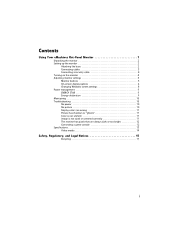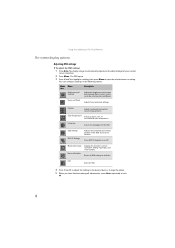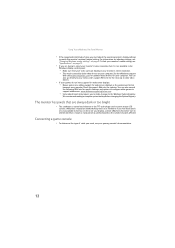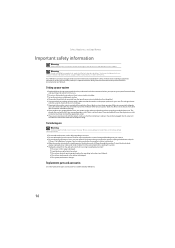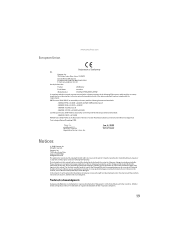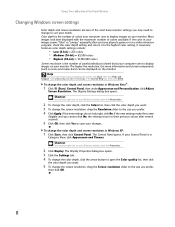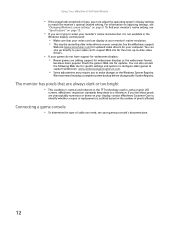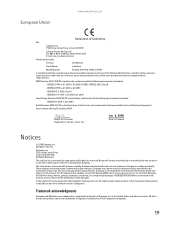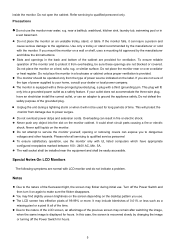eMachines E181H Support Question
Find answers below for this question about eMachines E181H.Need a eMachines E181H manual? We have 3 online manuals for this item!
Question posted by broyer2005 on December 21st, 2012
My Screen Will Just Go Black Right As I Open It. And It Will Continues To Go Bla
The person who posted this question about this eMachines product did not include a detailed explanation. Please use the "Request More Information" button to the right if more details would help you to answer this question.
Current Answers
Related eMachines E181H Manual Pages
Similar Questions
Monitor Just Shuts Off When I Am Online, I Have To Press On Button And It Will S
(Posted by Anonymous-81445 11 years ago)
Black Screen After 2 Weeks
Power light is green, but screen has no display. Tried cable, no help. No menu or picture.
Power light is green, but screen has no display. Tried cable, no help. No menu or picture.
(Posted by glenndorsey 12 years ago)
I Have A Gray Volume Box Opening On My Computer Screen.
I have a gray volume box opening on my computer screen. I have tried reseting the connections, downl...
I have a gray volume box opening on my computer screen. I have tried reseting the connections, downl...
(Posted by gnp13 12 years ago)
Monitor E181h Tft Lcd
The volume bar keeps poping up on the monitor screen! How do i fix this problem??
The volume bar keeps poping up on the monitor screen! How do i fix this problem??
(Posted by scottbrasslett 12 years ago)
After About 15 Minutes Of Use The Screen Goes Black. You Can See Only A Faint Sh
(Posted by snyderdouglass 13 years ago)