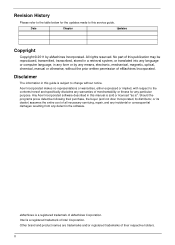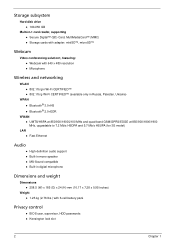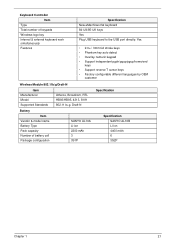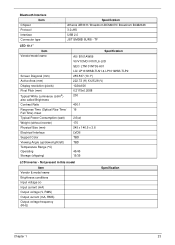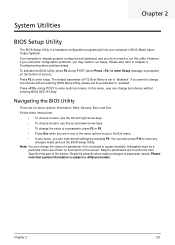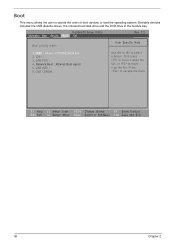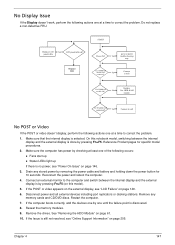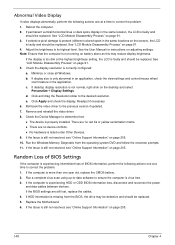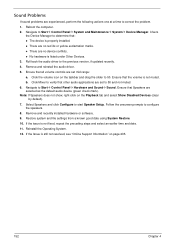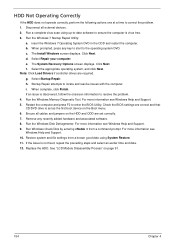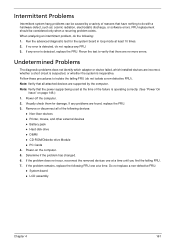eMachines 355 Support Question
Find answers below for this question about eMachines 355.Need a eMachines 355 manual? We have 1 online manual for this item!
Question posted by kal0494 on April 17th, 2013
I Have T-3522. The Cd/dvd Is Missing. Can I Make It Wireless To Reinstall Cd/dvd
Current Answers
Answer #1: Posted by tintinb on April 17th, 2013 8:35 AM
http://support.gateway.com/us/en/emac/product/default.aspx?modelId=3623
If you have more questions, please don't hesitate to ask here at HelpOwl. Experts here are always willing to answer your questions to the best of our knowledge and expertise.
Regards,
Tintin
Related eMachines 355 Manual Pages
Similar Questions
how to turn on wireless network connectivity in emachines 355-N571G32Ikk
While I was online the other day my net book froze. I tried everything and it didn't work so I turne...
Somehow my wireless connection was turned off. The switch in the front of the machine does not seem ...
computer wont boot up...says insert disk and i have no disc or disc player