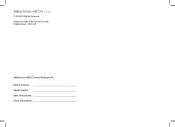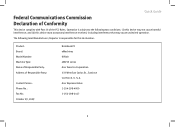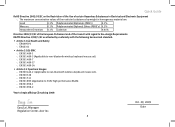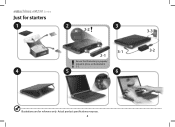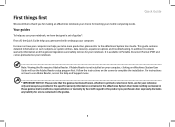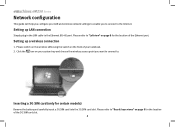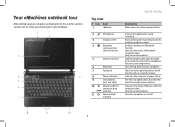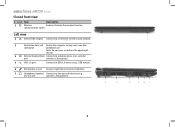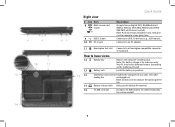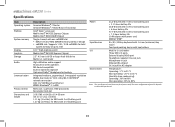eMachines 250 Support and Manuals
Get Help and Manuals for this eMachines item

View All Support Options Below
Free eMachines 250 manuals!
Problems with eMachines 250?
Ask a Question
Free eMachines 250 manuals!
Problems with eMachines 250?
Ask a Question
Most Recent eMachines 250 Questions
Connecting To A Projector
how do i connect to a projector and run powerpoint
how do i connect to a projector and run powerpoint
(Posted by nearytp 9 years ago)
El 1852g-52g Recovery Disks Not Recognized.
I purchased the the 4 disk recovery set directly from eMachine's website. They are labeled Recovery ...
I purchased the the 4 disk recovery set directly from eMachine's website. They are labeled Recovery ...
(Posted by dougfoot 9 years ago)
Replace Monitor Power Cord For Model Le1987
How do I find the right power cord replacement for my monitor. Model: LE N1987 Product: E19T6W Produ...
How do I find the right power cord replacement for my monitor. Model: LE N1987 Product: E19T6W Produ...
(Posted by joechaz 9 years ago)
How Do I Eject A Dvd From My Emachine E732z Please
(Posted by rosiegreaves10 10 years ago)
How To Use Ext Monitor Emachine Netbook With Ubuntu
(Posted by prera 10 years ago)
eMachines 250 Videos
Popular eMachines 250 Manual Pages
eMachines 250 Reviews
We have not received any reviews for eMachines yet.