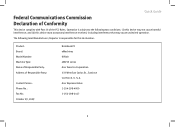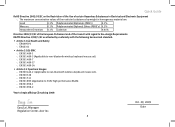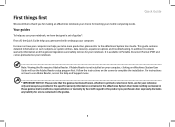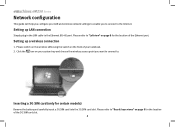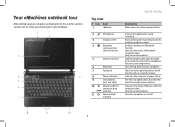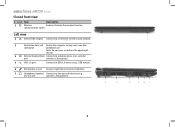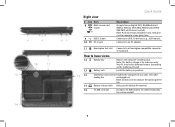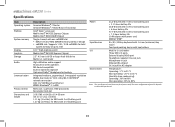eMachines 250 Support Question
Find answers below for this question about eMachines 250.Need a eMachines 250 manual? We have 1 online manual for this item!
Question posted by desco on March 9th, 2013
Turn On Wireless App
Somehow my wireless connection was turned off. The switch in the front of the machine does not seem to do any good. Any help?
Current Answers
Related eMachines 250 Manual Pages
Similar Questions
Turn On Wireless Network Connectivity In Emachines 355-n571g32ikk
how to turn on wireless network connectivity in emachines 355-N571G32Ikk
how to turn on wireless network connectivity in emachines 355-N571G32Ikk
(Posted by kheb03 8 years ago)
How To Turn On Wireless Capability On Emachines Laptop
(Posted by geoteraeg64 10 years ago)
How Do I Turn On Wireless Capability On An Em250
Series
(Posted by tracymartino 11 years ago)
Where Is The Wireless Switch On The Emachine 250-1162?
(Posted by maryanliker 11 years ago)
Wireless Capability Is Turned Off How Do You Turn It Back On
(Posted by mdkillian36 12 years ago)