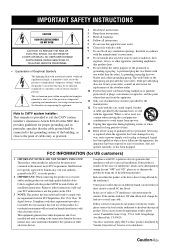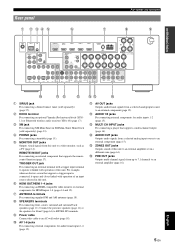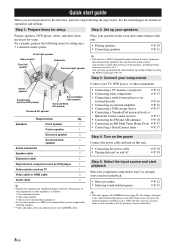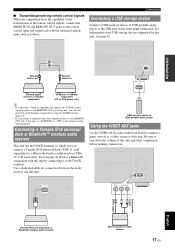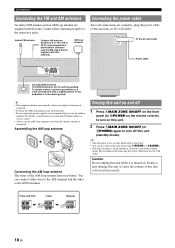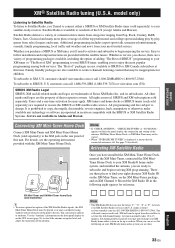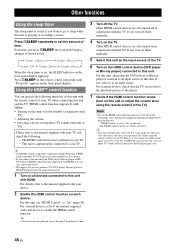Yamaha RXV1065 Support Question
Find answers below for this question about Yamaha RXV1065 - RX AV Receiver.Need a Yamaha RXV1065 manual? We have 1 online manual for this item!
Question posted by jocrane on January 12th, 2012
When I Turn Reciever On It Says Check Sp Cable. What Is That, Why Does Unit Go O
what is that, why does unit go of?
Current Answers
Related Yamaha RXV1065 Manual Pages
Similar Questions
My Bluetooth Devices Stopped Working With Receiver Rx-v1065
(Posted by vmartappraisals 2 years ago)
It Keeps Telling Me To Check Speakers
it keeps telling me to check speakers
it keeps telling me to check speakers
(Posted by gilcontreras32 2 years ago)
We Have A Rx-v1065 In Our Shop
this unit has no subwoofer out on any of the three black outputs seem to be a switching problem any ...
this unit has no subwoofer out on any of the three black outputs seem to be a switching problem any ...
(Posted by tomstv 12 years ago)
Went To Turn On My Htr-6230 Av Receiver And It Won't Power Up. Why Not?
Been trouble free for months. All cords are plugged in.
Been trouble free for months. All cords are plugged in.
(Posted by Anonymous-18619 13 years ago)