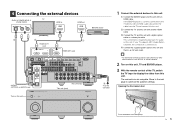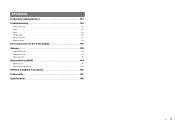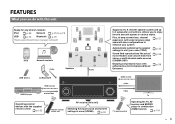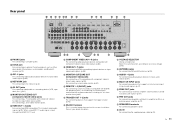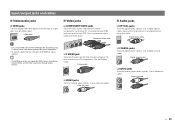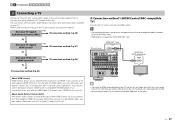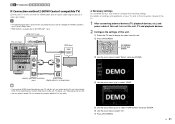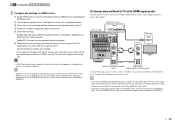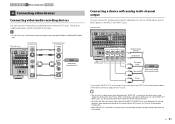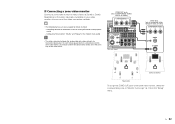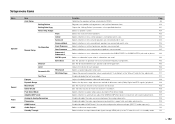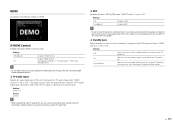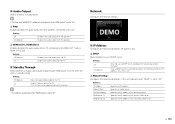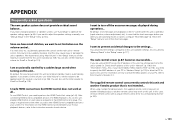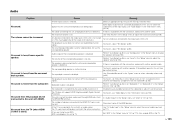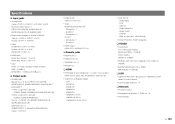Yamaha RX-A1010 Support Question
Find answers below for this question about Yamaha RX-A1010.Need a Yamaha RX-A1010 manual? We have 2 online manuals for this item!
Question posted by kct52 on January 24th, 2017
Hdmi Control
Current Answers
Answer #1: Posted by techyagent on January 25th, 2017 10:32 AM
Connection:
Connect the Blu Ray Player (BDP) to the AV Receiver (AVR) via HDMI cable.
Connect the AVR to the TV via HDMI cable. Plug it into the ARC socket for both AVR and TV.
Connect the speakers to the AVR.
TV Setup:
Set the Sound Source to External Speakers.
Set the HDMI Control to ON. In my TV (LG) it's called SimpLink.
AV Receiver Setup:
Set the HDMI Control to ON.
Set the ARC to ON.
Set the Audio Input to HDMI, not to AUDIO (this was the thing that caused my issue with the sound).
Blu Ray Player Setup:
Set the HDMI Control to ON.
Also, make sure you update your TV and BD Player with the latest software. I did that via wireless internet connection. There is no need for the Optical Audio Cable.
Thanks
Techygirl
Related Yamaha RX-A1010 Manual Pages
Similar Questions
Yamaha RX-V795a. How do I turn on the on screen monitor display? When I press DISP on the remote it ...
When I turn on my yamaha rx-v630 it will automatically turned off after a few seconds. I think i nee...
I have a problem with the RX-V671 - "Internal Error".It is message when I connected to the mains . I...