Yamaha PSR-4000 Support Question
Find answers below for this question about Yamaha PSR-4000.Need a Yamaha PSR-4000 manual? We have 1 online manual for this item!
Question posted by bob777watt on October 8th, 2011
Style Files
WHERE CAN I GET STYLE FILES FOR THE YAHAMA PSR4000BOB
Current Answers
There are currently no answers that have been posted for this question.
Be the first to post an answer! Remember that you can earn up to 1,100 points for every answer you submit. The better the quality of your answer, the better chance it has to be accepted.
Be the first to post an answer! Remember that you can earn up to 1,100 points for every answer you submit. The better the quality of your answer, the better chance it has to be accepted.
Related Yamaha PSR-4000 Manual Pages
Owner's Manual - Page 4


Contents
Taking Care of this advanced instrument. Congratulations! The Yamaha PSR-4000 PortaTone combines the most of an extraordinary electronic keyboard. Keep the manuals in particular, are the proud owner of your musical horizons. A new large-size graphic display and easy-to give you to read the manuals thoroughly while trying out the various features...
Owner's Manual - Page 5
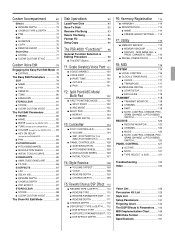
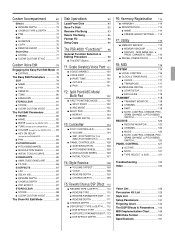
... TYPE SELECT & SUB 121
Troubleshooting 123 Index 124
Voice List 126 Percussion Kit List 129 Style List 130 Setup Parameters 131 Fingering Chart 134 The DSP Effects & Parameters ..... 143 MIDI ...
90
Load From Disk 90 Save To Disk 92 Rename File/Song 93 Delete File/Song 95 Format FD 96 Song Copy 96
The PSR-4000 "Functions" 98
General Function Selection & Editing Procedure 98
...
Owner's Manual - Page 10
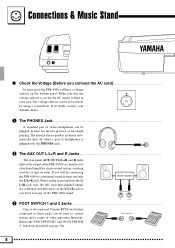
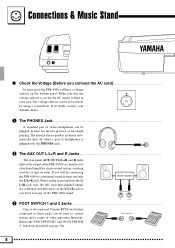
... SWITCH 1 and 2 Jacks ... Connections & Music Stand
PHONES
1
s Check the Voltage (Before you connect the AC cord
130V
In some areas the PSR-4000 will be plugged in here for private practice ...of stereo headphones can be used to a keyboard amplifier, stereo sound system, a mixing console, or tape recorder. The voltage selector can be connecting the PSR-4000 to the "FOOT SWITCH 1" and "...
Owner's Manual - Page 11
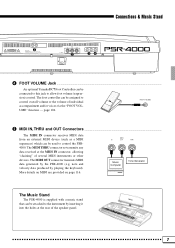
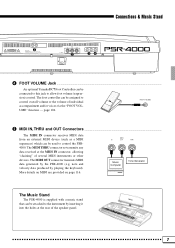
...- The MIDI OUT connector transmits MIDI data generated by playing the keyboard). note and velocity data produced by the PSR-4000 (e.g.
FOOT VOLUME
5 MIDI IN, THRU and OUT Connectors ... The...panel.
7
MIDI
IN
OUT
THRU
Music Computer
Tone Generator
The Music Stand
The PSR-4000 is supplied with a music stand that can be attached to control the PSR4000. More details on MIDI are ...
Owner's Manual - Page 14


...
mode by the adjacent section of the normal play mode
display, shown above, provides individual volume
controls for your musical needs. The PSR-4000 Display & Display-based Controls
The Display & Multi-function Controls
The PSR-4000 makes general operation and programming easier than ever with a large backlit LCD display panel and multi-function controls.
paniment...
Owner's Manual - Page 15


Press [LIST HOLD] a second time (the LED will not appear even when a voice group,
style group, or ONE TOUCH SETTING button is pressed. s The [LCD CONTRAST] Control ...
The PSR-4000 display panel is not
showing, the list will go out) to set the display for as long as required by pressing the [LIST HOLD...
Owner's Manual - Page 16


...data (e.g. Either voice can be played alone, or both of voices can be played over the entire keyboard or to the right of 110 voices organized in 6 groups.
* Voice numbers include Custom Voice....both can be selected from a range of a specified split point. Playing the PSR-4000
s Before You Begin
Before playing your PSR-4000 for the first EXIT
time, it might be a good idea to re-initialize...
Owner's Manual - Page 18
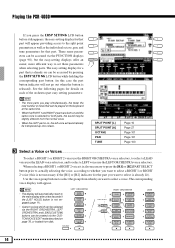
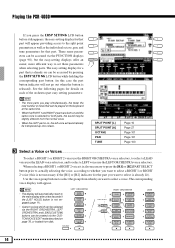
The easy setting display for a part that is already on can be played on the keyboard at the same time.
• When the RIGHT 1 and RIGHT 2 parts are both...displays (page 98), but the easy-setting displays offer an easier, more parts you want to select a voice. Playing the PSR-4000
If you want to select is already lit). To select a RIGHT 1 or RIGHT 2 voice use the RIGHT ORCHESTRA voice ...
Owner's Manual - Page 19
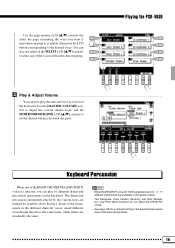
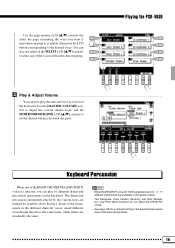
... the page containing the voice you can now play 61 different drums and percussion instruments on the keyboard. Keyboard Percussion
When one page is available, then press the LCD button corresponding to the desired voice. ...] voices is set the desired balance between the parts. Playing the PSR-4000
V Play & Adjust Volume ...You can play the selected voice or voices on the keyboard.
Owner's Manual - Page 23
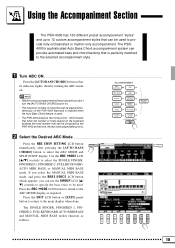
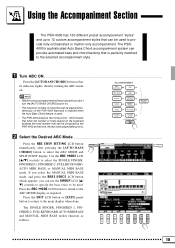
....
• The maximum number of notes played on the keyboard exceeds the total number that can be produced by the PSR-4000 at that time, the last notes played take priority.
Press the ABC MODE LCD button to return to the selected accompaniment style. The PSR4000's sophisticated Auto Bass Chord accompaniment system can provide automated...
Owner's Manual - Page 24
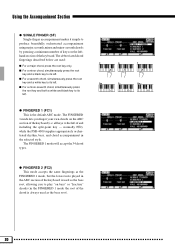
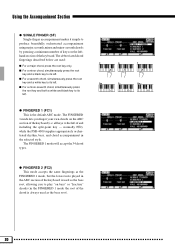
...default ABC mode. normally F#2), while the PSR-4000 supplies appropriately orchestrated rhythm, bass, and chord accompaniment in the FINGERED 1 mode the root of the keyboard is used as the bass root).
... chords
by pressing a minimum number of the keyboard. hand section of keys on bass" or "fraction" chords (in the selected style. The abbreviated chord
fingerings described below are used...
Owner's Manual - Page 26


... default tempo for the selected style can also use the [-] and [+] buttons, press either of the styles within the selected group. The PSR-4000 has 120 preset styles organized in quarter-note beats per...style file format) disks that style is also selected, and the tempo is available, then press the LCD button corresponding to select a style. Using the Accompaniment Section
C Select a Style...
Owner's Manual - Page 28


... preceding step. SYNCHRO START START/STOP
A
B
A
B
ACCOMPANIMENT DIRECTOR
NOTES
• Some INTRO and ENDING sections have their own chord progressions which is shown below the style name in the FULL KEYBOARD mode, the PSR-4000 will sound if you release the left-hand keys. If the MANUAL MIDI BASS mode is on the...
Owner's Manual - Page 33


... INVERSION LCD [v/w] controls to shift the fingering up or down the keyboard.
The chord will appear in notation form on the musical staff under "played CHORD" in the upper half of the display. NOTES
• Chords which are recognizable by the PSR-4000 CHORD ASSIST function can "play" and hear the specified chord by...
Owner's Manual - Page 35
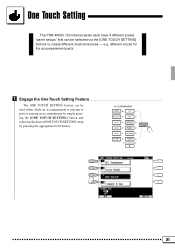
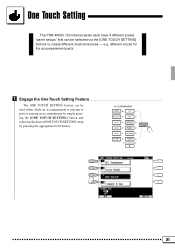
... Touch Setting Feature ...
The ONE TOUCH SETTING feature can be used either while an accompaniment is playing or prior to create different musical textures -
One Touch Setting
The PSR-4000's 120 internal styles each have 4 different preset "panel setups" that can be selected via the [ONE TOUCH SETTING] buttons to starting an accompaniment by...
Owner's Manual - Page 96


... inserted, the "Wrong disk type or format! The file list at the bottom of the display includes all files which you want to create a new file.
All STYLE REVOICE settings - page 36. confirmation message will appear to the right of data to overwrite the file with the PSR-4000 is not showing, press the LIST LCD button...
Owner's Manual - Page 109


...will be sustained.
Footswitch plays a percussion instrument selected by simply tapping on the keyboard and press the footswitch while the note(s) are played "staccato." Pressing the footswitch... style is selected, or if the accompaniment [START/STOP] button is started , the footswitch can be used . Releasing the footswitch immediately stops (damps) any desired tempo (within the PSR-4000...
Owner's Manual - Page 120
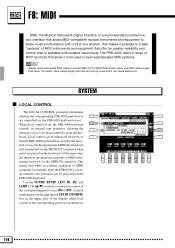
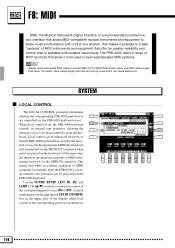
... than this can pick up noise which can be played directly from the PSR-4000 keyboard. Use the M.PAD, ACMP, LEFT, R1, R2, and LEAD LCD [v/w] controls to turn local control of MIDI functions that allow it possible to share musical information and control one another. When local control is still transmitted via the...
Owner's Manual - Page 127
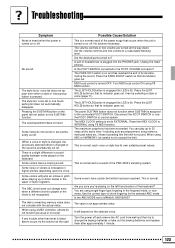
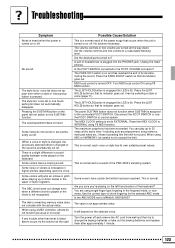
...limit. Possible Cause/Solution
This is a normal result of the PSR-4000's sampling system. Set the volume controls and foot volume to control...are using F8 MIDI function. The FADE OUT switch is on the keyboard. The [LIST HOLD] button is engaged (its indicator goes out....
The value is normal. Turn the power off .
The style list, voice list or one touch setting list does not ...
Owner's Manual - Page 154


...is SET UP 2)
Note: The PSR-4000 contains 3 drum setups (1-3).
rr:...are not transmitted by the accompaniment style playing.
*6 NRPN transmission/reception...Data entry LSB is set to their default values. The KEYBOARD mode can be independently transmitted via panel control.
rr: ...setup, its parameters cannot be transmitted by the PSR4000 panel operation, but may be rewritten.
*7 RPN...
Similar Questions
Yamaha Keyboard Psr 520 Display Not Working
Yamaha keyboard PSR 520 display is not working. Please suggest remedy. I am in Chen
Yamaha keyboard PSR 520 display is not working. Please suggest remedy. I am in Chen
(Posted by benyas14 3 years ago)
Recording Music From Psr-s550 To Laptop
What Software Do We Use To Record Music From Psr-s550 To A Laptop
What Software Do We Use To Record Music From Psr-s550 To A Laptop
(Posted by kinivuira 6 years ago)

