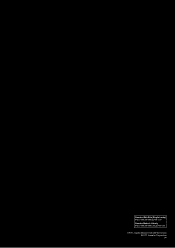Yamaha MOX8 Support Question
Find answers below for this question about Yamaha MOX8.Need a Yamaha MOX8 manual? We have 4 online manuals for this item!
Question posted by Anonymous-84685 on November 18th, 2012
Where Can I Find The Yamaha Mox8 Gig Bag
The person who posted this question about this Yamaha product did not include a detailed explanation. Please use the "Request More Information" button to the right if more details would help you to answer this question.
Current Answers
There are currently no answers that have been posted for this question.
Be the first to post an answer! Remember that you can earn up to 1,100 points for every answer you submit. The better the quality of your answer, the better chance it has to be accepted.
Be the first to post an answer! Remember that you can earn up to 1,100 points for every answer you submit. The better the quality of your answer, the better chance it has to be accepted.
Related Yamaha MOX8 Manual Pages
Data List - Page 11


Voice Name
1
Stereo GM Kit
11 MOX6/MOX8 Data List
These original kits feature a variety of the GM kit.
Drum Voice List
Drum Voice ...Drum No. These original drum kits, programmed for the MOX6/MOX8, feature a special nonstandard order for different music styles, yet closely follow the standard instrument order of instruments and special sound effects, and are grouped according to their...
Owner's Manual - Page 5


...Yamaha owns copyrights or with the instrument
• This device is capable of using the instrument for instructional purposes only, and may generate noise.
• Do not expose the instrument to the instrument or other property, or operational failure.
• Do not rest your firmware of the commercially available musical.... DMI-3 2/2
5 MOX6/MOX8 Owner's Manual
Do not use...
Owner's Manual - Page 6


... or Pattern, simply by pressing the [REC] button from your favorite Voice with other Voices and drum parts, and perform with various VST instruments to the Song/Pattern mode for purchasing the Yamaha MOX6/MOX8 Music Production Synthesizer. DESIGN
Stylish design and professional look
We also designed the stylish exterior to use in a computer...
Owner's Manual - Page 8
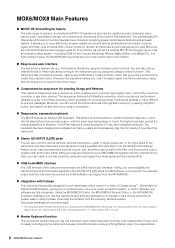
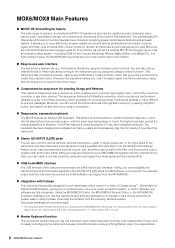
...61550; Master Keyboard function This convenient function lets you use this manual, the following Yamaha website. Use it , and Step recording, which enables you 've found in ... variety of ways, the MOX6/MOX8 truly enhances your music performance and creation.
Easy-to-use Performance Creator function, which records your song to use this instrument as a master keyboard controller (...
Owner's Manual - Page 24


...various Voice Banks and play a single Voice.
Voices you can select and play it.
24 MOX6/MOX8 Owner's Manual
The GM Voice bank on the Bank as played by 10, do the opposite;...Banks
The Preset Banks contain a full set of this instrument are divided into the following two types:
Normal Voice
Normal Voices are mainly pitched musical instrument type sounds (piano, organ, guitar, etc.) that ...
Owner's Manual - Page 27


...the settings common to the knob. Drum Voice Edit
There are two types of the functions
Normal Voice Edit
A Normal Voice (pitched musical instrument-type sounds) can be shown.
2 Turn a desired knob while playing the keyboard. To close the popup window, press the [EXIT... will appear on the Voice type.
and Element Edit, for editing individual keys.
27 MOX6/MOX8 Owner's Manual
Owner's Manual - Page 50
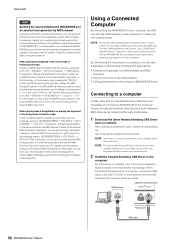
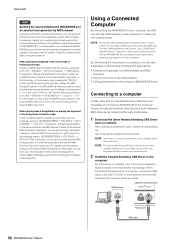
...without prior notice. For information on . Using a Connected Computer
By connecting the MOX6/MOX8 to your own original songs. Though all of the DAW software • Editing parameters ... the Yamaha Steinberg USB Driver to music software for each Track with the following operation: [UTILITY] [F6] MIDI [SF2] SWITCH "LocalCtrl" = "off " with the instrument. When...
Owner's Manual - Page 54
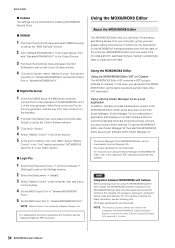
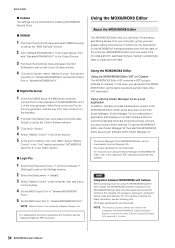
... are compatible with the data on the MOX6/MOX8 is the trademark of any other VST Instrument. Using with the software. For example, the...MOX8 and Cubase
When producing music by installing MOX6/MOX8 Remote Tools.
+ SONAR
1 Pull down the [Options] menu and select [MIDI Devices]
to call up the "MIDI Devices" window.
2 Add "Yamaha MOX6/MOX8-2" to the Input Device, then
add "Yamaha MOX6/MOX8...
Owner's Manual - Page 75
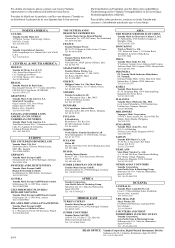
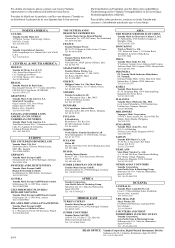
...-1, Naka-ku, Hamamatsu, Japan 430-8650 Tel: +81-53-460-2313
HEAD OFFICE Yamaha Corporation, Digital Musical Instruments Division
Nakazawa-cho 10-1, Naka-ku, Hamamatsu, Japan 430-8650 Tel: +81-53-460-2432
Para detalles sobre productos, contacte su tienda Yamaha más cercana o el distribuidor autorizado que se lista debajo. de C.V. Rua Joaquim Floriano...
Owner's Manual - Page 76
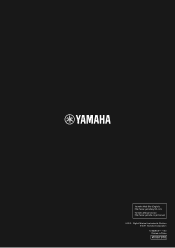
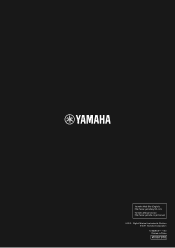
Yamaha Web Site (English) http://www.yamahasynth.com/ Yamaha Manual Library http://www.yamaha.co.jp/manual/
U.R.G., Digital Musical Instruments Division © 2011 Yamaha Corporation
101MWXX*.*- **A0 Printed in China
WV67970
Reference Manual - Page 4


...when playing the keyboard softly, while
Elements 2, 4 and 6 sound when playing it . MOX6/MOX8 Reference Manual
4 Tone Generator block in the Voice Mode
Part structure in the Voice mode
Only... the mode. Internally, there are mainly pitched musical instrument type sounds that contains the sonic elements for generating a specific musical instrument sound is the basic and the smallest unit ...
Reference Manual - Page 21


...Effect types, and Effect parameters
For information regarding the effect categories of this instrument and the effect types contained in their categories, see the "Effect Type ... documentation. MOX6/MOX8 Reference Manual
21 The Vocoder effect extracts the filter characteristics of the voice from the vocal cords, and filtered by passing the pitched sounds of musical instruments (such as ...
Reference Manual - Page 30


...Supplementary Information
MOX6/MOX8 Reference Manual
30 VOICE
PERF
SONG PATTERN MIX
MASTER REMOTE UTILITY QUICK SET FILE
Normal Voice Edit
A Normal Voice, which contains pitched musical instrument-type sounds ...to 20 characters. For details on settings, see the "Basic Operation" section of instruments. Settings: mono, poly
KeyAsgnMode (Key Assign Mode)
Determines the playing method when ...
Reference Manual - Page 160


... Mixing mode Master mode Remote mode Utility mode Quick setup File mode
Appendix
MIDI
MOX6/MOX8 Reference Manual
Yamaha Web Site (English) http://www.yamahasynth.com/ Yamaha Manual Library http://www.yamaha.co.jp/manual/
U.R.G., Digital Musical Instruments Division ©2011 Yamaha Corporation A0
160 It can also be changed. This synthesizer can be handled by transmitting...
Synthesizer Parameter Manual - Page 4


...
1 Voice Parameters
1-1 Basic Terms
1-1-1 Definitions
Voice
Normal Voice Drum Voice
A Voice is a musical instrument sound that are assigned to edit the settings for each key separately. There are two Voice Types...play over the range of mainly percussion/drum sounds that is built into an Electronic Musical Instrument.
The GM Voice Bank on the keyboard, or a collection of any manufacturer....
Synthesizer Parameter Manual - Page 5


... place of the one unit of the tone generator block of an Element.
Determines the functioning of the Expanded Articulation (XA) feature of the Electronic Musical Instrument. It also provides other words, playing the first note will sound Element 1, the second note Element 2, and so on. „ Wave random (for XA Control...
Synthesizer Parameter Manual - Page 8


... setting the Pitch Envelope Generator (Pitch EG), you can detune separate Elements, apply Pitch Scaling and so on the tone generator block of the Electronic Musical Instrument. The term "cent" refers to one semitone
apart. „ 0%: All notes are the same pitch specified as the Center Key. „ Negative values: The settings...
Synthesizer Parameter Manual - Page 13
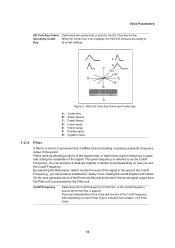
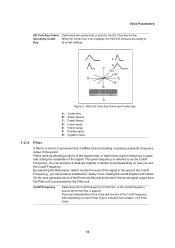
... on how you can produce a distinctive "peaky" tone, making the sound brighter and harder.
The tonal characteristics of the Voice and function of the Electronic Musical Instrument, the sound signal output from the Pitch unit is referred to as the Cutoff Frequency. Sensitivity Center When the Center Key note is selected (see...
Synthesizer Parameter Manual - Page 66


... types of MIDI data or messages. It can also be simultaneously sent over a specific channel.
Think of controller data. MIDI
3 MIDI
3-1 Overview
3-1-1
About MIDI
MIDI (Musical Instrument Digital Interface) is assigned to one MIDI cable. MIDI operates on a specific MIDI channel (MIDI Transmit Channel) via a single MIDI cable to watch the desired...
Similar Questions
Clp-120 Transfer Data
Hi How do I transfer data from my Yamaha CLP-120 to Computer for editing and what software do I need...
Hi How do I transfer data from my Yamaha CLP-120 to Computer for editing and what software do I need...
(Posted by Anonymous-127675 10 years ago)
Yamaha Yhr662
HELLO FROM MALTA I JUST PURCHASED A 1976 YAMAHA YHR 662 HORN FROM A RETIRED PLAYER AND HE SAID THAT...
HELLO FROM MALTA I JUST PURCHASED A 1976 YAMAHA YHR 662 HORN FROM A RETIRED PLAYER AND HE SAID THAT...
(Posted by lonewolf73 12 years ago)
Can I Upload Full-length Songs From Another Midi Keyboard To The Mox8?
(Posted by wburleson2005 12 years ago)