Yamaha MOX8 Support Question
Find answers below for this question about Yamaha MOX8.Need a Yamaha MOX8 manual? We have 4 online manuals for this item!
Question posted by jnobcindy1 on December 8th, 2013
How To Change Time Signature Drums Mox8
The person who posted this question about this Yamaha product did not include a detailed explanation. Please use the "Request More Information" button to the right if more details would help you to answer this question.
Current Answers
There are currently no answers that have been posted for this question.
Be the first to post an answer! Remember that you can earn up to 1,100 points for every answer you submit. The better the quality of your answer, the better chance it has to be accepted.
Be the first to post an answer! Remember that you can earn up to 1,100 points for every answer you submit. The better the quality of your answer, the better chance it has to be accepted.
Related Yamaha MOX8 Manual Pages
Data List - Page 37
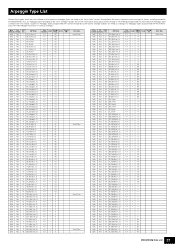
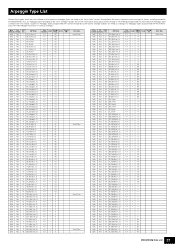
... MC_16Beat Pop 1 _XS
ApKb Rock 158 FA_16Beat Pop 1 _XS
ApKb Rock 159 FB_16Beat Pop 1 _XS
ApKb Rock 160 FC_16Beat Pop 1 _XS
Time Signature
Length
Original Tempo
Accent
Random SFX
4 / 4
4
78
4 / 4
1
78
4 / 4
1
78
4 / 4
1
78
4 / 4
1
78
4 / 4
4
78
4 / 4
4
78
4...on the MOX6/MOX8. For Arpeggio Types programmed with Control Change data, the Control Change numbers are listed...
Data List - Page 123
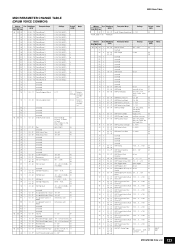
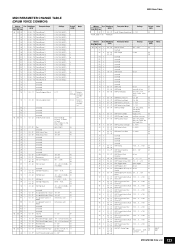
...CHANGE TABLE (DRUM...Attack Time
-64..+63
40
22 1 00 - 7F AEG Decay Time
-... Change Timing...Gate Time Rate...Time -100 ... 0 ... +100...Time -100 ... 0 ... +100 01
Offset SF2
00
ARP Assign Velocity Rate -100 ... 0 ... +100 01
Offset SF3
00
ARP Assign Gate Time... -100 ... 0 ... +100 01
Offset SF3
00
ARP Assign Velocity Rate -100 ... 0 ... +100 01
Offset SF4
00
ARP Assign Gate Time...
Owner's Manual - Page 8
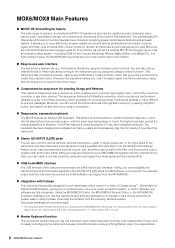
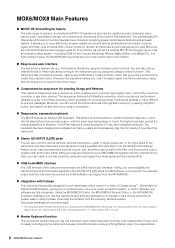
... button, and easily edit and refine your music performance and creation.
Easy-to..., wind instruments, drums) are all the other Parts, letting you play and output the sound MOX6/MOX8 together with...instrument type by using Cubase. http://www.yamahasynth.com/download/
*1 The following Cubase series are compatible with independent Zones), and for random and alternate sound changes...
Owner's Manual - Page 24


...Bank 1 - 8, User Bank 1 - 3, GM Bank, Preset Drum Bank, User Drum, GM Drum Bank) are available.
simultaneously hold down the [SHIFT] button and ... includes the Voices according to ensure that are mainly pitched musical instrument type sounds (piano, organ, guitar, etc.) that the... mind that can select and play it.
24 MOX6/MOX8 Owner's Manual Voices you can be exactly the same...
Owner's Manual - Page 27


... changing the...Voice (pitched musical instrument-type sounds) can consist of Drum Voice Edit...Drum Voice Edit
There are two types of Knobs 5 - 8) repeatedly if necessary, so that parameter as well. and Key Edit, for editing individual Elements.
Three functions can be shown.
2 Turn a desired knob while playing the keyboard. and Element Edit, for editing individual keys.
27 MOX6/MOX8...
Owner's Manual - Page 39


...Step Time parameter determines to what position the pointer will advance in quarter-note steps.
7 Press the [P] (Top) button to return to stop playback, press the [J] (Stop) button.
39 MOX6/MOX8 Owner's..." then press the [ENTER] button.
An eighth-note rest is recorded to each up the Drum Voice List. Time signature
3 Press the [REC] button, followed by the [F1]
SETUP button, then set the...
Owner's Manual - Page 42


.... The CHANGE display appears.
2 Press the desired Track number button (from the one beat when the time signature is set to start playback. The list of Tracks 1, 2 and 3 will change the value... the [DATA] dial to start recording. To stop playback, press the [J] button.
42 MOX6/MOX8 Owner's Manual
If the "VoiceWithARP" parameter is set the "VoiceWithARP" parameter to "off ." This...
Owner's Manual - Page 45
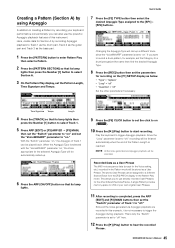
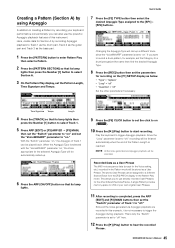
...
Time Signature and Tempo.
Changing ...the Arpeggio Type will be automatically called up a different Voice since the "VoiceWithARP" parameter is set to "off" here.
12 Press the [F] (Play) button to hear the recorded
Phrase.
45 MOX6/MOX8...instrument. Creating a Pattern (Section A) by using Arpeggio
In addition to creating a Pattern by recording Arpeggio playback to Track 1 as the drum...
Owner's Manual - Page 47


... on/off changes.
The Pattern
Section A - The instrument returns to the Scene Track.
47 MOX6/MOX8 Owner's Manual Quick Guide
("patt") Track lets you record Section changes at the...move the cursor to "tempo." Three Pattern Chain Track types are available. Change the Sections as desired by arranging the Sections in real time to the Tempo Track.
*When you have in the previous section.
...
Reference Manual - Page 4


... playing the keyboard softly, while
Elements 2, 4 and 6 sound when playing it strongly. MOX6/MOX8 Reference Manual
4 However, the sixteen-channel limit can be composed of the tone generator block differs...(Normal Voice) or up to 73 keys (Drum Voice). Elements 1, 3 and 5 would be the sounds of this instrument can produce a musical instrument sound. The tone generator block of a Normal...
Reference Manual - Page 5
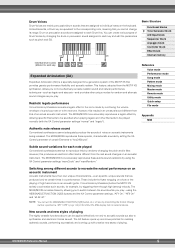
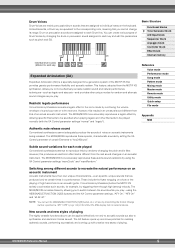
... for realizing authentic sounds, performing expressively and coming up enormous potential for each Drum Key. The MOX6/MOX8 recreates these by randomly changing the pitch and/or filter. MOX6/MOX8 Reference Manual
5 You can create various types of an actual acoustic instrument. These include the flutter tonguing on a flute or the playing of high harmonics...
Reference Manual - Page 13
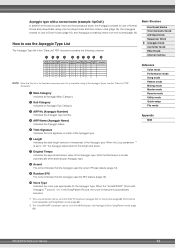
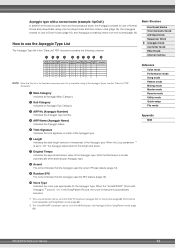
...Arpeggio Name)
Indicates the Arpeggio Name.
Time Signature
Indicates the time signature or meter of the Arpeggio type.
Length
Indicates the data length (amount of measures) of Drum Voices (page 16), and Arpeggios containing ...Mixing mode Master mode Remote mode Utility mode Quick setup File mode
Appendix
MIDI
MOX6/MOX8 Reference Manual
13 Arpeggio type with Arpeggio) *2 is set to "off," the...
Reference Manual - Page 21


...the Presets close to the sound via your imagined sound, then change the parameters as templates and can be selected in each effect ... List" PDF document.
About the Vocoder Effect
MOX6/MOX8 features a Vocoder effect.
MOX6/MOX8 Reference Manual
21 The Vocoder effect extracts the filter characteristics...musical instruments (such as a filter, creating many formants (harmonic content).
Reference Manual - Page 28
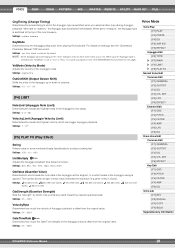
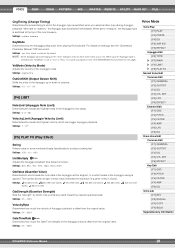
... [F6] EQ
Drum Voice Edit Common ...MOX8 Reference Manual
28 For details on even-numbered beats (backbeats) to which the Arpeggio type is switched when you select another type during Arpeggio playback. Settings: 0% - 100%
VelocityRate
Determines how much the Gate Time (length) of the Arpeggio notes. VOICE
PERF
SONG PATTERN MIX
MASTER REMOTE UTILITY QUICK SET FILE
ChgTiming (Change Timing...
Reference Manual - Page 30


...instruments....M. Settings: C - There are keywords representing the general characteristics of instruments. This section explains the parameters for the Voice. Selecting the appropriate ...
A Normal Voice, which contains pitched musical instrument-type sounds that can be displayed....[F2] PITCH [F3] FILTER [F4] AMP [F5] LFO [F6] EQ
Drum Voice Edit Common Edit [F1] GENERAL [F2] OUTPUT [F3] EQ [F4...
Reference Manual - Page 65
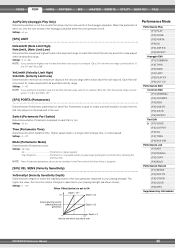
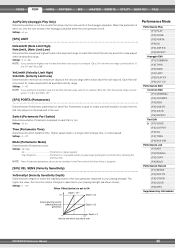
...range for the Part to which you play a note
MOX6/MOX8 Reference Manual
65 Portamento is set to 64:
Depth = ... the tone generator)
Depth = 32
Depth = 0
0
127
Velocity with which the Drum Voice is assigned.
[SF5] VEL SENS (Velocity Sensitivity)
VelSensDpt (Velocity Sensitivity Depth)
...the value, the more the volume changes in a longer pitch change time, or a slow speed. Each Part...
Reference Manual - Page 72


... Settings: 001 - 256
Time Signature (Meter)
Determines the time signature. The Arpeggio Type can be changed.
A part of the ... ARP6 (Arpeggio 6)
The Arpeggio types are using this instrument with an external sequencer, DAW software, or MIDI device,...F3] OTHER [F5] CLICK [F6] INFO
Supplementary Information
MOX6/MOX8 Reference Manual
72
Settings: song, pattern
Number (Song/Pattern Number...
Reference Manual - Page 76


...Job). Settings: -36 - +0 - +36
Meter
Determines the meter (time signature) of the Mixing mode) before storing.
Operation
Press the [SONG] button.
...instructions, see page 97.
Sequencer Edit indicator
When changing the MIDI data and value of the parameters related ...MEAS [F5] TRACK [F6] SONG
Supplementary Information
MOX6/MOX8 Reference Manual
76 This display indicates the locations. The...
Reference Manual - Page 94
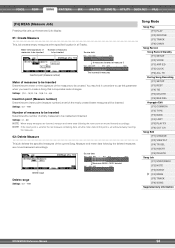
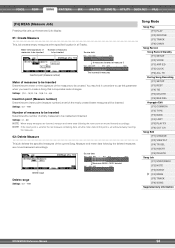
... the insert point (measure number) at that incorporates meter changes. NOTE If the insert point is set without actually inserting...MOX8 Reference Manual
94
Source data
001 - 004 005 - 012 013
-
024
Measures M006 - Settings: 001 - 999
Number of measures to be inserted. Measure and meter data following the insert point are moved backward accordingly. Meter (time signature...
Reference Manual - Page 160


... various types of controller data. It can also be changed. Appendix
About MIDI
MIDI is an acronym that can control other types of MIDI data, or messages. internal data will not be controlled by incoming MIDI messages which allows electronic musical instruments to the MOX6/MOX8.
• Channel Mode Messages
Reset All Controllers (Control...
Similar Questions
Static On Dtexplorer Electronic Drum Kit
Static begins after playing my DTXPLORER drum kit for 3-4 minutes and increases to the point that I ...
Static begins after playing my DTXPLORER drum kit for 3-4 minutes and increases to the point that I ...
(Posted by vandreyh46 1 year ago)
Yamaha Yhr662
HELLO FROM MALTA I JUST PURCHASED A 1976 YAMAHA YHR 662 HORN FROM A RETIRED PLAYER AND HE SAID THAT...
HELLO FROM MALTA I JUST PURCHASED A 1976 YAMAHA YHR 662 HORN FROM A RETIRED PLAYER AND HE SAID THAT...
(Posted by lonewolf73 12 years ago)

