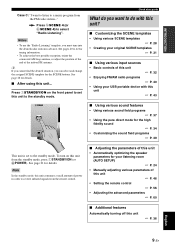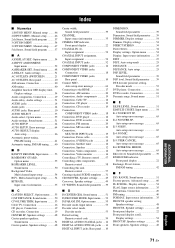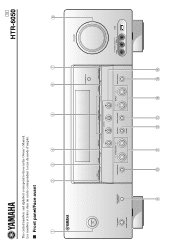Yamaha HTR-6050 Support Question
Find answers below for this question about Yamaha HTR-6050.Need a Yamaha HTR-6050 manual? We have 1 online manual for this item!
Question posted by good4u on January 17th, 2012
I Own Htr-6050 Receiver And I,m Not Seeing 5 Speakers On The Receiver Lit Up Th
e receiver is pumping out sound from all speakers @ once in movie mode should the voices only come out from the centre speaker?
Current Answers
Related Yamaha HTR-6050 Manual Pages
Similar Questions
No Sound From Yamaha Htr-6130
HelpMy Yamaha receiver HTR-6130 suddenly has no sound when I plugged in new speakers. I've tried eve...
HelpMy Yamaha receiver HTR-6130 suddenly has no sound when I plugged in new speakers. I've tried eve...
(Posted by malaure 4 years ago)
Yamaha Htr-6240 Attached Speakers Not Working
dear sir My yamaha htr-6240 receiver is on.but speakers and woofer not working like before.speakers ...
dear sir My yamaha htr-6240 receiver is on.but speakers and woofer not working like before.speakers ...
(Posted by chefrakeshraut 7 years ago)
How Do I Disable The Auto Standby Of My Yamaha Htr 4065 Receiver
(Posted by BillFyong19 9 years ago)
How Do I Get A Yamaha Htr 5935 Receiver Out Of Parental Control Mode
(Posted by hmpdj 10 years ago)
Need A Service Manual For A Yamaha Htr 5640 Receiver
Need a service manual for a yamaha HTR 5640 receiver (not the user manual)
Need a service manual for a yamaha HTR 5640 receiver (not the user manual)
(Posted by kentpooler 10 years ago)