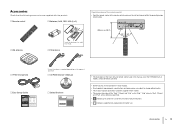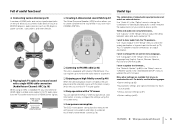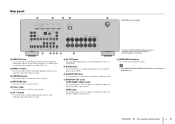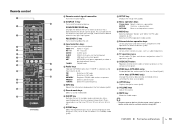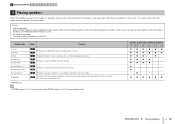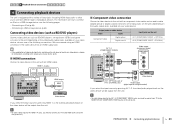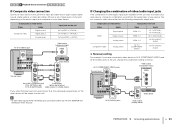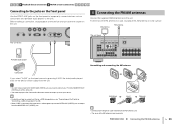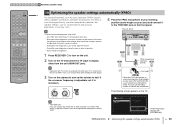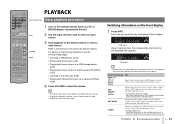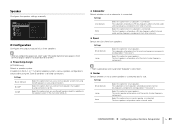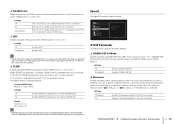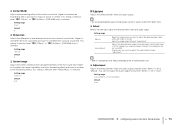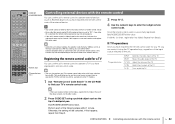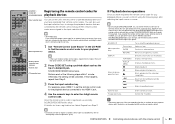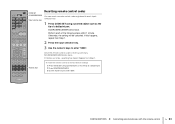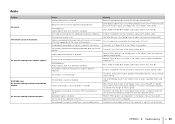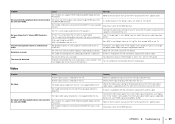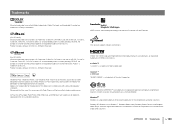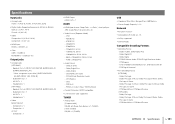Yamaha HTR-4065 Support Question
Find answers below for this question about Yamaha HTR-4065.Need a Yamaha HTR-4065 manual? We have 1 online manual for this item!
Question posted by riverdalerob on December 22nd, 2012
My Subwoofer Is Silent
Current Answers
Answer #1: Posted by bob50176 on January 7th, 2013 7:50 PM
To test that the sub works fine I would remove the cable from the receiver but leave it plugged into the sub, touch the centre pin of the RCA cable and you should get a humm every time you make contact with the pin, if this happens then the sub is fine. Do this 4-5 times as if you have the auto on feature enabled on your sub it may take a few attempts to wake up.
Good Luck!
Related Yamaha HTR-4065 Manual Pages
Similar Questions
does Yamaha Rx a6a have independent crossover abilities for each Channel separately?How many watts p...
How do we connect this device to Sirus dock?. AlsoWhat cable do we need and where can we get it?
I have a Yamaha AV receiver HTR-4065, totally dead. no standby LED or FL display shows when it plugg...
Yamaha HTR-4065, Displays "internal error" , everything is working. I ask you to help determine the ...
Hi, I've got a problem with my Yamaha htr 4065, few days ago we had some strange power drop in my ar...