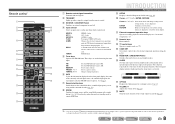Yamaha HTR-3063 Support Question
Find answers below for this question about Yamaha HTR-3063.Need a Yamaha HTR-3063 manual? We have 2 online manuals for this item!
Question posted by aaoleary on November 11th, 2016
Sub Woofer Wont Work
no sound coming from sub amp sub control makes no difference
Current Answers
Answer #1: Posted by Troubleshooter101 on January 30th, 2017 10:03 AM
The sub is defective or the cable is bad.
Make sure that the surround settings are set equally, I know that when I got my subwoofer for my 5.1 surround system, I had to change the settings for surround for on front speakers from large to small. Also make sure that if the subwoofer has a left and right outlet, you have to use a splitter to hook up both connections.
Make sure that the surround settings are set equally, I know that when I got my subwoofer for my 5.1 surround system, I had to change the settings for surround for on front speakers from large to small. Also make sure that if the subwoofer has a left and right outlet, you have to use a splitter to hook up both connections.
Thanks
Please respond to my effort to provide you with the best possible solution by using the "Acceptable Solution" and/or the "Helpful" buttons when the answer has proven to be helpful. Please feel free to submit further info for your question, if a solution was not provided. I appreciate the opportunity to serve you!
Troublshooter101
Related Yamaha HTR-3063 Manual Pages
Similar Questions
Htr-3063 Volume Control Issue Through Remote Control
My HTR-3063 has developed a problem from my latest move cross country. Increasing the volume through...
My HTR-3063 has developed a problem from my latest move cross country. Increasing the volume through...
(Posted by troelsner 6 years ago)
Htr-3063
hi,have problem with my system.only center speaker and subwoofer are working,all other speakers not
hi,have problem with my system.only center speaker and subwoofer are working,all other speakers not
(Posted by rzabita 7 years ago)
Unit Was Working Fine With Tv And Abruptly Powered Off.
can not get the unit to power back on. Could this be a fuse?
can not get the unit to power back on. Could this be a fuse?
(Posted by billbozone 8 years ago)
2-rear And Sub-woofer Not Working, Yet The Ypao Setup Completes Successfully.
How do I troubleshoot this problem? The 2 front and center speakers work fine, but the other 2 rear ...
How do I troubleshoot this problem? The 2 front and center speakers work fine, but the other 2 rear ...
(Posted by somalley911 9 years ago)
My Htr 5935 No Sound Coming Out From Dvd Out Connected To Mitubishi Tv
No sound coming out of DTV I, it was working before
No sound coming out of DTV I, it was working before
(Posted by Wberniewin 12 years ago)