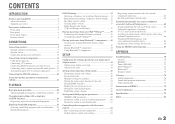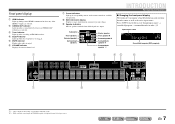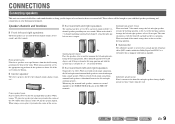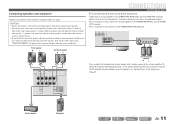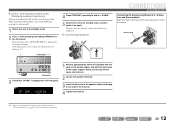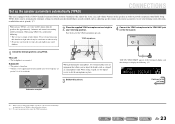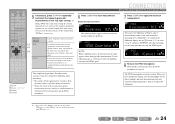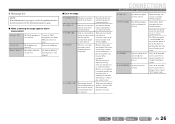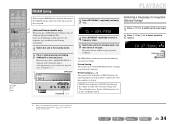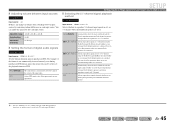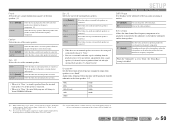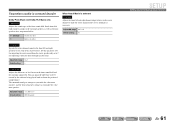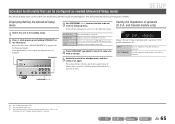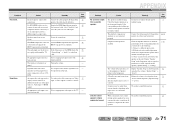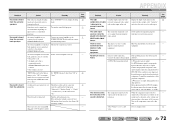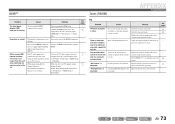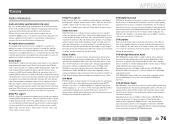Yamaha RX-V467 Support Question
Find answers below for this question about Yamaha RX-V467.Need a Yamaha RX-V467 manual? We have 1 online manual for this item!
Question posted by somalley911 on April 1st, 2015
2-rear And Sub-woofer Not Working, Yet The Ypao Setup Completes Successfully.
Current Answers
Answer #1: Posted by BusterDoogen on April 1st, 2015 1:38 PM
I hope this is helpful to you!
Please respond to my effort to provide you with the best possible solution by using the "Acceptable Solution" and/or the "Helpful" buttons when the answer has proven to be helpful. Please feel free to submit further info for your question, if a solution was not provided. I appreciate the opportunity to serve you!
Related Yamaha RX-V467 Manual Pages
Similar Questions
can not get the unit to power back on. Could this be a fuse?
All the speakers work when playing DVDs but only the Front A speakers and all the B speakers work. W...
When I do the YPAO setup all in wall/ceiling speakers sound test is OK but in 2nd phase high loud pi...