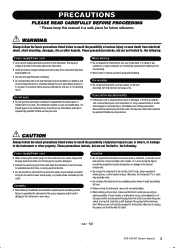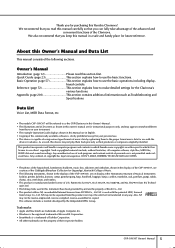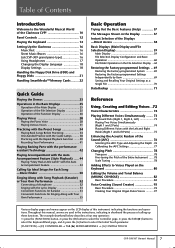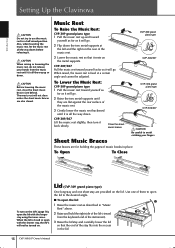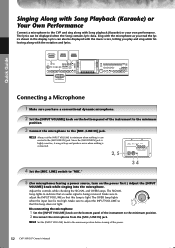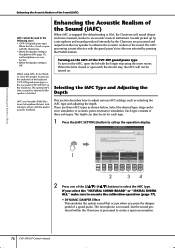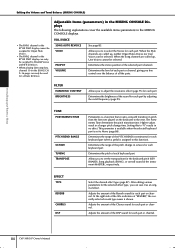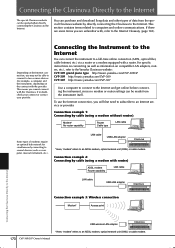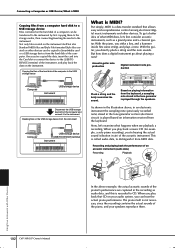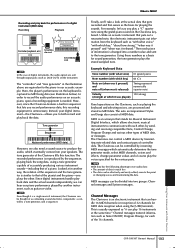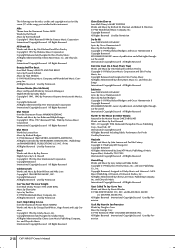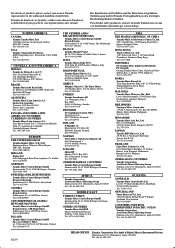Yamaha CVP-307 Support Question
Find answers below for this question about Yamaha CVP-307.Need a Yamaha CVP-307 manual? We have 1 online manual for this item!
Question posted by Ussj on November 7th, 2012
Cvs 307 - Using A Microphone
Although reverb is at 0 level, there is still a lot of reverb on the mic. How do I shut it off?
Current Answers
Related Yamaha CVP-307 Manual Pages
Similar Questions
Usb Port Not Responding To Connected Usb Device
is it possible that i may have lost my USB driver in my Yamaha Clavinova CVP 307If so how do i re-in...
is it possible that i may have lost my USB driver in my Yamaha Clavinova CVP 307If so how do i re-in...
(Posted by pinapu 1 year ago)
Its 2022 - Can I Still Use My Yamaha Clp-150 To Record Midi On Latest Macbook?
Dear readers, after many days of trying and investing in stupid stuff as usbc-to USB adapters and hu...
Dear readers, after many days of trying and investing in stupid stuff as usbc-to USB adapters and hu...
(Posted by angelikaborn 1 year ago)
Intermittent Damper Failure. Possible Cause? Stops Briefly, Then Resumes
(Posted by rogersue 9 years ago)
Clp-120 Transfer Data
Hi How do I transfer data from my Yamaha CLP-120 to Computer for editing and what software do I need...
Hi How do I transfer data from my Yamaha CLP-120 to Computer for editing and what software do I need...
(Posted by Anonymous-127675 10 years ago)
Where Can I Find Follow Lights Discs For Cvp 307.
Are They Available?
(Posted by judy62143 12 years ago)