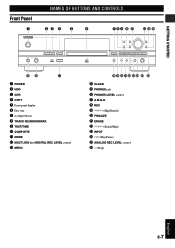Yamaha CDR-HD1300 Support Question
Find answers below for this question about Yamaha CDR-HD1300.Need a Yamaha CDR-HD1300 manual? We have 1 online manual for this item!
Question posted by mikebongard on March 18th, 2015
Multi Jog / Digital Rec Level Knob/button
I need to obtain a multi jog knob/button for this model.Can anyone provide me with a part number or details of where I can purchase one from ?
Current Answers
Answer #1: Posted by sabrie on March 18th, 2015 10:31 PM
contact yamaha suport team and get the correct information. visit the link below for contact details.
www.techboss.co.za
Related Yamaha CDR-HD1300 Manual Pages
Similar Questions
D24 Yamaha Digital Recorder
I just purchased the D24 digital recorder looking for the best solution to integrate with my Yamaha ...
I just purchased the D24 digital recorder looking for the best solution to integrate with my Yamaha ...
(Posted by madhousedmi 6 years ago)
Aw4416 Yamaha Rec. Will Not Record On Secveral Channels.
why wont redirecting high Z guitar line sig. using channel 8 into bus 3? work? Instead i get a sig. ...
why wont redirecting high Z guitar line sig. using channel 8 into bus 3? work? Instead i get a sig. ...
(Posted by gitaudionix 7 years ago)
Yamaha Aw2816
How do I start recording? It says "Error digital-st-in rec prohibit.
How do I start recording? It says "Error digital-st-in rec prohibit.
(Posted by Ryan37j 10 years ago)
Where Do I Get Spare Parts For My Md4s Multitracker I Need A Stop Button
(Posted by mbanderson 11 years ago)
Where Can I Purchase A Replacement 'record Button' Red Plastic Part Aw16
The plastic (red and white) piece that sits on top of the "record" switch on my AW16 broke and I nee...
The plastic (red and white) piece that sits on top of the "record" switch on my AW16 broke and I nee...
(Posted by jboy1953 11 years ago)