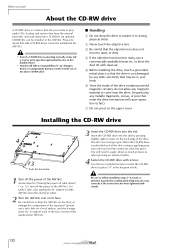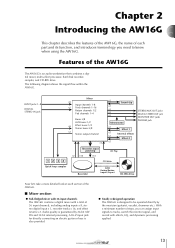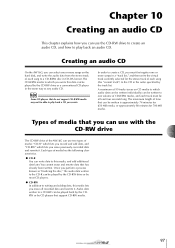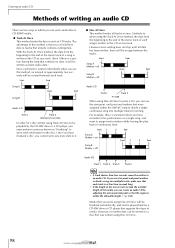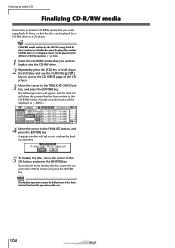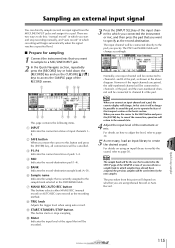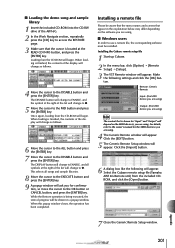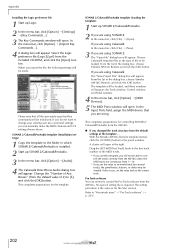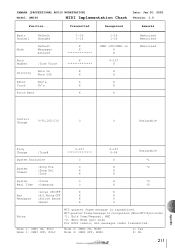Yamaha AW16G Support Question
Find answers below for this question about Yamaha AW16G.Need a Yamaha AW16G manual? We have 1 online manual for this item!
Question posted by lyndawinbigler on February 11th, 2016
Yamaha Aw16g
Hi we are looking to do software updates and get software that will be compatible with windows 10 and this recorder. Do you have some idea where we would start and if this is at all feasible
Current Answers
Related Yamaha AW16G Manual Pages
Similar Questions
Is There A Video Tutorial For The Yamaha Aw16g?
Is there a video tutorial for the Yamaha AW16G? I downloaded the manuel for my father but he's still...
Is there a video tutorial for the Yamaha AW16G? I downloaded the manuel for my father but he's still...
(Posted by Anonymous-72556 11 years ago)