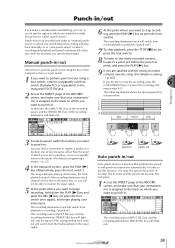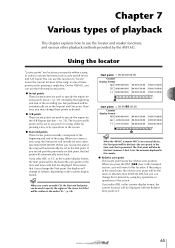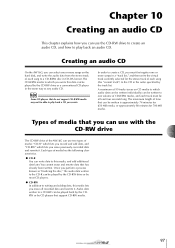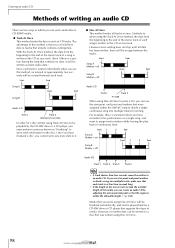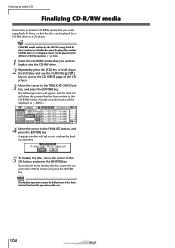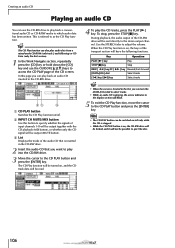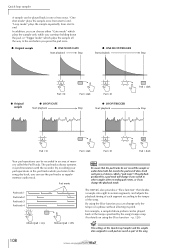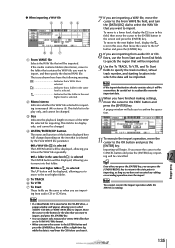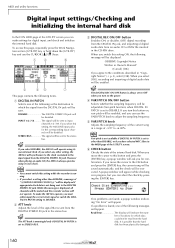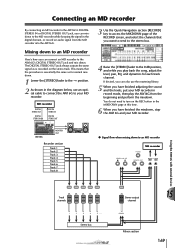Yamaha AW16G Support Question
Find answers below for this question about Yamaha AW16G.Need a Yamaha AW16G manual? We have 1 online manual for this item!
Question posted by fuzzyminivan on June 4th, 2021
Somehow I Muted All Playback. How Do I Unmute?
The person who posted this question about this Yamaha product did not include a detailed explanation. Please use the "Request More Information" button to the right if more details would help you to answer this question.
Current Answers
Answer #1: Posted by Troubleshooter101 on June 8th, 2021 7:20 AM
Please check this link below:-
https://www.manualslib.com/manual/341043/Yamaha-Aw4416.html?page=98
https://superuser.com/questions/1017822/audio-does...
Thanks
Please respond to my effort to provide you with the best possible solution by using the "Acceptable Solution" and/or the "Helpful" buttons when the answer has proven to be helpful. Please feel free to submit further info for your question, if a solution was not provided. I appreciate the opportunity to serve you!
Troublshooter101
Related Yamaha AW16G Manual Pages
Similar Questions
Yamaha Ag16w Cd Rom.
where can I buy the cd rom for this recorder [aw16g]Martin Niemeijer
where can I buy the cd rom for this recorder [aw16g]Martin Niemeijer
(Posted by martinniemeijer 8 years ago)