Yamaha AW16G Support Question
Find answers below for this question about Yamaha AW16G.Need a Yamaha AW16G manual? We have 1 online manual for this item!
Question posted by ktmehblu on January 25th, 2014
How To Add Internal Drums To Aw16g
The person who posted this question about this Yamaha product did not include a detailed explanation. Please use the "Request More Information" button to the right if more details would help you to answer this question.
Current Answers
There are currently no answers that have been posted for this question.
Be the first to post an answer! Remember that you can earn up to 1,100 points for every answer you submit. The better the quality of your answer, the better chance it has to be accepted.
Be the first to post an answer! Remember that you can earn up to 1,100 points for every answer you submit. The better the quality of your answer, the better chance it has to be accepted.
Related Yamaha AW16G Manual Pages
Owner's Manual - Page 7


...EXPORT 131
Exporting WAV files and importing audio CD or WAV files 132 Exporting WAV files 132 Importing from an audio CD or WAV file.......... 133
13 ...internal hard disk 160 Overall settings for the AW16G 162
15 Using the AW16G with external devices 163
Using the AW16G with a "workstation synth"........ 163 Synchronizing the AW16G with the workstation's sequencer 163 Recording/playing AW16G...
Owner's Manual - Page 13
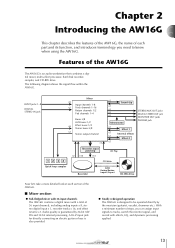
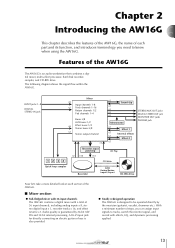
... Play
CD Write
Recorder
DATA Backup/Restore Import/Export
CD-RW drive
Now let's take a more detailed look at each part and its function, and introduces terminology you can assign input signals to be operated directly by 24-bit AD/ DA and 32-bit internal processing. Chapter 2
Introducing the AW16G
This chapter describes...
Owner's Manual - Page 14


... functions are also provided.
You can use this is installed, you record and play back audio CDs, and to load WAV data from the sample library can be recorded on a dedicated pad track, and edited later. Drum phrases from a CD-ROM.
14 Introducing the AW16G
● Four-band EQ and dynamics processors on each pad...
Owner's Manual - Page 15


... recorded is called a "channel." The AW16G lets you can record eight tracks simultaneously, and play back audio data are input from MIC/LINE INPUT jacks 1-8, and send them to the recorder tracks or to the STEREO OUT jacks.
● Track channels 1-16 These channels apply EQ and dynamics processing to the audio playback signals from the internal...
Owner's Manual - Page 18


..., where you can quickly select the signal to turn off the power of the AW16G, you can write or play an audio CD, and backup or restore data. B [MONITOR] key This key accesses the... section
1
2
1 [RECORD] key This key accesses the RECORD screen, where you can quickly assign the signal to select a pad for recording and playback. Doing so will depend on the internal hard disk, but may ...
Owner's Manual - Page 72


This popup window displays the waveform of the audio data recorded in the current track of the track (1-16) you selected in the WAVE DISPLAY popup ... [ENTER] key. Various types of playback
Finding a location while you view the waveform
The AW16G lets you find a location while viewing the waveform of the sound recorded on the track.
1 Locate to the vicinity of the point you want to view.
4...
Owner's Manual - Page 89


...If necessary, adjust EQ, dynamics, and the send level to the internal effects for adding input channel or pad channel signals to access the MIXDOWN...AW16G song, or add sound effects that have completed "Preparing for mixdown" (→ p. 83).
1 In the Quick Navigate section, repeatedly press the [RECORD] key or hold down the [RECORD] key and use , to add that channel as described in "Recording...
Owner's Manual - Page 97
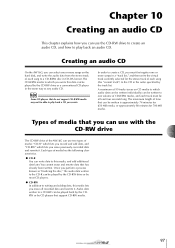
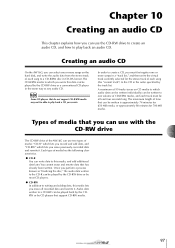
...players that has already been written.
Audio data written to a CD-RW can select one or more songs on CD media to which lets you erase previously-recorded data and rewrite it .
A maximum of the AW16G...for 700 MB media. Each type of media: "CD-R" which lets you record and add data, and "CD-RW" which audio data can be written individually) can be played back by the CDRW or by...
Owner's Manual - Page 98
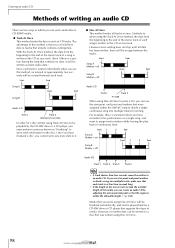
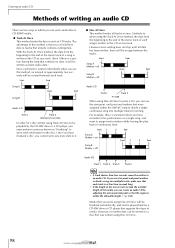
...each track is within the AW16G song to the disc. Once you have recorded a live performance as ...a single song, and want to a disc that was written using Disc At Once will be playable by adjusting the start point/end point so that you can add new data to an audio...media, you can create an audio CD by the CD-RW drive or a CD player, you must perform a ...
Owner's Manual - Page 104
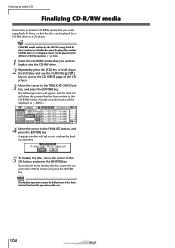
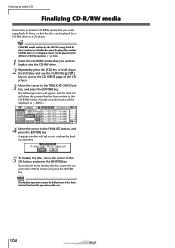
...Already-recorded tracks will be halted once it can be played by a CD-RW drive or a CD player....the cursor to the OK button and press the [ENTER] key. Creating an audio CD
Finalizing CD-R/RW media
Here's how to finalize CD-R/RW media ...[ENTER] key. CD-R/RW media written by the AW16G using Track At Once, so that the disc can be played by the AW16G's CD Play function. (→ p. 106)
1 ...
Owner's Manual - Page 108
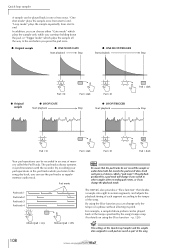
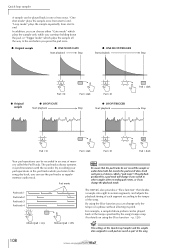
... sample all the way to the tempo of the song. The AW16G also provides a "Slice function" that the pad tracks do not record the sample or audio data itself, but merely the pad on/off data. (Each ... recorder. By recording your pad operations in the pad tracks while you switch to each segment according to the end when you can use the pad tracks as part of the song. For example, a sampled drum...
Owner's Manual - Page 112


... of the data that the cursor is only for pads 1-4.
1 Switch the internal settings of the AW16G to enable digital recording. E To PAD Selects the pad number (1-4) to the import-destination sample bank... use characters other than uppercase alphanumeric characters and the "_" (underscore) character.
You can import CD audio data (CD-DA) or a WAV file from a CD-ROM/CD-R into the CD...
Owner's Manual - Page 123


...recorded audio...audio data recorded in an audio... track, and how to eliminate noise that occurred while an instrument was not playing. For example, this method to the desired location of an audio track without using editing commands
The AW16G provides various editing commands for easier operation during mixdown. By applying the PITCH CHANGE command to a drum...audio... AW16G...audio...
Owner's Manual - Page 137
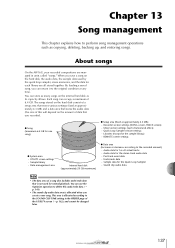
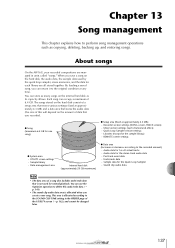
... settings (each library are managed in the PREFER page of 6.4 GB. Audio data for one song)
● Setup area (fixed at approximately 4.3 MB) - Undo/redo data -
About songs
On the AW16G, your recorded compositions are all stored together. Data management area
Internal hard disk (approximately 20 GB maximum)
● Data area (increases or...
Owner's Manual - Page 142


...recorded, a popup window will be input at any measure or beat within the AW16G are played by a dotted frame is input. If you record.... measure/beat display counter, the Quick Loop Sampler, the internal metronome, and the MIDI clock data generated within the song...area lists the tempo map events that are all based on an audio track, the measure/beat counter display values will ask you can...
Owner's Manual - Page 148


Note
Only the audio data recorded in a song can be backed up.
■ Restoring AW4416/AW2816 songs
1 Insert CD-R/RW media containing the AW4416/AW2816 song backup into the AW16G.
2 In the Work Navigate section, ...a backup in the AW2816 backup file format, data other than the audio tracks will be restored into the AW16G. Note
The list will show all of tracks 1-16 will not be backed...
Owner's Manual - Page 160
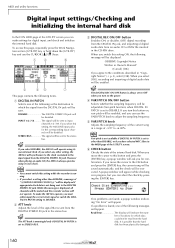
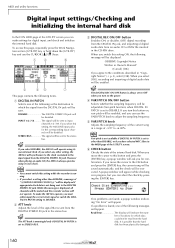
... sent. However when playing an audio CD, the AW16G always operates using its own clock.
Tip!
The signal will operate using its own internal clock.
If you select DISABLE, the AW16G will be enabled, and you... of the internal hard disk. C DIGITAL REC ON/OFF button Enables (ON) or disables (OFF) digital recording from the DIGITAL IN jack, and importing of digital audio data from ...
Owner's Manual - Page 194


...played back. • Tracks 1-16 will not play back if the AW16G is in
Stereo Track, Sound Clip, or Audio CD playback mode.
■ Can't play back the STEREO track &#...metronome will sound only
during playback.
■ Recorded sound is not output • Has audio data been recorded on the internal hard disk?
* You can check the remaining recordable time by setting the counter display to REMAIN...
Owner's Manual - Page 195
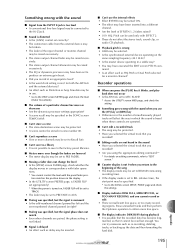
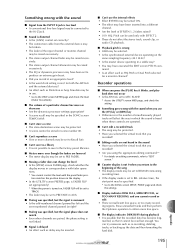
...is insufficient free space, or too many recording regions. Something wrong with EFFECT 2. • These do not affect the stereo track, sound clip, or
audio CD playback.
■ Playback pitch is wrong •... Dual Pitch selected
for both the AW16G
and the external device(s)? • An effect such as Distortion or Amp Simulate may be
in use the internal effects • Effect BYPASS may ...
Owner's Manual - Page 197


...
• Depending on the CD-R media you not play back on a conventional player unless the disc has been finalized.
■ Audio recorded on CD-RW media does not play back on some players
• In order for audio data recorded on a conventional player
• An audio CD you created you use, there may be played back, the...
Similar Questions
Is There A Video Tutorial For The Yamaha Aw16g?
Is there a video tutorial for the Yamaha AW16G? I downloaded the manuel for my father but he's still...
Is there a video tutorial for the Yamaha AW16G? I downloaded the manuel for my father but he's still...
(Posted by Anonymous-72556 11 years ago)

