Xerox M20I Support Question
Find answers below for this question about Xerox M20I - WorkCentre B/W Laser.Need a Xerox M20I manual? We have 4 online manuals for this item!
Question posted by harrThe on February 21st, 2014
Xerox M20i Will Not Power On Video
The person who posted this question about this Xerox product did not include a detailed explanation. Please use the "Request More Information" button to the right if more details would help you to answer this question.
Current Answers
There are currently no answers that have been posted for this question.
Be the first to post an answer! Remember that you can earn up to 1,100 points for every answer you submit. The better the quality of your answer, the better chance it has to be accepted.
Be the first to post an answer! Remember that you can earn up to 1,100 points for every answer you submit. The better the quality of your answer, the better chance it has to be accepted.
Related Xerox M20I Manual Pages
User Guide - Page 3


...2-4 Installing Drum and Toner Cartridges 2-10 Making Connections 2-12 Powering On the Machine 2-14 Loading Paper 2-15 Help List...2-18 Machine Setup 2-19 Installing Software 2-23
3 Copy 3-1
Copying Procedure 3-2 Basic Copy Features 3-6 Special Copy Features 3-10 Using Interrupt 3-14
Xerox CopyCentre C20, WorkCentre M20 and WorkCentre M20i User Guide
Page i Table of Contents
1 Welcome...
User Guide - Page 12
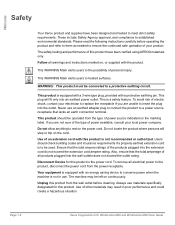
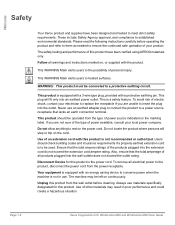
... operating the product and refer to them as needed to ensure the continued safe operation of an extension cord with an energy saving device to established environmental standards. The safety testing and performance of power source indicated on continuously.
Unplug this product is a safety feature.
Page 1-6
Xerox CopyCentre C20, WorkCentre M20 and WorkCentre M20i User Guide
User Guide - Page 16
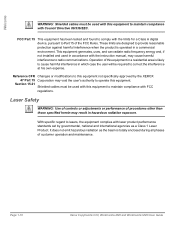
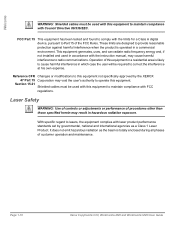
Page 1-10
Xerox CopyCentre C20, WorkCentre M20 and WorkCentre M20i User Guide Section 15.21 Shielded cables must be used with this equipment to provide reasonable protection against harmful interference when the product is operated in a commercial environment. It does not emit hazardous radiation as a Class 1 Laser Product.
FCC Part 15 This equipment has been tested...
User Guide - Page 23
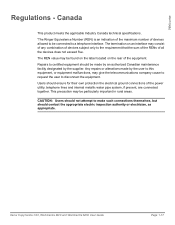
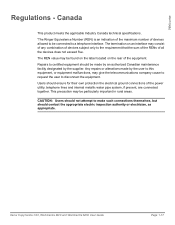
Welcome
Regulations -
Xerox CopyCentre C20, WorkCentre M20 and WorkCentre M20i User Guide
Page 1-17
Any repairs or alterations made by an authorized Canadian maintenance facility designated by the user to this equipment, or equipment malfunctions, may consist of any combination of devices subject only to the requirement that the sum of the RENs of the power utility...
User Guide - Page 25


... use your machine ready for use. ¾ Unpacking 2-2 ¾ Machine Overview 2-4 ¾ Installing Drum and Toner Cartridges 2-10 ¾ Making Connections 2-12 ¾ Powering On the Machine 2-14 ¾ Loading Paper 2-15 ¾ Help List 2-18 ¾ Machine Setup 2-19 ¾ Machine Setup 2-23
Xerox CopyCentre C20, WorkCentre M20 and WorkCentre M20i User Guide
Page 2-1
User Guide - Page 27
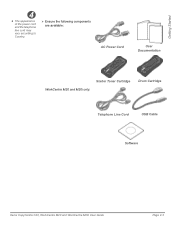
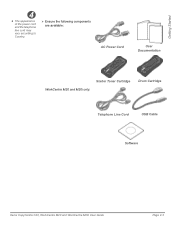
Getting Started
4
z The appearance of the power cord and the telephone line cord may vary according to Country.
¾ Ensure the following components are available:
AC Power Cord
User Documentation
Starter Toner Cartridge WorkCentre M20 and M20i only:
Drum Cartridge
Telephone Line Cord
USB Cable
Software
Xerox CopyCentre C20, WorkCentre M20 and WorkCentre M20i User Guide
Page 2-3
User Guide - Page 30
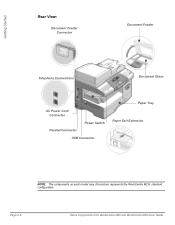
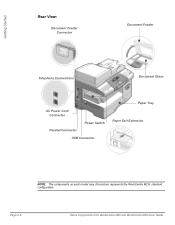
...
Rear View:
Document Feeder Connector
Document Feeder
Telephone Connections
Document Glass
AC Power Cord Connector
Parallel Connector
Power Switch
USB Connector
Paper Tray Paper Exit Extension
NOTE: The components on each model vary, this picture represents the WorkCentre M20i, standard configuration.
Page 2-6
Xerox CopyCentre C20, WorkCentre M20 and WorkCentre M20i User Guide
User Guide - Page 38


Page 2-14
Xerox CopyCentre C20, WorkCentre M20 and WorkCentre M20i User Guide The power cord must be plugged into a grounded power socket.
2
¾ Press the ON/OFF switch to the machine and a power outlet.
The machine displays 'Warming Up Please Wait...'.
Getting Started
Powering On the Machine
1
¾ Connect the AC Power Cord to the ON ( I ) position.
User Guide - Page 44


...or Folio.
Page 2-20
Xerox CopyCentre C20, WorkCentre M20 and WorkCentre M20i User Guide
LTR / A4 / LGL / Folio
Use to set the period of seconds the machine remains idle before Power Save is activated. If... 2 Size
Bypass Size
SETTINGS
DESCRIPTION
LTR / A4 / LGL / Folio
Use to enable the Power Save feature.
Paper Size options are Letter, A4, Legal (216 x 356 mm / 8.5 ...
User Guide - Page 49


Xerox CopyCentre C20, WorkCentre M20 and WorkCentre M20i User Guide
Page 2-25 Windows will be confirmed.
4
¾ Select [Continue] to confirm your choice and install the driver. Follow the instructions for powering the machine on and off, refer to "Powering On the Machine" starting on page 2-14.
7
¾ Reboot the Workstation.
Getting Started
The selection will be...
User Guide - Page 80
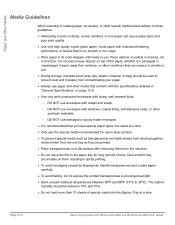
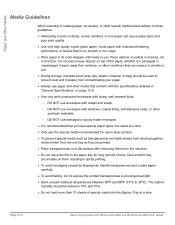
...use envelopes with embossed lettering, perforations, or texture that is recommended that conform with the specifications detailed in laser printers.
¾ To prevent special media such as transparencies and label sheets from sticking together, remove them ...190; Only use in "General Specifications" on the floor. Page 4-10
Xerox CopyCentre C20, WorkCentre M20 and WorkCentre M20i User Guide
User Guide - Page 122
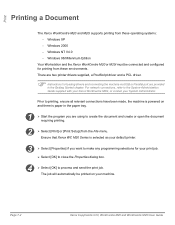
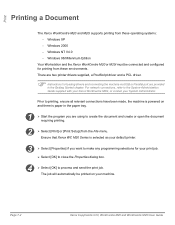
...in the Getting Started chapter.
Prior to process and send the print job. Page 7-2
Xerox CopyCentre C20, WorkCentre M20 and WorkCentre M20i User Guide For network connections, refer to create the document and create or open the ... your Xerox WorkCentre M20i, or contact your machine. Ensure that Xerox WC M20 Series is powered on your System Administrator. Windows NT V4.0 -
User Guide - Page 143


... an alarm sound when an error occurs or a fax communication ends.
Set to On to enable the Power Save feature. LTR / A4 / LGL / Folio / A5 / Statement
Use to be offset and ...of each page. Set to On to set at A4, Letter or Legal size.
Xerox CopyCentre C20, WorkCentre M20 and WorkCentre M20i User Guide
Page 9-3 Sets the number of each received transmission. Paper Size options are...
User Guide - Page 193
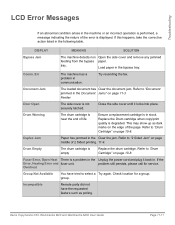
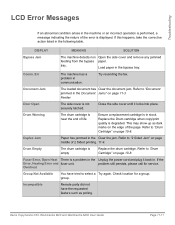
... . tray.
Drum Empty
The drum cartridge is degraded. Fuser Error, Open Heat There is a problem in the Unplug the power cord and plug it locks into place.
Xerox CopyCentre C20, WorkCentre M20 and WorkCentre M20i User Guide
Page 11-11
Refer to "Drum Cartridge" on the edge of life. DISPLAY
MEANING
SOLUTION
Bypass Jam
The...
User Guide - Page 194
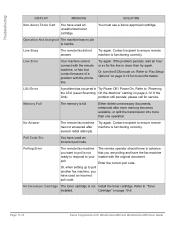
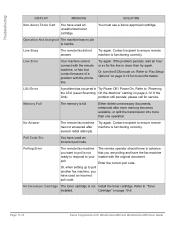
..., WorkCentre M20 and WorkCentre M20i User Guide You must use a Xerox approved cartridge. If the problem persists, wait an hour or so for service. Or, turn the ECM mode on page 2-14.
poll.
Cartridge" on page 6-19 for more than one operation. problem still persists, please call for the line to "Powering
the LSU (Laser Scanning...
User Guide - Page 195
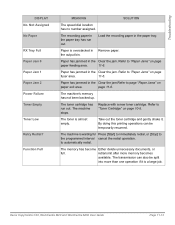
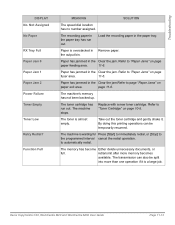
...Not Assigned No Paper
RX Tray Full Paper Jam 0 Paper Jam 1 Paper Jam 2 Power Failure Toner Empty
Toner Low
Retry Redial? The recording paper in the Clear the jam.Refer...The toner is a large job.
Refer to automatically redial. The machine stops.
Xerox CopyCentre C20, WorkCentre M20 and WorkCentre M20i User Guide
Page 11-13 Function Full
MEANING
SOLUTION
The speed dial location has no...
User Guide - Page 196
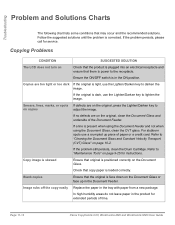
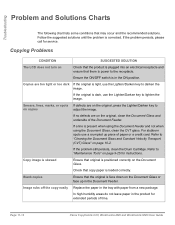
... persists, clean the Drum Cartridge.
Copy image is skewed
Ensure that there is power to darken the image. Image rubs off the copy easily Replace the paper in....
Refer to
on page 9-25 for instructions. Page 11-14
Xerox CopyCentre C20, WorkCentre M20 and WorkCentre M20i User Guide
Troubleshooting
Problem and Solutions Charts
The following chart lists some conditions that...
User Guide - Page 197


... guides.
If printing is incorrect. Originals are installed properly. specifications may be installed properly. The product is being powered on the left open while copies are not installed properly. Xerox CopyCentre C20, WorkCentre M20 and WorkCentre M20i User Guide
Page 11-15 Remove the toner cartridge.
Check the printer settings in the Windows Control Panel...
User Guide - Page 201
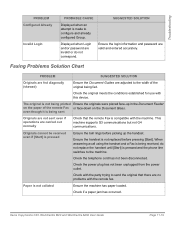
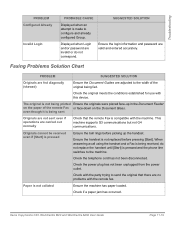
...power plug has not been unplugged from the power outlet.
Check with the party trying to configure and already configured Group.
even though it is being fed. Xerox CopyCentre C20, WorkCentre M20 and WorkCentre M20i... accurately. Check the original meets the conditions established for use with this device.
Originals cannot be received even if [Start] is pressed
Ensure the bell...
User Guide - Page 207


... Gray, Black and white Black and White 208 mm (8.2 inches) 216 mm (8.5 inches) 1 ~ 999 25% ~ 400% in 1% increments (from Platen) 25% ~ 100% in 1% increments (from Power Saver)
Xerox CopyCentre C20, WorkCentre M20 and WorkCentre M20i User Guide
Page 12-5 Ready) 33 seconds (from Document Feeder) Top, Bottom, Each side 4 mm (0.16 inch) Under 8 seconds (Normal -
Similar Questions
How To Replace The Power Supply Xerox M20i
(Posted by jennmhomao 10 years ago)
Xerox Workcentre M20i Will Not Power Up
(Posted by babasc 10 years ago)
What To Do When Your Xerox Workcentre M20i Has No Power, No Lights, No Sounds
(Posted by KITTYabeb 10 years ago)
How Do You Replace Power Supply In Xerox Workcentre M20i
(Posted by Ajapl 10 years ago)

