Xerox M20I Support Question
Find answers below for this question about Xerox M20I - WorkCentre B/W Laser.Need a Xerox M20I manual? We have 4 online manuals for this item!
Question posted by babasc on February 24th, 2014
Xerox Workcentre M20i Will Not Power Up
The person who posted this question about this Xerox product did not include a detailed explanation. Please use the "Request More Information" button to the right if more details would help you to answer this question.
Current Answers
There are currently no answers that have been posted for this question.
Be the first to post an answer! Remember that you can earn up to 1,100 points for every answer you submit. The better the quality of your answer, the better chance it has to be accepted.
Be the first to post an answer! Remember that you can earn up to 1,100 points for every answer you submit. The better the quality of your answer, the better chance it has to be accepted.
Related Xerox M20I Manual Pages
User Guide - Page 8


...per minute. It copies and prints at 21 pages per minute. Xerox WorkCentre M20i
This model has digital copying, direct scanning, and faxing capabilities....devices capable of being used for use the Quick Install Sheets, or refer to support the networked capability and an additional 32MB memory is also supported. Welcome
Introduction
The Xerox CopyCentre C20, WorkCentre M20 or WorkCentre M20i...
User Guide - Page 47


...the host Workstation via the parallel or USB.
PostScript - For Xerox WorkCentre M20i network connections, it is the same for installing direct printing and... to installing the drivers, ensure the USB or Parallel Port connection has been made between the Xerox WorkCentre M20 or M20i and the Workstation.
) For USB or Parallel Port connection instructions, refer to installing the machine...
User Guide - Page 83
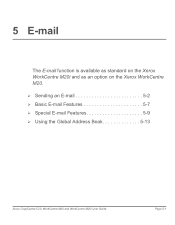
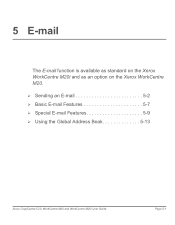
5 E-mail
The E-mail function is available as standard on the Xerox WorkCentre M20i and as an option on the Xerox WorkCentre M20. ¾ Sending an E-mail 5-2 ¾ Basic E-mail Features 5-7 ¾ Special E-mail Features 5-9 ¾ Using the Global Address Book 5-13
Xerox CopyCentre C20, WorkCentre M20 and WorkCentre M20i User Guide
Page 5-1
User Guide - Page 97


6 Fax
The Fax function is available as standard on the Xerox WorkCentre M20i. ¾ Faxing Procedure 6-2 ¾ Dialing Methods 6-6 ¾ Basic Fax Features 6-8 ¾ Special Fax Features 6-10 ¾ Mailbox 6-14 ¾ Fax Setup Options 6-19
Xerox CopyCentre C20, WorkCentre M20 and WorkCentre M20i User Guide
Page 6-1
User Guide - Page 110
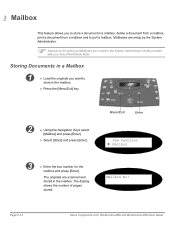
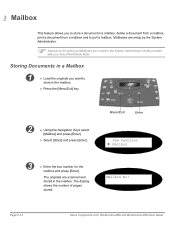
...
Fax Features Æ Mailbox
3
¾ Enter the box number for setting up Mailboxes are scanned and stored in the System Administration Guide provided with your Xerox WorkCentre M20i. The display shows the number of pages stored.
Mailboxes are setup by the System Administrator.
) Instructions for the
mailbox and press [Enter]. Fax
Mailbox
This...
User Guide - Page 121
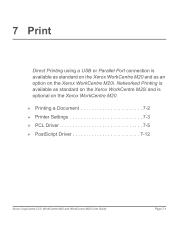
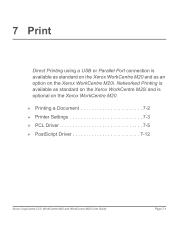
... Printing is available as standard on the Xerox WorkCentre M20i and is available as standard on the Xerox WorkCentre M20 and as an option on the Xerox WorkCentre M20. ¾ Printing a Document 7-2 ¾ Printer Settings 7-3 ¾ PCL Driver 7-5 ¾ PostScript Driver 7-12
Xerox CopyCentre C20, WorkCentre M20 and WorkCentre M20i User Guide
Page 7-1 7 Print
Direct Printing using...
User Guide - Page 122
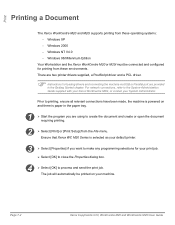
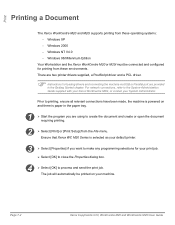
... the print job. Windows NT V4.0 - Page 7-2
Xerox CopyCentre C20, WorkCentre M20 and WorkCentre M20i User Guide Windows 98/Millennium Edition
Your Workstation and the Xerox WorkCentre M20 or M20i must be printed on and there is powered on your System Administrator. Windows 2000 - Print
Printing a Document
The Xerox WorkCentre M20 and M20i supports printing from these environments. For...
System Administration Guide - Page 3


...Enabling or Disabling TCP/IP 2-6 Network Communication Setup 2-8 Workstation Setup 2-12 Test Print 2-13
Xerox WorkCentre M20i System Administration Guide
Page i UK ONLY 1-11
Regulations - Europe 1-14 Certification to 1999/5/EC ... Sources 1-4
Customer Support 1-5
Safety ...1-6 Safety Standards 1-8
Regulatory Information 1-9 Laser Safety 1-10 The Electricity at Work Regulations -
System Administration Guide - Page 4


... NetWare 3-1
Introduction 3-1 Information Checklist 3-2 NetWare Environments 3-3 IPX Queue Based Printing 3-4
Installation Options 3-4 Using Xerox CentreWare DP 3-5 Using NetWare Utilities 3-8 IPX NDPS Printing 3-11 IP NDPS Printing 3-12 Test Print 3-13... 5-7 Setting the Printer Driver (Mac OSX only 5-8 Test Print ...5-9
Page ii
Xerox WorkCentre M20i System Administration Guide
System Administration Guide - Page 5


... Checklist 8-2 Installation Procedure 8-3
Driver Installation 8-4 Workstation Setup 8-7 Test Print or Scan 8-10
9 Scan to Email 9-1
Introduction 9-1 Email Overview 9-2 Information Checklist 9-3 Configuring SMTP 9-4
SMTP IP Address 9-5
Xerox WorkCentre M20i System Administration Guide
Page iii
System Administration Guide - Page 6


...-10
Testing ...10-11
11 Administration Tools 11-1
Introduction 11-1
Department Codes 11-2 Creating Departments 11-2 Printing Department Data 11-4 Managing Departments 11-5
Page iv
Xerox WorkCentre M20i System Administration Guide
System Administration Guide - Page 14
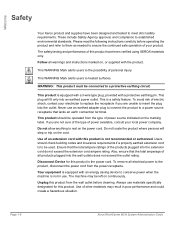
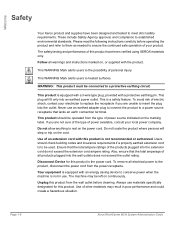
...on the power cord. Unplug this product from the type of power source indicated on the marking label. Page 1-6
Xerox WorkCentre M20i System Administration Guide This product is the power cord.
... for this product. Follow all electrical power to ensure the continued safe operation of an extension cord with an energy saving device to meet strict safety requirements. This plug...
System Administration Guide - Page 18
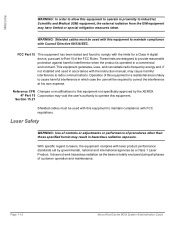
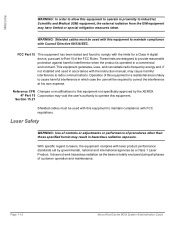
...to maintain compliance with the limits for a Class A digital device, pursuant to Part 15 of procedures other than those specified ...lasers, the equipment complies with Council Directive 89/336/EEC.
It does not emit hazardous radiation as a Class 1 Laser Product.
With specific regard to cause harmful interference in hazardous radiation exposure.
Page 1-10
Xerox WorkCentre M20i...
System Administration Guide - Page 25
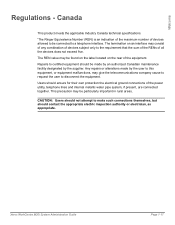
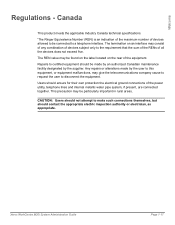
... equipment should be particularly important in rural areas.
Xerox WorkCentre M20i System Administration Guide
Page 1-17
Users should contact the appropriate... consist of any combination of devices subject only to make such connections themselves, but should...connections of all the devices does not exceed five. Welcome
Regulations - The termination on the rear of devices allowed to be connected...
System Administration Guide - Page 47


... so the setup selections will take effect.
4
¾ Install the print driver for installation instructions. Xerox WorkCentre M20i System Administration Guide
Page 3-7
If needed, refer to setup the WorkCentre M20i on the network.
3
¾ Power off and power on the client workstation. For more detailed instructions on setting up a network, access the electronic, context-sensitive Help...
System Administration Guide - Page 74
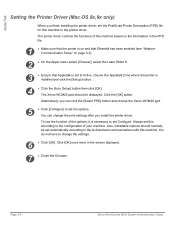
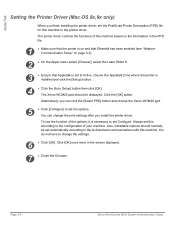
...Configure. To use the function of this machine to the printer driver. Page 5-6
Xerox WorkCentre M20i System Administration Guide Always set this machine. Click [OK] once more in the ...Network Communication Setup" on page 5-3).
2
¾ On the Apple menu select [Chooser], select the Laser Writer 8.
3
¾ Ensure that Appletalk is installed and click the [Setup] button.
4
¾...
System Administration Guide - Page 128


... on the keyboard.
Page 9-2
Xerox WorkCentre M20i System Administration Guide After the Xerox WorkCentre M20i is installed, the Email feature allows users to scan an original document, convert the scanned document to an electronic format and then send that information to Email
Email Overview
By combining the power of the WorkCentre M20i and CentreWare Internet Services, Xerox provides an Email...
System Administration Guide - Page 195
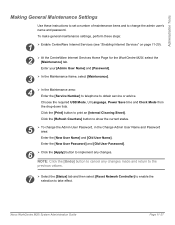
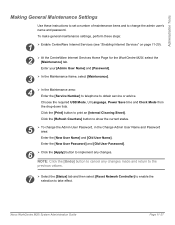
... USB Mode, UI Language, Power Save time and Clock Mode from the drop-down lists.
NOTE: Click the [Undo] button to take effect. Xerox WorkCentre M20i System Administration Guide
Page 11-27...Services" on page 11-20).
2
¾ At the CentreWare Internet Services Home Page for the WorkCentre M20i, select the [Maintenance] tab.
Enter the [New User Password] and [Old User Password].
...
System Administration Guide - Page 208


...-2
Xerox WorkCentre M20i System Administration Guide If all else fails, call the local Xerox Welcome Center where a representative will print if this chapter is setup correctly.
7
¾ If available within the print driver, select the Print PostScript Error Information option or the equivalent.
If there are not operating correctly.
2
¾ Check that the WorkCentre M20i has power...
System Administration Guide - Page 213
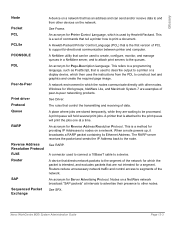
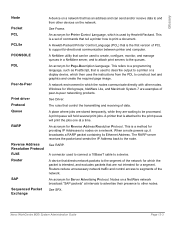
...transmitting and receiving of peer-to the print queue will hold several print jobs.
Xerox WorkCentre M20i System Administration Guide
Page 13-3
This is a method for which is a set ... device that directs network packets to the segment of the network for providing IP Addresses to nodes on the network.
An acronym for Reverse Address Resolution Protocol. When a node powers up...
Similar Questions
How To Change Toner On Xerox Workcentre M20i
(Posted by lao1spei 9 years ago)
How Do You Change The Smtp Port On A Xerox Workcentre M20i
(Posted by arielhutomo 9 years ago)
How To Set Up Email On Workcentre M20i At Home
(Posted by Donrab 9 years ago)
What To Do When Your Xerox Workcentre M20i Has No Power, No Lights, No Sounds
(Posted by KITTYabeb 10 years ago)
How Do You Replace Power Supply In Xerox Workcentre M20i
(Posted by Ajapl 10 years ago)

