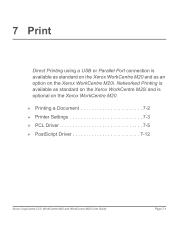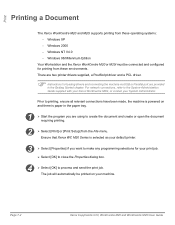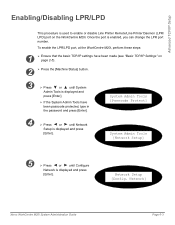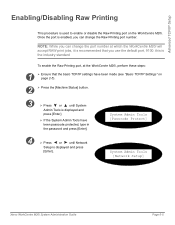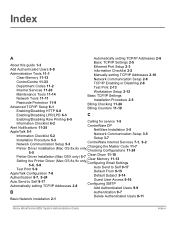Xerox M20I Support Question
Find answers below for this question about Xerox M20I - WorkCentre B/W Laser.Need a Xerox M20I manual? We have 4 online manuals for this item!
Question posted by arielhutomo on June 6th, 2014
How Do You Change The Smtp Port On A Xerox Workcentre M20i
The person who posted this question about this Xerox product did not include a detailed explanation. Please use the "Request More Information" button to the right if more details would help you to answer this question.
Current Answers
Answer #1: Posted by freginold on June 14th, 2014 4:44 AM
Hi, the M20i does not appear to support SMTP authentication, so by default it uses port 25 for scanning to email, and it doesn't look like you can change that port. You can find information about setting up scanning to email starting on page 9-1 of the system administration guide.
Related Xerox M20I Manual Pages
Similar Questions
How To Change Toner On Xerox Workcentre M20i
(Posted by lao1spei 9 years ago)
Xerox Workcentre M20i How To Change Ip Address
(Posted by SOMpwo 10 years ago)
How To Change Xerox Workcentre M20i Pickup Assembly
(Posted by paulotmills 10 years ago)
Cannot Scan From Xerox Workcentre M20i Through Usb Port
(Posted by BitKro 10 years ago)
How To Change Your Company Name On Xerox Workcentre M20i
(Posted by vwnic 10 years ago)