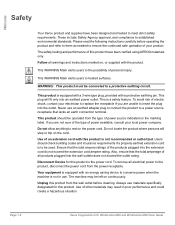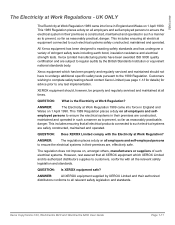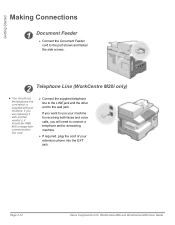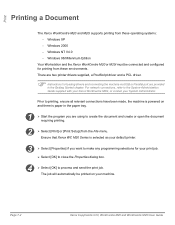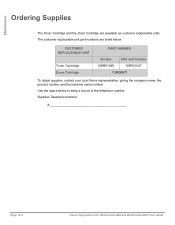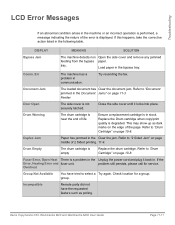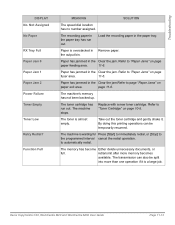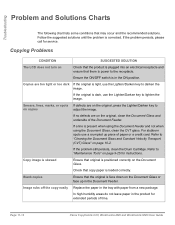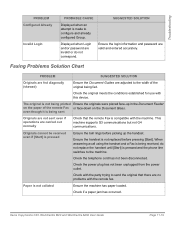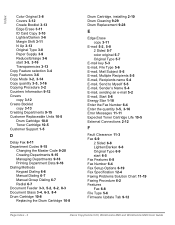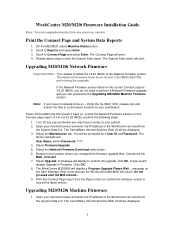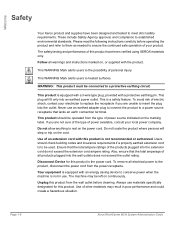Xerox M20I Support Question
Find answers below for this question about Xerox M20I - WorkCentre B/W Laser.Need a Xerox M20I manual? We have 4 online manuals for this item!
Question posted by jennmhomao on April 21st, 2014
How To Replace The Power Supply Xerox M20i
The person who posted this question about this Xerox product did not include a detailed explanation. Please use the "Request More Information" button to the right if more details would help you to answer this question.
Current Answers
Answer #1: Posted by freginold on June 21st, 2014 8:05 PM
Hi, you can find the instructions for replacing the power supply on page 4-3 of the service manual. Be sure to unplug the machine first, and avoid any chance of electrostatic discharge (ESD).
Related Xerox M20I Manual Pages
Similar Questions
I Have A Xerox M20i That Will Not Power On
(Posted by tepmont 9 years ago)
How Do You Replace Power Supply In Xerox Workcentre M20i
(Posted by Ajapl 10 years ago)
Where Can I Purchase A Power Supply For A Xerox Workcentre M15 All-in-one Laser
(Posted by glorywi 11 years ago)