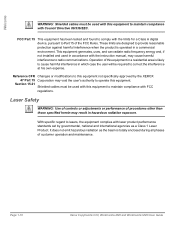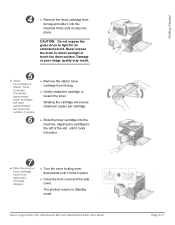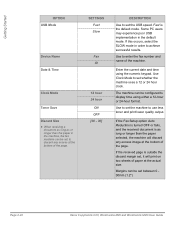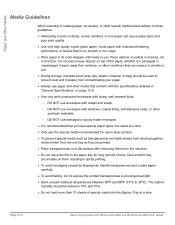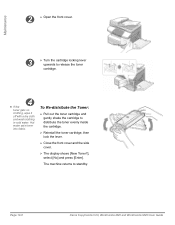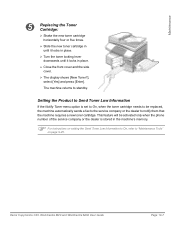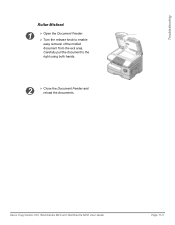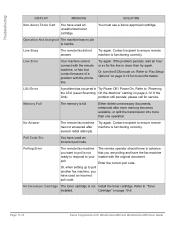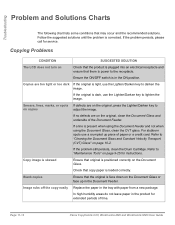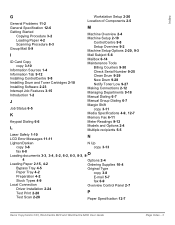Xerox M20I Support Question
Find answers below for this question about Xerox M20I - WorkCentre B/W Laser.Need a Xerox M20I manual? We have 4 online manuals for this item!
Question posted by unrepair on May 18th, 2014
Xerox M20i Will Not Turn On
The person who posted this question about this Xerox product did not include a detailed explanation. Please use the "Request More Information" button to the right if more details would help you to answer this question.
Current Answers
Answer #1: Posted by freginold on June 14th, 2014 5:04 AM
Often when a copier or printer won't power on, it's either because of a blown fuse, tripped breaker, or bad power supply (assuming you've ruled out the power coming from the wall). If it's after a power outage or surge, it's likely the internal power supply. If the power supply board has a fuse or breaker, you may just be able to replace the fuse or reset the breaker, but otherwise you may need to replace the power supply. If it's not the power supply, it could be an internal component that shorted out (like something in the fuser) but this can be extremely difficult to troubleshoot.
Related Xerox M20I Manual Pages
Similar Questions
Workcentre M20i What Does Drum Warning Mean
(Posted by ref1Ga 9 years ago)
How To Change Toner On Xerox Workcentre M20i
(Posted by lao1spei 9 years ago)
How Do You Change The Smtp Port On A Xerox Workcentre M20i
(Posted by arielhutomo 9 years ago)
How To Set Up Email On Workcentre M20i At Home
(Posted by Donrab 9 years ago)
Scanner Locked Message On M20i How To Turn On
(Posted by martscott 10 years ago)