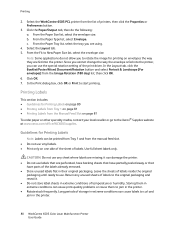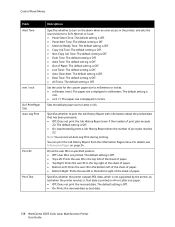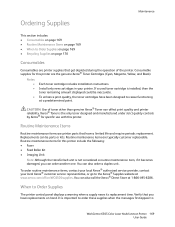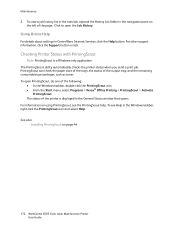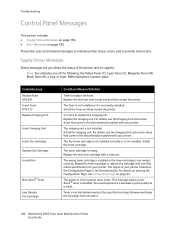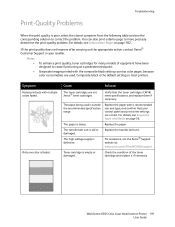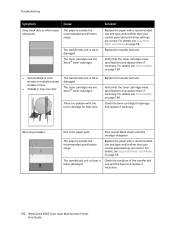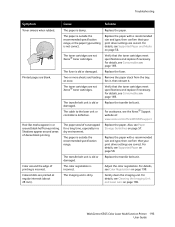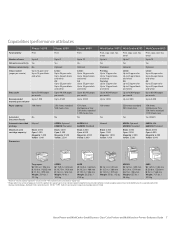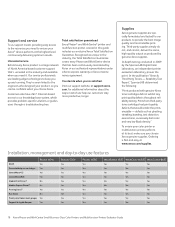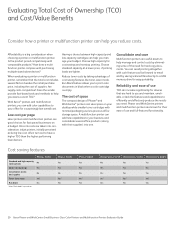Xerox 6505/N Support Question
Find answers below for this question about Xerox 6505/N.Need a Xerox 6505/N manual? We have 2 online manuals for this item!
Question posted by elbobo on March 14th, 2014
Yellow Toner On Xerox 6505 Is Low And Does Not Allow To Print Black,why
The person who posted this question about this Xerox product did not include a detailed explanation. Please use the "Request More Information" button to the right if more details would help you to answer this question.
Current Answers
Related Xerox 6505/N Manual Pages
Similar Questions
My Workcentre 6505 Is Printing Totally Black Pages! Help! What Do I Nee To Do?
(Posted by themanagementoffice 10 years ago)
6505 As Of Today Only Wants To Print To The Manual Tray. Even The Start Up Page
my work centre 6505 as of today only wants to print to the manual tray. even the start up page cant ...
my work centre 6505 as of today only wants to print to the manual tray. even the start up page cant ...
(Posted by yosi23302 10 years ago)
Empty Yellow Toner
We do not have a replacement at he moment, and the machine is not working at all until it is replace...
We do not have a replacement at he moment, and the machine is not working at all until it is replace...
(Posted by tsabaj 11 years ago)
Wha Could Be The Problem If Xerox 3100mfp Print Black Page When I Do Copy ?. 2
IT WAS PRINTING BLACK COPEY.AND HAS I SERVICINGF IT IT DISPLAY FUSER TEMP WHAT IS THE PROBLEM?.I HAV...
IT WAS PRINTING BLACK COPEY.AND HAS I SERVICINGF IT IT DISPLAY FUSER TEMP WHAT IS THE PROBLEM?.I HAV...
(Posted by KELVIN 12 years ago)