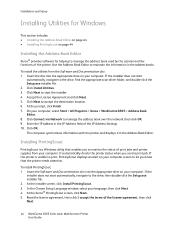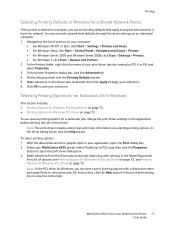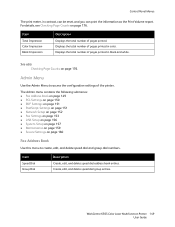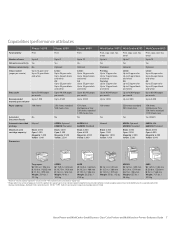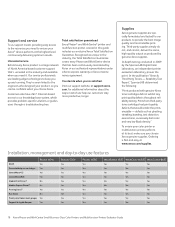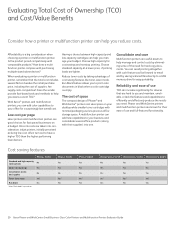Xerox 6505/N Support Question
Find answers below for this question about Xerox 6505/N.Need a Xerox 6505/N manual? We have 2 online manuals for this item!
Question posted by themanagementoffice on May 6th, 2014
My Workcentre 6505 Is Printing Totally Black Pages! Help! What Do I Nee To Do?
The person who posted this question about this Xerox product did not include a detailed explanation. Please use the "Request More Information" button to the right if more details would help you to answer this question.
Current Answers
Related Xerox 6505/N Manual Pages
Similar Questions
Workcentre 6505
Where can I find the serial number for my Workcentre 6505N
Where can I find the serial number for my Workcentre 6505N
(Posted by Rrent2525 3 years ago)
Workcentre 4250 Print The Confirmation Page What Is Faxing
(Posted by nicmarkte 9 years ago)
How To Print The Configuration Page For Xerox Workcentre 6505
(Posted by qlmixon9 10 years ago)
How Do I Get Rid Of The Red Line On Copies On A Workcentre 6505?
I would like to know how to clean or fix the red line that appears when I make copies using the docu...
I would like to know how to clean or fix the red line that appears when I make copies using the docu...
(Posted by daifenyarias 11 years ago)
Wha Could Be The Problem If Xerox 3100mfp Print Black Page When I Do Copy ?. 2
IT WAS PRINTING BLACK COPEY.AND HAS I SERVICINGF IT IT DISPLAY FUSER TEMP WHAT IS THE PROBLEM?.I HAV...
IT WAS PRINTING BLACK COPEY.AND HAS I SERVICINGF IT IT DISPLAY FUSER TEMP WHAT IS THE PROBLEM?.I HAV...
(Posted by KELVIN 12 years ago)