Xerox 4250 Support Question
Find answers below for this question about Xerox 4250 - WorkCentre - Copier.Need a Xerox 4250 manual? We have 4 online manuals for this item!
Question posted by tehensl on May 24th, 2014
Xerox 4250 Cant Communicate With Ldap Server
The person who posted this question about this Xerox product did not include a detailed explanation. Please use the "Request More Information" button to the right if more details would help you to answer this question.
Current Answers
There are currently no answers that have been posted for this question.
Be the first to post an answer! Remember that you can earn up to 1,100 points for every answer you submit. The better the quality of your answer, the better chance it has to be accepted.
Be the first to post an answer! Remember that you can earn up to 1,100 points for every answer you submit. The better the quality of your answer, the better chance it has to be accepted.
Related Xerox 4250 Manual Pages
System Administration Guide - Page 6


...80
Optional Step: Setup Address Books 80
8 LDAP Configuration and Address Books 81
Overview 81 Information Checklist 81
LDAP Configuration 82
General Settings 82 Verify the LDAP Settings 83
Create a Local Address Book 84 ... 86 Test the Group Address Book 86
9 Server Fax...89
Overview 89 Server Fax and Embedded Fax 89
vi
Xerox WorkCentre 4250/4260 Series System Administration Guide
System Administration Guide - Page 11


... 167
To Edit Xerox or Administrator Support...LDAP 177 Server Fax 179 Embedded Fax 180 Network Accounting 181 Printing 182 Connectivity 183 Store Files 185
Appendix A...187
Wireless Connectivity 187 Overview 187 802.11 Wireless Networking 187 802.11 Wireless Adapter 187
Management Information Base (MIB 187 Enable/Disable System Timer Values 188
At the machine 188
Xerox WorkCentre 4250...
System Administration Guide - Page 19
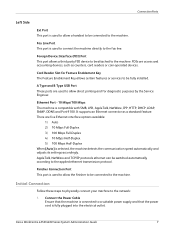
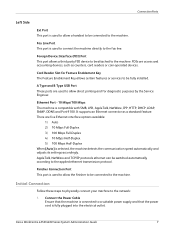
...party FDI device to be attached to the fax line.
Xerox WorkCentre 4250/4260 Series System Administration Guide
7 FDIs are five Ethernet interface... SMB, LPD, AppleTalk, NetWare, IPP, HTTP, DHCP, LDAP, SNMP, DDNS and Port 9100. Initial Connection
Follow these ... machine is selected, the machine detects the communication speed automatically and adjusts its settings accordingly. AppleTalk...
System Administration Guide - Page 80
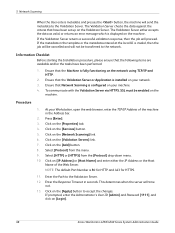
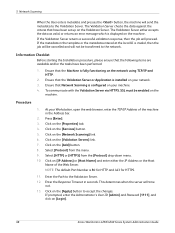
... and/or the tasks have been set up on the Validation Server.
Click on [Login].
68
Xerox WorkCentre 4250/4260 Series System Administration Guide NOTE: The default Port Number is fully...enter the TCP/IP Address of the Web Server. To communicate with the Validation Server via HTTPS, SSL must be transferred to the Validation Server. 5 Network Scanning
When the User enters ...
System Administration Guide - Page 90
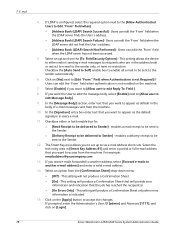
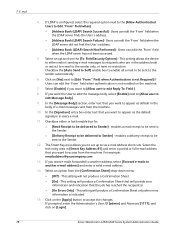
....
14. Select an option from the [To: Field Security Options] - Click on [Login].
78
Xerox WorkCentre 4250/4260 Series System Administration Guide Select [Enable] if you want to appear as default in every e-mail...mail to access from the machine.
10. Users can edit the 'From' field when the LDAP server has not been accessed.
5. Checkbox the [Auto Send to Self] enable box to enable...
System Administration Guide - Page 93
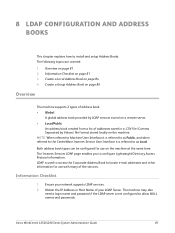
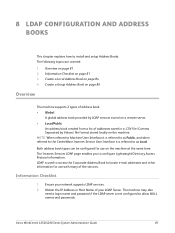
... to allow NULL names and passwords. The machine may also
need a login name and password if the LDAP server is referred to locate e-mail addresses and other information for use with many of the services.
Xerox WorkCentre 4250/4260 Series System Administration Guide
81 Both address book types can be configured for use on the...
System Administration Guide - Page 94
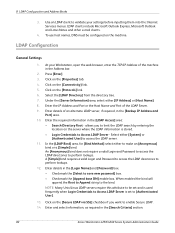
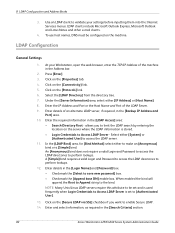
... to validate your Workstation, open the web browser, enter the TCP/IP Address of the machine in the [Search Criteria] section.
82
Xerox WorkCentre 4250/4260 Series System Administration Guide Use an LDAP client to Access LDAP Server - LDAP clients include Microsoft Outlook Express, Microsoft Outlook and Lotus Notes and other e-mail clients.
4. Enter details of the...
System Administration Guide - Page 95
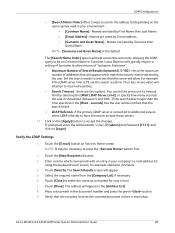
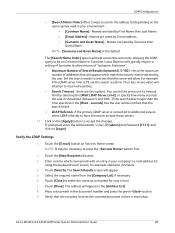
...] - NOTE: It may be notified that the search failed. • LDAP Referrals: if the primary LDAP server is the maximum
number of Search Results (between 5 and 100). Touch the [New Recipients:] button. 3. Select the required name from the [Company List] if necessary. 6. Xerox WorkCentre 4250/4260 Series System Administration Guide
83 NOTE: [Surname and Given Name...
System Administration Guide - Page 102
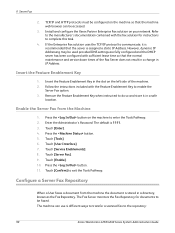
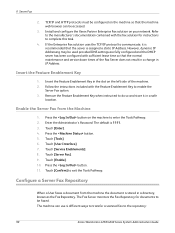
...Server does not result in a change in the slot on the machine so that the machine web browser can use 4 different ways to transfer a scanned fax to the repository:
90
Xerox WorkCentre 4250...configured and the DHCP server has been configured with the Feature Enablement Key to complete this task.
4.
Press the button. 5. Touch [Server Fax]. 9. Touch [Confirm] to communicate, it in a ...
System Administration Guide - Page 120


.... Refer to the manufacturer's instructions with the Feature Enablement Key to exit the Tools Pathway.
108
Xerox WorkCentre 4250/4260 Series System Administration Guide b) Open a web browser and enter the IP Address of the machine...location. Touch [On] under the Network Accounting option. 10. Test communication between the accounting server and the machine: a) Go to do not have a web browser,...
System Administration Guide - Page 138


... and press [Enter]. To automatically detect HTTP Proxy Server settings, click [Enabled] for
the printer. • [Not Enrolled] - The Auto Detect process will display the machine Home Page.
2. Click [SMart eSolutions]. 4. In the Communications Setup area, [Daily Transmission Time] lets you want to save changes.
126
Xerox WorkCentre 4250/4260 Series System Administration Guide If WPAD...
System Administration Guide - Page 141
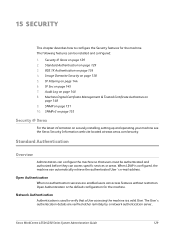
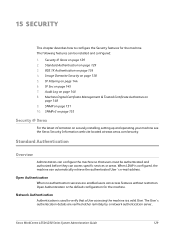
... 136 4. Standard Authentication on page 129 3. 802.1X Authentication on page 129 2.
When LDAP is the default configuration for the machine. Open Authentication
When no authentication services are verified either remotely by a network authentication server,
Xerox WorkCentre 4250/4260 Series System Administration Guide
129 Network Authentication
Authentication is used to configure...
System Administration Guide - Page 143
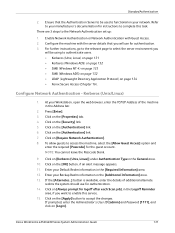
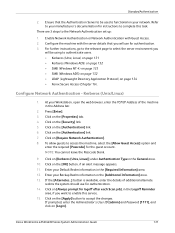
...your manufacturer's documentation for instructions to select the server environment you will be used is available, ...Network Authentication set up:
1. Click on [Login]. Xerox WorkCentre 4250/4260 Series System Administration Guide
131 Click on the...133 • SMB (Windows ADS) on page 132 • LDAP (Lightweight Directory Application Protocol) on the [Authentication] link. 7. ...
System Administration Guide - Page 146


...LDAP
Authentication for the guest account. Click on [Login].
15. NOTE: You cannot leave the Passcode blank.
9. Select the [Always prompt for logoff after each Scan job] option, in the Logoff
Reminder area, if you want to check that you have setup authentication correctly.
134
Xerox WorkCentre 4250... required [Passcode] for LDAP requires the LDAP server information to allow the ...
System Administration Guide - Page 147


... field. 4.
Configure Local Authentication
Information Checklist
1. Click on the Authentication Server.
3. Xerox WorkCentre 4250/4260 Series System Administration Guide
135 Touch [Enter]. Select the [Require Local Authentication] option. 8. Enter an account that LDAP Authentication is accessed through the embedded HTTP server on [Always prompt for the User account in the [User Login...
System Administration Guide - Page 157


... of the communicating parties with each other . Providing additional security in the negotiating process, SSL (Secure Sockets Layer protocols) are used to send IP Sec encrypted data over the TCP/IP network to save new Shared Secret] box.
9. Xerox WorkCentre 4250/4260 Series System Administration Guide
145 To send encrypted data to the printer, the...
System Administration Guide - Page 168


... and card reader.
Ensure that Internet Services can be accessed.
2. Check the server communication address, as described in Configure Xerox Secure Access on page 157.
2. Configure Secure Access settings, as described in Access the Authentication Page on page 157.
156
Xerox WorkCentre 4250/4260 Series System Administration Guide TCP/IP and HTTP protocols must be configured...
System Administration Guide - Page 170


... is incomplete or incorrect, in the Server Communication area select [IP address] or [Hostname] and enter the address of the Xerox Secure Access Server.
The primary PIN may have locked...All] button on the Xerox Secure Access Server. Select a service that the Xerox Secure Access Server has been configured to point to logout.
158
Xerox WorkCentre 4250/4260 Series System Administration Guide...
System Administration Guide - Page 185


...User Guide for the machine is set up correctly. 7. Xerox WorkCentre 4250/4260 Series System Administration Guide
173 For more information, ...173 • Network Scanning on page 174 • LDAP on page 177 • Server Fax on page 179 • Embedded Fax on ... related, refer to resolve a network problem if the local copier and fax functions are not available from a workstation, re-...
System Administration Guide - Page 189
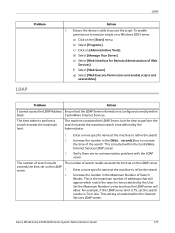
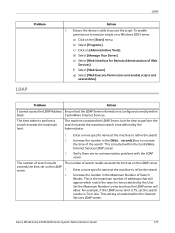
...Xerox WorkCentre 4250/4260 Series System Administration Guide
177 d) Select [Manage Your Server].
The time taken to access the script. The machine contacted the LDAP Server, but the time to refine the search.
2. The number of Search Results. Increase the number in the [Wait...
c) Click on the LDAP server.
Verify there are no communication problems with the LDAP server...
Similar Questions
How To Check Workcentre 4250 Firmware Update
(Posted by baninja 9 years ago)
How To Make My Wireless Printer Work Workcentre 4250
(Posted by mfuRomel4 9 years ago)
How To Change The Date And Time On A Xerox Workcentre 4250 Copier
(Posted by fuggogree 10 years ago)
How To Reset The Toner Counter In Xerox Workcentre 4250 Printer
(Posted by Rpvabrown 10 years ago)
Workcentre 4250 Xerox Copier Jam Why
(Posted by mwoojedda 10 years ago)

