Xerox 4250 Support Question
Find answers below for this question about Xerox 4250 - WorkCentre - Copier.Need a Xerox 4250 manual? We have 4 online manuals for this item!
Question posted by mfuRomel4 on May 31st, 2014
How To Make My Wireless Printer Work Workcentre 4250
The person who posted this question about this Xerox product did not include a detailed explanation. Please use the "Request More Information" button to the right if more details would help you to answer this question.
Current Answers
There are currently no answers that have been posted for this question.
Be the first to post an answer! Remember that you can earn up to 1,100 points for every answer you submit. The better the quality of your answer, the better chance it has to be accepted.
Be the first to post an answer! Remember that you can earn up to 1,100 points for every answer you submit. The better the quality of your answer, the better chance it has to be accepted.
Related Xerox 4250 Manual Pages
Quick Use Guide - Page 5


... a network Set-up the WorkCentre 4250/4260 Series Printer Install optional features Operate the WorkCentre 4250/4260 Series Printer
Contents
Install the WorkCentre 4250/4260 Series 3 Switch On the Machine 5 Your WorkCentre 4250/4260 7 Connecting to the Network 10 Install Print Drivers 12 E-mail Setup ...13 Fax Setup ...15 Installing Option Kits 16 Making Copies ...18 Additional Copy Features...
Quick Use Guide - Page 16
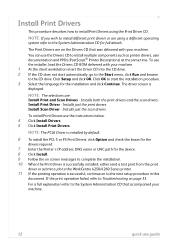
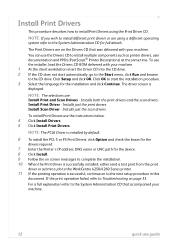
... or PS Print Drivers, click Option and check the boxes for the drivers required.
7 Enter the Printer's IP address, DNS name or UNC path for the installation and click Continue.
To use guide Install...OK to start automatically, go to the Start menu, click Run and browse to the WorkCentre 4250/4260 Series printer. 11 If the printing operation is displayed. NOTE: If you wish to install Print ...
Quick Use Guide - Page 24


Click File > Print and select the Xerox WorkCentre 4250/4260 Series from the Xerox website at the device, press the Job Status ...Document
1 Ensure that contain options and properties.
• Use the Paper/Output tab to choose the job type, type of printers displayed. 3 To change page orientation (landscape or portrait) and enable booklet and multi-up printing.
• The Advanced tab ...
Quick Use Guide - Page 39


... of sources. Messages, screen instructions and graphics provide additional information. On the Print Driver
Click Help on the printer driver screen or press [F1] on the PC keyboard for information on CDs with the WorkCentre 4250/ 4260 Series.
Alternatively you can access Help information and tips from www.xerox.com/support. • User...
System Administration Guide - Page 4


...Printing 35 LPR Printing 35
Ensure Print Services for Unix is enabled 35 Install Printer Driver 37
Internet Printing Protocol (IPP) Port 38 Raw TCP/IP Printing (Port 9100 40...Windows Printer Driver 48 Bi-Directional Communication 48 Manual Print Driver Configuration 50
Apple Mac 50 TCP/IP Printing (OSX 50
Information Checklist 50 Install the Print Driver 50
iv
Xerox WorkCentre 4250/...
System Administration Guide - Page 7


...Print Local Copy 100
11 LAN Fax...101
Overview 101 Information Checklist 101 Enable LAN Fax (Windows Printer Drivers 101
Configure the Printer Driver - TABLE OF CONTENTS
Information Checklist 89 Insert the Feature Enablement Key 90 Enable the Server... Fax Options 104 Setup Phonebook Preferences 105 User Preferences 105
Xerox WorkCentre 4250/4260 Series System Administration Guide
vii
System Administration Guide - Page 11


... Accounting 181 Printing 182 Connectivity 183 Store Files 185
Appendix A...187
Wireless Connectivity 187 Overview 187 802.11 Wireless Networking 187 802.11 Wireless Adapter 187
Management Information Base (MIB 187 Enable/Disable System Timer Values 188
At the machine 188
Xerox WorkCentre 4250/4260 Series System Administration Guide
xi Manual Upgrade using a USB flash...
System Administration Guide - Page 13
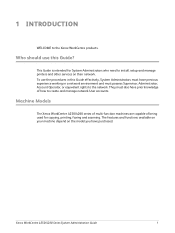
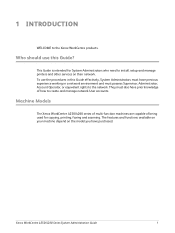
...
WELCOME to install, setup and manage printers and other services on the model you have prior knowledge of being used for System Administrators who need to the Xerox WorkCentre products. Xerox WorkCentre 4250/4260 Series System Administration Guide
1
To use this Guide effectively, System Administrators must have previous experience working in this Guide? They must...
System Administration Guide - Page 26


...Save]. 19. If you are set to send print jobs to change the Port Number which your printer, then touch [Port Number] and
enter the desired Port Number at the keypad. Touch [Save].... case. If not, touch [Enable].
14
Xerox WorkCentre 4250/4260 Series System Administration Guide Enter the Administrator's Password. Touch [TCP/IP-Line Printer]. 24. Touch [Network Setup]. 10. 3 Network...
System Administration Guide - Page 27
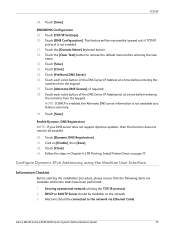
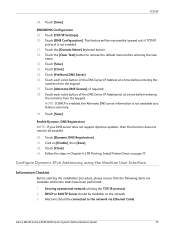
...then this function does not need to the network via Ethernet Cable. Follow the steps in Chapter 4, LPR Printing, Install Printer Driver on [Enable], then [Save]. 42. Touch [Close]. 35. NOTE: If DHCP is enabled, the Alternate DNS... the default name before entering
the numbers from the keypad. 37. Xerox WorkCentre 4250/4260 Series System Administration Guide
15
TCP/IP
28.
System Administration Guide - Page 40
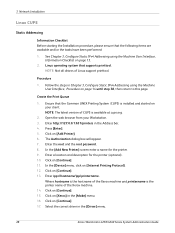
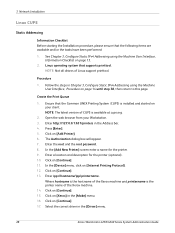
... steps in the [Driver] menu.
28
Xerox WorkCentre 4250/4260 Series System Administration Guide Enter a location and description for the printer. 9. Select the correct driver in Chapter 3, Configure...2. Click on [Continue]. 17. Click on [Continue]. 13. Enter http://127.0.0.1:631/printers in the [Make] menu. 16. Click on [Internet Printing Protocol]. 12. The Authorization dialog box will...
System Administration Guide - Page 52
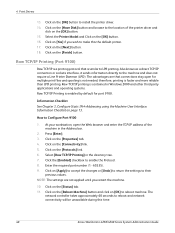
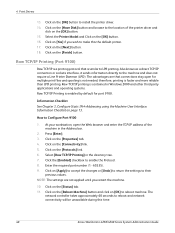
... and does not require a Line Printer Daemon (LPD). Raw TCP/IP printing is contained in Windows 2000 and other third-party applications and operating systems. Raw TCP/IP Printing is faster and more reliable than LPD printing. Click on [OK] to make this time.
40
Xerox WorkCentre 4250/4260 Series System Administration Guide Click...
System Administration Guide - Page 55


...the TCP/IP address of installed protocols,
make sure that are not applied until you ...Printer Driver
1. Click the [Enabled] checkbox to accept the changes.
The network controller takes approximately 5 minutes to your operating system: Windows XP a) Click on the [My Network Places] icon. b) Click on the [Properties] tab. 4. Click on [Network Connections]
Xerox WorkCentre 4250...
System Administration Guide - Page 64
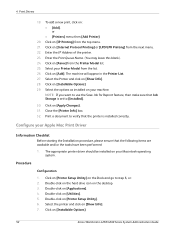
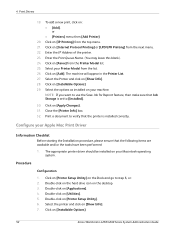
...want to use the Save Job for Reprint feature, then make sure that the printer is set to [Installed].
30. Configure your Macintosh operating ... Address of the printer. 23. Print a document to step 6, or: 2. Double-click on [Installable Options]. 29. Click on [Installable Options].
52
Xerox WorkCentre 4250/4260 Series System Administration Guide Click on [Printer Setup Utility]. 6....
System Administration Guide - Page 130
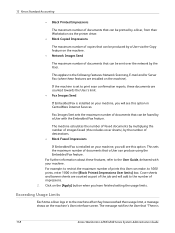
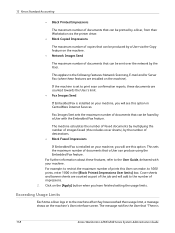
...Impressions User limits] box. If the machine is
118
Xerox WorkCentre 4250/4260 Series System Administration Guide
For further information about these ... on your machine, you have reached their Workstation via the printer driver. • Black Copied Impressions
The maximum number of copies... on your machine, you will see this User can make, to 1000 prints, enter 1000 in to restrict the...
System Administration Guide - Page 196


... that it will use AutoIP to establish an address.
Check the DHCP or BootP server works correctly. If a DHCP or BootP server does not respond with a static IP Address.... The printer has an IP Address of this:
1. The printer has used AutoIP to bypass the proxy server for local addresses.
184
Xerox WorkCentre 4250/4260 Series System Administration Guide Configure the printer with...
System Administration Guide - Page 203
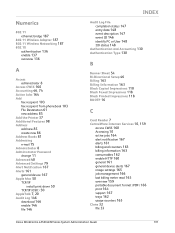
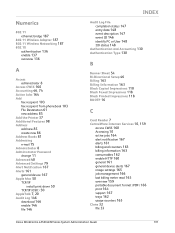
...Wireless Adapter 187 802.11 Wireless Networking 187
802.1X
authentication 136 enable 137 overview 136
A
Access
administrator 8 Access CWIS 160 Accounting 46, 74 Active Jobs 164
Add
fax recipient 103 fax recipient from phonebook 103 File Destination 61 new address 85 Add the Printer... 167 trays 162 usage counters 163 Clone 32 file 33
Xerox WorkCentre 4250/4260 Series System Administration Guide
191
User Guide - Page 23


This product has been tested to work with TBR21 or ES 103 021-1/2/3 or ES 203 021-1/2/3, technical specifications for terminal equipment for use on analogue-switched telephone networks in rural areas. Xerox WorkCentre 4250/4260 User Guide
15 The product has been designed to and is compliant with the national PSTNs and compatible...
User Guide - Page 152


The print driver must be printed from Your PC
1. Click on your machine to make your print selections. page 152
144
Xerox WorkCentre 4250/4260 User Guide From the Printer:
Name drop down menu, click on Properties to choose it as the printer. page 149 Layout / Watermark - Click Print in your PC using the machine.
For...
User Guide - Page 154
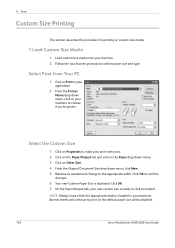
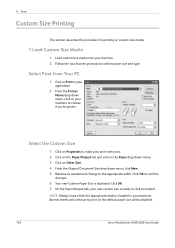
... is ready to the appropriate width. From the Printer:
Name drop down menu, click on the default paper size unless disabled.
146
Xerox WorkCentre 4250/4260 User Guide Click on the Paper drop down... menu, click New. 5. Click on custom size media.
1 Load Custom Size Media
1. Banner sheets will continue to make your ...
Similar Questions
How To Check Workcentre 4250 Firmware Update
(Posted by baninja 9 years ago)
How To Clear Paper Jam In Document Feeder On Xerox Work Centre 4250
(Posted by rjbranothu 10 years ago)
How To Fix Xsa Error Report Workcentre 4250 Printer
(Posted by Guiiin 10 years ago)
How To Reset The Toner Counter In Xerox Workcentre 4250 Printer
(Posted by Rpvabrown 10 years ago)
How To Replace Staple Cartridge In The Xerox Work Center 4250
(Posted by bunchSemiar 10 years ago)

