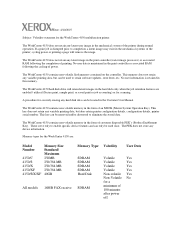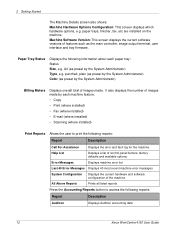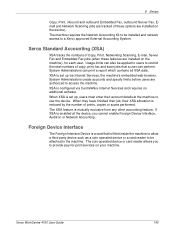Xerox 4150 Support Question
Find answers below for this question about Xerox 4150 - WorkCentre B/W Laser.Need a Xerox 4150 manual? We have 12 online manuals for this item!
Question posted by RayLE on July 30th, 2014
Workcentre 4150 How To Erase Hard Disk Data
The person who posted this question about this Xerox product did not include a detailed explanation. Please use the "Request More Information" button to the right if more details would help you to answer this question.
Current Answers
Answer #1: Posted by freginold on May 23rd, 2020 5:12 AM
Unfortunately, the 4150 does not have the ability to reformat its hard drive. If the hard drive is defective, it will need to be replaced. See the service manual for more information.
If you want to erase the data stored on the hard drive, you will need to remove it from the machine and either physically destroy it or attach it to a computer and erase it that way.
If you want to erase the data stored on the hard drive, you will need to remove it from the machine and either physically destroy it or attach it to a computer and erase it that way.
Related Xerox 4150 Manual Pages
Similar Questions
Workcentre 4150 How To Erase All Printing Jobs
(Posted by sdccyberb 9 years ago)
Xerox Phaser 3635 How To Erase Hard Drive
(Posted by dibria 9 years ago)
How To Clear Hard Drive On Workcentre 4150
(Posted by pyrozainix 10 years ago)
Xerox Workcentre 4150 Network Scanning Will Not Scan To File
(Posted by YAWKsg 10 years ago)
Connect To Xerox 4250 Hard Disk
Can A Connection Be Made To Hard Disk On Xerox 4250 Workcenter ? some Multi-function Units Allow ...
Can A Connection Be Made To Hard Disk On Xerox 4250 Workcenter ? some Multi-function Units Allow ...
(Posted by jvfriederick 10 years ago)