Xerox 3635MFP Support Question
Find answers below for this question about Xerox 3635MFP - Phaser B/W Laser.Need a Xerox 3635MFP manual? We have 5 online manuals for this item!
Question posted by 4aninPALA on January 16th, 2014
How To Network Scanning With Phaser 3635 In Ftp
The person who posted this question about this Xerox product did not include a detailed explanation. Please use the "Request More Information" button to the right if more details would help you to answer this question.
Current Answers
There are currently no answers that have been posted for this question.
Be the first to post an answer! Remember that you can earn up to 1,100 points for every answer you submit. The better the quality of your answer, the better chance it has to be accepted.
Be the first to post an answer! Remember that you can earn up to 1,100 points for every answer you submit. The better the quality of your answer, the better chance it has to be accepted.
Related Xerox 3635MFP Manual Pages
Systems Administrator Guide - Page 5


...: Enable/Disable the Banner Sheet 54
From the Print Driver 54 From the Machine 54
5 Network Scanning ...55
Overview 55 Information Checklist 55 Enable the Feature from the Machine 56 Configure a Repository 56
File Transfer Protocol (FTP 56
Information Checklist 56 Procedure 57
Server Message Block (SMB 58
Information Checklist 58 Procedure 58...
Systems Administrator Guide - Page 11


... General Device Alerts ...Network Scanning 174 LDAP 177 Server Fax 179 Embedded Fax 180 Network Accounting 181 Printing 182 Connectivity 183 Store Files 185
Appendix A...187
Wireless Connectivity 187 Overview 187 802.11 Wireless Networking 187 802.11 Wireless Adapter 187
Management Information Base (MIB 187 Enable/Disable System Timer Values 188
At the machine 188
Xerox Phaser 3635...
Systems Administrator Guide - Page 14


...Bypass Tray Digital Copying
Network Printing Network Scanning
Scan to and printing from a USB flash drive and has the capability of storing print and copy files on the device. 1 Introduction
Xerox Phaser 3635
The machine supports scanning to E-mail Embedded Fax USB Flash Drive 250 MB Memory Configuration 500 Sheet Paper Tray 2
Stand Foreign Interface
Phaser 3635MFP/S Standard
Standard Standard...
Systems Administrator Guide - Page 44


..., click on the [Properties] tab. 4. 3 Network Installation
2. For example, scan settings will be cloned, depending on the optional services installed on the source machine. for cloning only if the Network Scanning optional service is created and saved with the same ... Do not close the web browser. DO NOT deselect any checkboxes.
32
Xerox Phaser 3635 System Administration Guide
Systems Administrator Guide - Page 67


... procedure, please ensure that the following pages describe how to the User Guide delivered with your machine. Xerox Phaser 3635 System Administration Guide
55 This is the procedure to follow to install and setup the Network Scanning service. The User can be accessed.
Overview on page 61 6. File Destinations Setup on page 55 2. Optional...
Systems Administrator Guide - Page 68


... Pathway. Press the button on the Server or Workstation where images scanned by the machine will be stored.
56
Xerox Phaser 3635 System Administration Guide Touch [Tools]. 6. Touch [Service Enablements]. 8. Touch [Network Scanning]. 9. Configure a Repository
Network Scanning with FTP services. 2. When a User scans a document, the machine puts the image into the repository. This is...
Systems Administrator Guide - Page 69


...]. 3. Click on the [File Repository Setup] link. 7. Enter the FTP Port Number. (Default is the Scan Repository.
Xerox Phaser 3635 System Administration Guide
57
Create a User account and password which has read and write access to the location of FTP services. Click on the [Network Scanning] link. 6. Select [FTP] from a PC with the User account and password: a) Create...
Systems Administrator Guide - Page 70


...the scan directory from the [Protocol] drop-down the Share Name of
the computer where the Scan Filing Repository (SMB Server / Workstation) is 139).
58
Xerox Phaser 3635 ...on the [Network Scanning] link. 6. NOTE: If the Default File Destination has previously been configured, click on the [Apply] button to the scan directory. Click on [Edit].
8. Procedure
1. 5 Network Scanning
16. ...
Systems Administrator Guide - Page 71
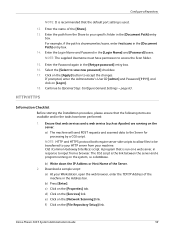
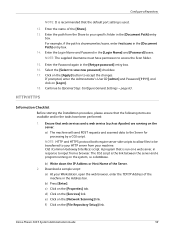
...Before starting the Installation procedure, please ensure that the following items are running on the [Network Scanning] link. A program that is the link between the server and a program running on... is sharename/wc/scans, enter /wc/scans in the [Retype password] entry box. 16. b) Write down the IP Address or Host Name of the [Share]. 13. Xerox Phaser 3635 System Administration Guide
59...
Systems Administrator Guide - Page 72
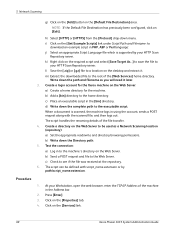
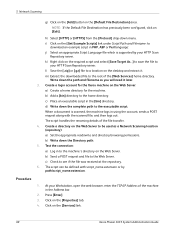
...Phaser 3635 System Administration Guide The script handles the renaming details of the machine in the Address bar.
2. c) Check to the Web Server. Click on the Web Server to be defined with the scanned... 6. Press [Enter]. 3.
d) Write down the path and filename as a Network Scanning location (repository): a) Set the appropriate read/write and directory browsing permissions. Procedure
...
Systems Administrator Guide - Page 73
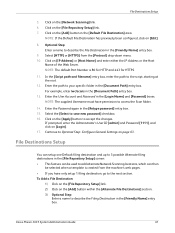
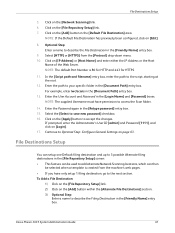
... destination, go to add alternate Network Scanning locations, which can then
be ...Network Scanning] link. 6. Select the [Select to your specific folder in the [File Repository Setup] screen: • This feature can setup one Default filing destination and up to 3 possible Alternate filing destinations in the [Document Path] entry box. Continue to accept the changes. Xerox Phaser 3635...
Systems Administrator Guide - Page 74


... can create a standard name for network scanning jobs. Click on the [Services]...Phaser 3635 System Administration Guide
If the [Name] field is empty, then the value set in the [File] section. Advanced
Using this option, you have the option to
change the file name] checkbox. Click on the [Custom Filenaming] link. 7. Click on the [Properties] tab. 4.
The alternate Network Scanning...
Systems Administrator Guide - Page 75


... Settings
• Hour • Minute • Second • Device Serial Number • User ID • Job ID The conditions for... of the Network Scanning job.
7. Optional Step: Configure General Settings
1. Click on the [Properties] tab. 4. b) Errors only - Xerox Phaser 3635 System Administration Guide
63 Prints a Confirmation Sheet after every Network Scanning job. Custom...
Systems Administrator Guide - Page 76
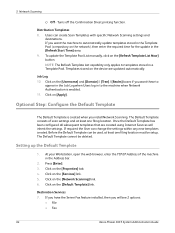
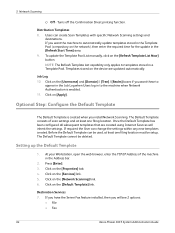
... on the [Network Scanning] link. 6. If required the User can create Scan Templates with specific Network Scanning settings and
destinations. Press [Enter]. 3. Click on [Apply].
Templates stored on the network), then enter... (a repository on the device are created using Internet Services will see 2 options:
• File • Fax
64
Xerox Phaser 3635 System Administration Guide The...
Systems Administrator Guide - Page 78
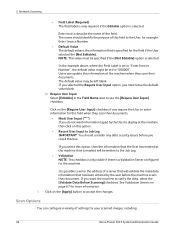
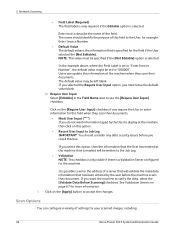
... do not want the machine to verify the data, select the [Validate Data Before Scanning] checkbox. If you selected the Require User Input option, you want information typed by...the machine scans their document. 5 Network Scanning
• Field Label (Required) The field label is only required if the Editable option is specified for your scanned images, including:
66
Xerox Phaser 3635 System ...
Systems Administrator Guide - Page 79


...Scan] tab. 2. NOTE: Spaces are not allowed.
4. page 64. The Validation Server feature provides a way to Optional Step: Configure the Default Template -
Select the required settings for example Invoice number or Client name.
Xerox Phaser 3635...
Validation Servers
The Validation Servers link within a Network Scanning template. NOTE: Metadata is additional information that ...
Systems Administrator Guide - Page 80
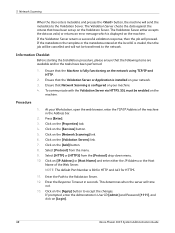
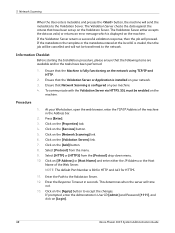
... and click on the [Network Scanning] link. 6. Ensure that the Validation Server or Application is fully functioning on your network. 3. Click on [Login].
68
Xerox Phaser 3635 System Administration Guide NOTE: ....
Click on the
machine. Enter the Path to the Validation Server. 5 Network Scanning
When the User enters metadata and presses the button, the machine will send ...
Systems Administrator Guide - Page 81
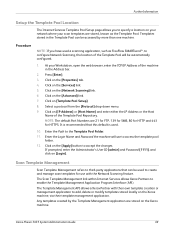
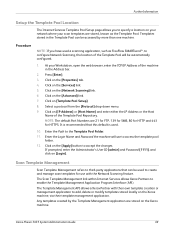
...Management Application Program Interface (API).
Xerox Phaser 3635 System Administration Guide
69 Procedure
NOTE: If you to add, delete or modify templates stored locally on the [Network Scanning] link. 6. Click on [IP Address...can be used .
10. Click on [Template Pool Setup]. 8. At your scan templates are 21 for FTP, 139 for SMB, 80 for HTTP and 443 for use to third-party ...
Systems Administrator Guide - Page 187
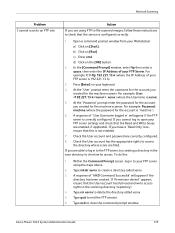
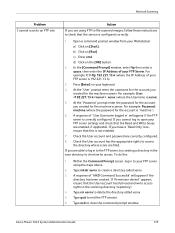
...scan directory to access the directory where scans are using the steps above.
2. Type exit to end the FTP session.
6. Type quit to close the command prompt window. Xerox Phaser 3635... FTP server settings and check that this :
1. Type rm xerox to an FTP site. Network Scanning
Problem I cannot scan to delete the directory called xerox.
3. In the [Command Prompt] window, enter ftp ...
User Guide - Page 99


...machine's scanning capabilities:
FreeFlow™ SMARTsend™
Server based scanning and routing software that supports multiple Xerox multifunction devices. with a single scan. Network Scanning Resources
5 Network Scanning
Additional scanning software can be added to multiple destinations - e-mail, document repositories, network folders, even remote printers - Xerox Phaser 3635 User...
Similar Questions
What Is The Path Format For Network Scan Phaser 3635
(Posted by cpeteSDI 9 years ago)
How Do I Setup Network Scanning On A Mac From A Phaser 3635
(Posted by Legrsm 9 years ago)
How To Configure Network Scanning On A Xerox Phaser 6180mfp-d
(Posted by dagiov 10 years ago)
How To Setup Network Scanning Xerox Phaser 3635
(Posted by chrrro 10 years ago)
How To Setup Network Scanning Xerox Phaser 3635mfp
(Posted by elisosa 10 years ago)

