Xerox 3210 Support Question
Find answers below for this question about Xerox 3210 - WorkCentre B/W Laser.Need a Xerox 3210 manual? We have 2 online manuals for this item!
Question posted by roakiv on March 6th, 2014
Xerox Workcentre 3210 How To Change Ip
The person who posted this question about this Xerox product did not include a detailed explanation. Please use the "Request More Information" button to the right if more details would help you to answer this question.
Current Answers
There are currently no answers that have been posted for this question.
Be the first to post an answer! Remember that you can earn up to 1,100 points for every answer you submit. The better the quality of your answer, the better chance it has to be accepted.
Be the first to post an answer! Remember that you can earn up to 1,100 points for every answer you submit. The better the quality of your answer, the better chance it has to be accepted.
Related Xerox 3210 Manual Pages
User Guide - Page 2


...laser product 9 Safety 12 Regulatory Information
INTRODUCTION 19 Printer overview
19 19 19
Front view Rear view
20 Control panel overview
21 Understanding the Status LED
22 Menu overview
23 Supplied software
23 Printer driver features
23 Printer driver
24 PostScript driver (WorkCentre...27 Locating the WorkCentre 3210 or WorkCentre 3220 IP Address 27 ... print media
36 Changing the size of ...
User Guide - Page 18


... new equipment, your equipment is preset at 1 minute (WorkCentre 3210), 5 minutes (WorkCentre 3220). Please contact your local dealer or Xerox representative for end of this symbol on human health and ... may be required to take them to promote energy-efficient copiers, printers, fax, multifunction machine, personal computers, and monitors. Please ask you will be delivered with the ...
User Guide - Page 27


... select a network interface and manually configure the IP addresses for an administrator's user name and password once in the WorkCentre 3220 or WorkCentre 3210. You can be prompted for use IPv4 setting...machine to use it as your network printer. CentreWare Internet Services allows administrators to change network and system settings on the machine to use it as your network printer....
User Guide - Page 48


... job
Basic printing_ 47 For details about printing, see the Software section. basic printing
This chapter explains common printing tasks. Double-click the Xerox WorkCentre 3210 or WorkCentre 3220 icon. (Or Xerox WorkCentre 3220 PS) 4.
For Windows 2000, select Settings and then Printers.
Click the Windows Start menu. 2. You can also cancel the current job by...
User Guide - Page 76


... is indicating a system error. Envelopes skew or Ensure the paper guides are correct.
The machine is not closed.
Check the power cord connections. Select Xerox WorkCentre 3210 or WorkCentre 3220 as the default printer. See page 70. • No paper is not connected properly. The connection cable between the computer and the machine is...
User Guide - Page 86


Click the Windows Start menu. 3. Installing accessories_ 85 For Windows 2000, select Settings and then Printers. Select the Xerox WorkCentre 3220 PS printer. 5. For Windows 2000/XP/2003/Vista, select Device Settings. 7. Select the amount of memory you need to select it . 1. Click OK. For Windows XP/2003, select Printers and Faxes. For details...
Evaluator Guide - Page 2


...This Evaluator Guide introduces you to the WorkCentre® 3210/3220 black-and-white multifunction printer, and aid you in your evaluation process
Section 1: Introducing the Xerox WorkCentre 3210/3220 Black-and-White Multifunction Printer
3 Product Overview
5 Features and Accessories
Section 2: Evaluating Desktop Multifunction Printers
6 Overview
7 Productivity
8 Value
10 Conservation...
Evaluator Guide - Page 3


Section 1: Introducing the Xerox WorkCentre® 3210/3220 Multifunction Printer Product Overview
True office productivity on your most-needed functions fast with the user-friendly front panel with large, easyto-read buttons and a two-line LCD display.
• Set-up is a highly compact device complete with extensive features to 30,000 pages (3210) and 50,000 pages...
Evaluator Guide - Page 4


... saves money and storage space. The WorkCentre 3210/3220 fits perfectly in . 445.2 x 410.5 x 395.3 mm 3210: 30.45 lbs./13.8 kg 3220: 30.73 lbs./13.9 kg
4 Xerox WorkCentre 3210/3220 Multifunction Printer Evaluator Guide An optional 250-sheet paper tray gives you 500-sheet total capacity to reduce paper-changing trips.
• Work team-ready, this...
Evaluator Guide - Page 5


... copying (via 33.6 Kbps modem)
Paper Handling • Automatic Document Feeder (ADF):
50 sheets; Yield will vary based on image, area coverage and print mode. Xerox WorkCentre 3210/3220 Multifunction Printer Evaluator Guide 5 Print Capabilities • Print speed of up , fit-to-page, scaling, overlays, reduce/enlarge, toner saver, print from USB memory drive...
Evaluator Guide - Page 6


... fast enough to evaluate every device under consideration, you should look for in greater detail, covering the specific features and performance attributes you 'll see how the WorkCentre® 3210/3220 multifunction laser printer excels against other manufacturers' products.
6 Xerox WorkCentre 3210/3220 Multifunction Printer Evaluator Guide Does the device offer additional features such as...
Evaluator Guide - Page 7


... in mind the third component of any performance equation: Ease of use
Set-up to 24 ppm or 30 ppm, the WorkCentre 3210/3220 easily handles demanding dayto-day workloads.
Xerox WorkCentre 3210/3220 Multifunction Printer Evaluator Guide 7 Next, review the amount of memory and processor speed. the MFP is sufficient, and that upgrades are available...
Evaluator Guide - Page 8


... the device performing on the network immediately.
It's a turnkey package with a range of advanced features, such as ID Card Copy, collation, reduce/enlarge, 2-up/4-up to 24 ppm). Moreover, it offers a rich array of productivity features at no additional charge:
Print The WorkCentre 3220 prints documents at speeds of lengthy documents.
8 Xerox WorkCentre 3210/3220 Multifunction...
Evaluator Guide - Page 9


... portability. All paper trays support media weights from transparencies to any standard USB memory device for easy identification of dedicated memory.
Xerox WorkCentre 3210/3220 Multifunction Printer Evaluator Guide 9 and 4 MB of incoming transmissions.
Built to other fax devices for network security.
• Network Scanning/Scan to Application: Distributes scanned images to the...
Evaluator Guide - Page 10


... considerations in multifunction devices generally focus on image, area coverage and print mode.
10 Xerox WorkCentre 3210/3220 Multifunction Printer Evaluator Guide
It consumes a low 450 W of the most earth-friendly document production systems in accordance with 2,000-page capacity1 • High-capacity print cartridge - The WorkCentre 3210/3220 makes it easy to change. It uses...
Evaluator Guide - Page 11


...5 in . USB, TWAIN, WIA drivers, Up to 4800 x 4800 enhanced dpi
Security
IP Filtering, SNMPv3, Port Control, IPv6, Secure IPP, Scan-to-email with MH/MR/MMR...in . / 76 x 127 mm to depot, Xerox Total Satisfaction Guarantee
Xerox WorkCentre 3210/3220 Multifunction Printer Evaluator Guide 11 JPEG; TIFF; Speed
WorkCentre 3210 Up to 24 ppm (Letter/A4)
WorkCentre 3220 Up to 30 ppm (Letter) / 28 ...
Evaluator Guide - Page 12


...Multipurpose Tray - 16 to 43 lb. Section 3: Technical Specifications, Supplies and Support Resources Specifications
Device Management Print Driver Support
Media Handling Supported Sizes Supported Weights Operating Environment Electrical
Dimensions Certifications
Specifications
... 68
12 Xerox WorkCentre 3210/3220 Multifunction Printer Evaluator Guide bond / 60 to 105 gsm Tray 2 (optional): 16 to 28...
Evaluator Guide - Page 13
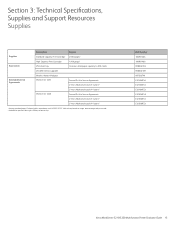
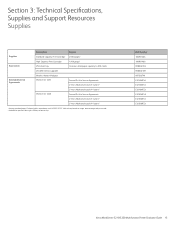
... to 500 sheets
256 MB memory upgrade
Extended Service Agreements
Wireless Network Adapter WorkCentre 3210
Annual On-Site Service Agreement 2 Years Additional (total of 3 years)2
WorkCentre 3220
3 Years Additional (total of 4 years)2 Annual On-Site Service...097S03740 E3210MFSA E3210MFS3 E3210MFS3 E3220MFSA E3220MFS3 E3220MFS3
Xerox WorkCentre 3210/3220 Multifunction Printer Evaluator Guide 13
Evaluator Guide - Page 14


... in the industry, covers every WorkCentre device that 's unrivaled in the industry and available when you choose Xerox. Print-quality issues - Troubleshooting
Customer...Xerox WorkCentre 3210/3220 Multifunction Printer Evaluator Guide Section 3: Technical Specifications, Supplies and Support Resources Support and Additional Information Sources
Unrivaled Service and Support
Behind every Xerox...
Evaluator Guide - Page 16


.... 8/10 610P729875B
W3XEG-01UC For more information on the Xerox WorkCentre® 3210/3220 please contact your Xerox sales representative, call 1-877-362-6567 or visit us on the web at www.xerox.com/office.
© 2010 Xerox Corporation. PCL® is subject to change without permission of Xerox Corporation. Adobe® and PostScript® 3™ are the...
Similar Questions
Xerox Workcentre M20i How To Change Ip Address
(Posted by SOMpwo 10 years ago)
How To Change Ip Address On Xerox Workcentre 4150
(Posted by munclsg 10 years ago)
What Causes Xerox Workcentre 3210 To Not Have Any Power When Toner Light Was
flashing low
flashing low
(Posted by Jomoo 10 years ago)
How To Reset Xerox Workcentre 3210 Toner Chip
(Posted by Crchevali 10 years ago)
Xerox Workcentre 3210 Manuals
is the 3210 model able to print from a computer using wireless router? without the copier being wire...
is the 3210 model able to print from a computer using wireless router? without the copier being wire...
(Posted by prodoc 10 years ago)

