Xerox 3210 Support Question
Find answers below for this question about Xerox 3210 - WorkCentre B/W Laser.Need a Xerox 3210 manual? We have 2 online manuals for this item!
Question posted by Jomoo on December 21st, 2013
What Causes Xerox Workcentre 3210 To Not Have Any Power When Toner Light Was
flashing low
Current Answers
There are currently no answers that have been posted for this question.
Be the first to post an answer! Remember that you can earn up to 1,100 points for every answer you submit. The better the quality of your answer, the better chance it has to be accepted.
Be the first to post an answer! Remember that you can earn up to 1,100 points for every answer you submit. The better the quality of your answer, the better chance it has to be accepted.
Related Xerox 3210 Manual Pages
User Guide - Page 18


... electrical and electronic equipment subject to Power Save Mode from the last copy/... energy-efficient copiers, printers, fax, multifunction machine, personal computers, and monitors. ...your equipment is preset at 1 minute (WorkCentre 3210), 5 minutes (WorkCentre 3220). By disposing of ) this symbol ...As an ENERGY STAR® partner, Xerox Corporation has determined that result from generating...
User Guide - Page 48


... for printing a document may vary depending on the
• Canceling a print job
Basic printing_ 47 Click the Windows Start menu. 2. Double-click the Xerox WorkCentre 3210 or WorkCentre 3220 icon. (Or Xerox WorkCentre 3220 PS) 4.
For Windows Vista, select Control Panel > Hardware and Sound > Printers. 3. on the application you to print from various Windows, Macintosh, or...
User Guide - Page 76


... that meets the specifications required by the
machine. See page 66. Select Xerox WorkCentre 3210 or WorkCentre 3220 as the default printer. Clear the paper jam. Load paper.
If...; The paper is malfunctioning. Printing problems
CONDITION
POSSIBLE CAUSE
SUGGESTED SOLUTIONS
The machine does not print. Check the power switch and the power source. Install the print
cartridge. • If ...
User Guide - Page 78
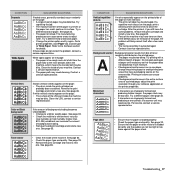
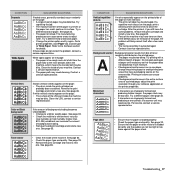
...results from the
paper falls to the inner devices within the machine, which means the transfer belt... moist spots on seams can cause some areas to clean the cartridge...do not correct the problem, contact a service representative. Toner smear
• Clean the inside of background shading. ...• Check the machine's environment: very dry
(low humidity) or high humidity (higher than 80% RH...
User Guide - Page 79
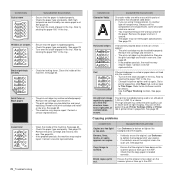
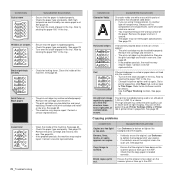
...Paper Stacking function. Smears, lines, marks, or spots appears on a next few sheets or loose toner, light print, or contamination occurs. Wrinkles or creases • • •
Ensure that the ...normal. • You may be installed properly. Refer to Thin Paper.
You can cause paper curl. SUGGESTED SOLUTIONS
Use Darkness to
printer properties, click Paper tab, and ...
User Guide - Page 86


.../XP/2003/Vista, select Device Settings. 7. Make sure that the PostScript printer driver is installed on the printer icon and select Properties. 6. Activating the added memory in the PS printer properties
After installing the memory module, you installed from Printer Memory in order to select it . 1. Select the Xerox WorkCentre 3220 PS printer. 5.
Evaluator Guide - Page 2


...This Evaluator Guide introduces you to the WorkCentre® 3210/3220 black-and-white multifunction printer, and aid you in your evaluation process
Section 1: Introducing the Xerox WorkCentre 3210/3220 Black-and-White Multifunction Printer
3 Product Overview
5 Features and Accessories
Section 2: Evaluating Desktop Multifunction Printers
6 Overview
7 Productivity
8 Value
10 Conservation...
Evaluator Guide - Page 3


...WorkCentre 3210/3220 delivers more for busy professionals
The WorkCentre 3210/3220 puts a premium on efficiency, giving you the power...
Xerox WorkCentre 3210/3220 Multifunction ...WorkCentre 3210/3220 is a snap, thanks to an installation video, and simplified network and driver installation.
• No-hassle maintenance An all -in-one device that private data stays secure.
• Xerox...
Evaluator Guide - Page 4


...lbs./13.9 kg
4 Xerox WorkCentre 3210/3220 Multifunction Printer Evaluator Guide
Section 1: Introducing the Xerox WorkCentre® 3210/3220 Multifunction Printer Product Overview
Conserve resources and stay green
The WorkCentre 3210/3220's thoughtful design is tailored for the busiest offices and backed by superb support.
• Energy Star qualified to save on power consumption.
•...
Evaluator Guide - Page 5


... Network Adapter
• Warranty: One-year, Xerox Total Satisfaction Toner
Guarantee
• High-capacity print cartridge (4,100 pages1)
• Standard-capacity print cartridge (2,000 pages1)
* Windows only 1 Average standard pages. Yield will vary based on image, area coverage and print mode. Xerox WorkCentre 3210/3220 Multifunction Printer Evaluator Guide 5 Weights: 16 - 28...
Evaluator Guide - Page 6


...machine(s) and scanner(s) it conserve power and consumables such as reduced toner, power and paper consumption, that the following criteria be used to evaluate every device under consideration, you'll see how the WorkCentre® 3210/3220 multifunction laser printer excels against other manufacturers' products.
6 Xerox WorkCentre 3210/3220 Multifunction Printer Evaluator Guide This section...
Evaluator Guide - Page 7


...MB) ensures that upgrades are available. Additionally, a first-pageout time as fast as 8.5 seconds (WorkCentre 3220) and 9.5 seconds (WorkCentre 3210) for printing and copying minimizes the time users spend waiting for their typical output. Xerox WorkCentre 3210/3220 Multifunction Printer Evaluator Guide 7 Processor
A 360 MHz processor easily handles a heavy workload. It supports most complex...
Evaluator Guide - Page 8


... multifunction printer's value proposition starts with a 50-sheet ADF, the WorkCentre 3210/3220 helps users quickly process multipage originals. A low purchase price can be significantly offset if the device requires considerable IT intervention, or users are constantly stopping their work processes, serving as ID Card Copy, collation, reduce/enlarge, 2-up/4-up to change paper and toner...
Evaluator Guide - Page 9


... fax devices for increased office efficiency. The WorkCentre® 3210/3220 multifunction printer offers a number of scan destinations to support your PC via USB or over the network.
*Windows only
• Fax Forward to Email (available on the WorkCentre 3220): Sends scans to email recipients, with a 33.6 Kbps transmission speed; Xerox WorkCentre 3210/3220 Multifunction Printer Evaluator...
Evaluator Guide - Page 10


Environmental considerations in multifunction devices generally focus on image, area coverage and print mode.
10 Xerox WorkCentre 3210/3220 Multifunction Printer Evaluator Guide How the WorkCentre® 3210/3220 exceeds the conservation requirement
At Xerox, we've led the way in good sustainability practices for years, developing some of the most earth-friendly document production systems in ...
Evaluator Guide - Page 11


..., Watermarks, Poster printing, N-Up, Fit to Page, Scaling, Overlays, Reduce/Enlarge, Toner Saver, Print from USB memory drive, Booklet printing
Copy
First-page-out-time
As fast...5 in . TIFF; BMP; to 8.5 x 14 in . / 142 x 148 mm to depot, Xerox Total Satisfaction Guarantee
Xerox WorkCentre 3210/3220 Multifunction Printer Evaluator Guide 11
to 8.5 x 14 in . / 76 x 127 mm to 50,000 pages ...
Evaluator Guide - Page 12


...-1/CSA 609501-1-03 CE Mark applicable to Directives 2006/95/EC, 2004/108/EC, and 99/5/EC FCC Part 15 Class B FCC Part 68
12 Xerox WorkCentre 3210/3220 Multifunction Printer Evaluator Guide bond / 60 to 105 gsm Tray 2 (optional): 16 to 28 lb.
Evaluator Guide - Page 13
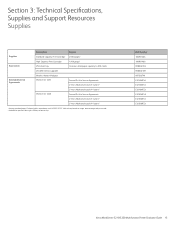
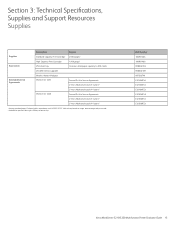
... first 90 days of 4 years)2
1 Average standard pages. Part Number 106R01485 106R01486 098N02204 098N02189 097S03740 E3210MFSA E3210MFS3 E3210MFS3 E3220MFSA E3220MFS3 E3220MFS3
Xerox WorkCentre 3210/3220 Multifunction Printer Evaluator Guide 13 Declared yield in accordance with ISO/IEC 19752.
Section 3: Technical Specifications, Supplies and Support Resources Supplies
Supplies
Description...
Evaluator Guide - Page 14


...the industry, covers every WorkCentre device that 's unrivaled in accordance with single license for support for : • Support and service information, including
the same troubleshooting Knowledge Base used by Xerox Customer Support staff to provide the latest technical information on image, area coverage and print mode.
14 Xerox WorkCentre 3210/3220 Multifunction Printer Evaluator Guide...
Evaluator Guide - Page 16


... this product meets the ENERGY STAR guidelines for
energy efficiency. For more information on the Xerox WorkCentre® 3210/3220 please contact your Xerox sales representative, call 1-877-362-6567 or visit us on the web at www.xerox.com/office.
© 2010 Xerox Corporation. ENERGY STAR and the ENERGY STAR mark are the property of...
Similar Questions
How Do You Tell Toner Status Xerox Workcentre 3210
(Posted by emmekar 9 years ago)
How To Reset Toner Cartridge Workcentre 3210
(Posted by Uma1Ali 9 years ago)
What To Do When Your Xerox Workcentre M20i Has No Power, No Lights, No Sounds
(Posted by KITTYabeb 10 years ago)
How To Reset Xerox Workcentre 3210 Toner Chip
(Posted by Crchevali 10 years ago)
Xerox Workcentre 3210 Manuals
is the 3210 model able to print from a computer using wireless router? without the copier being wire...
is the 3210 model able to print from a computer using wireless router? without the copier being wire...
(Posted by prodoc 10 years ago)

