Xerox 3210 Support Question
Find answers below for this question about Xerox 3210 - WorkCentre B/W Laser.Need a Xerox 3210 manual? We have 2 online manuals for this item!
Question posted by Crchevali on December 16th, 2013
How To Reset Xerox Workcentre 3210 Toner Chip
The person who posted this question about this Xerox product did not include a detailed explanation. Please use the "Request More Information" button to the right if more details would help you to answer this question.
Current Answers
There are currently no answers that have been posted for this question.
Be the first to post an answer! Remember that you can earn up to 1,100 points for every answer you submit. The better the quality of your answer, the better chance it has to be accepted.
Be the first to post an answer! Remember that you can earn up to 1,100 points for every answer you submit. The better the quality of your answer, the better chance it has to be accepted.
Related Xerox 3210 Manual Pages
User Guide - Page 2


...laser product 9 Safety 12 Regulatory Information
INTRODUCTION 19 Printer overview
19 19 19
Front view Rear view
20 Control panel overview
21 Understanding the Status LED
22 Menu overview
23 Supplied software
23 Printer driver features
23 Printer driver
24 PostScript driver (WorkCentre...Supported operating systems 27 Locating the WorkCentre 3210 or WorkCentre 3220 IP Address 27 Accessing ...
User Guide - Page 18


...subject to promote energy-efficient copiers, printers, fax, multifunction machine, personal computers, and monitors. Prior to ...must be mixed with agreed procedures. Regulatory Information_17 Xerox ENERGY STAR equipment is confirmation that you will ...back your equipment is preset at 1 minute (WorkCentre 3210), 5 minutes (WorkCentre 3220). For more detailed description of this feature...
User Guide - Page 48


... Start menu. 2. For Windows XP/2003, select Printers and Faxes. For Windows Vista, select Control Panel > Hardware and Sound > Printers. 3. Double-click the Xerox WorkCentre 3210 or WorkCentre 3220 icon. (Or Xerox WorkCentre 3220 PS) 4. This chapter includes: • Printing a document
PRINTING A DOCUMENT
Your machine allows you use.
You can also cancel the current job by...
User Guide - Page 76


... your default printer in the tray. the envelopes. The machine is too much paper in your Windows.
• Check the machine for service.
Select Xerox WorkCentre 3210 or WorkCentre 3220 as the default printer. You can hold up to 250 sheets of the computer is corrected.
Troubleshooting_ 75 Use only paper that
meets the...
User Guide - Page 86


...button on your
computer. For Windows XP/2003, select Printers and Faxes. Select the Xerox WorkCentre 3220 PS printer. 5.
Activating the added memory in the PS printer properties
After installing ...properties of memory you need to select it . 1. For Windows 2000/XP/2003/Vista, select Device Settings. 7. For Windows 2000, select Settings and then Printers. Click OK. For Windows Vista,...
User Guide - Page 88


...
Printing method Printing speeda
Laser beam printing
• WorkCentre 3210: Up to 24 ppm (A4), 24 ppm (Letter)
• WorkCentre 3220: Up to 28 ppm(A4), 30 ppm (Letter)
Duplex printing speed
WorkCentre 3220: Up to 14 ipm (A4/Letter)
First print out time
From ready
• WorkCentre 3210: Less than 9.5 seconds
• WorkCentre 3220: Less than 8.5 seconds...
Evaluator Guide - Page 2


...This Evaluator Guide introduces you to the WorkCentre® 3210/3220 black-and-white multifunction printer, and aid you in your evaluation process
Section 1: Introducing the Xerox WorkCentre 3210/3220 Black-and-White Multifunction Printer
3 Product Overview
5 Features and Accessories
Section 2: Evaluating Desktop Multifunction Printers
6 Overview
7 Productivity
8 Value
10 Conservation...
Evaluator Guide - Page 3


Xerox WorkCentre 3210/3220 Multifunction Printer Evaluator Guide 3 Section 1: Introducing the Xerox WorkCentre® 3210/3220 Multifunction Printer Product Overview
True office productivity on your budget.
• Combines critical functions.
Operating one print/copy/scan/fax device has been designed with high demand. The WorkCentre 3210/3220 is a snap, thanks to an installation video...
Evaluator Guide - Page 4


...a single, wellintegrated device.
• PC/LAN Fax* allows paperless faxing right from your desktop.
• Manage from your desktop using Toner Saver mode on ...kg
4 Xerox WorkCentre 3210/3220 Multifunction Printer Evaluator Guide Section 1: Introducing the Xerox WorkCentre® 3210/3220 Multifunction Printer Product Overview
Conserve resources and stay green
The WorkCentre 3210/3220's ...
Evaluator Guide - Page 5


..., copy, scan and fax. Section 1: Introducing the Xerox WorkCentre® 3210/3220 Multifunction Printer Features and Accessories
WorkCentre 3210/3220 Features
The WorkCentre 3210/3220 comes with the full range of halftone (gray scale), watermarks, booklet printing, poster printing, N-up, fit-to-page, scaling, overlays, reduce/enlarge, toner saver, print from USB memory drive
Copy Capabilities...
Evaluator Guide - Page 6


...(s) it conserve power and consumables such as reduced toner, power and paper consumption, that the following criteria be used to evaluate every device under consideration, you'll see how the WorkCentre® 3210/3220 multifunction laser printer excels against other manufacturers' products.
6 Xerox WorkCentre 3210/3220 Multifunction Printer Evaluator Guide
Section 2: Evaluating Desktop...
Evaluator Guide - Page 7


... be able to support the wide range of actual throughput, i.e., how the MFP will be managed from start . Xerox WorkCentre 3210/3220 Multifunction Printer Evaluator Guide 7 How the WorkCentre® 3210/3220 exceeds the productivity requirement
Speed
The WorkCentre 3210/3220 has the power to support busy professionals and small workteams. With print and copy output speeds of...
Evaluator Guide - Page 8


...of lengthy documents.
8 Xerox WorkCentre 3210/3220 Multifunction Printer Evaluator Guide that helps streamline your company's work to 24 ppm). Consider the features that far exceed the simple cost of the device over its lifetime.
in the value equation. How the WorkCentre® 3210/3220 exceeds the value requirement
The WorkCentre 3210/3220 multifunction printer's value proposition...
Evaluator Guide - Page 9


.... Built to 28 pounds; combining print, copy, scan and fax functions in one convenient, compact device. Xerox WorkCentre 3210/3220 Multifunction Printer Evaluator Guide 9
All paper trays support media weights from 16 pounds to support busy individuals or small workgroups, the WorkCentre 3210/3220 includes a 250-sheet paper tray, plus a single-sheet multipurpose tray, 50-sheet ADF...
Evaluator Guide - Page 10


... implementation of the most earth-friendly document production systems in multifunction devices generally focus on image, area coverage and print mode.
10 Xerox WorkCentre 3210/3220 Multifunction Printer Evaluator Guide The WorkCentre 3210/3220 makes it easy to energy efficiency, the WorkCentre 3210/3220 combines highperformance printing, copying, scanning and faxing capabilities into...
Evaluator Guide - Page 11


... ppm (A4)
Duty Cycle
Up to 30,000 pages / month
Up to depot, Xerox Total Satisfaction Guarantee
Xerox WorkCentre 3210/3220 Multifunction Printer Evaluator Guide 11 Custom sizes: 3 x 5 in . / 76 x 127 mm...size pages, Watermarks, Poster printing, N-Up, Fit to Page, Scaling, Overlays, Reduce/Enlarge, Toner Saver, Print from USB memory drive, Booklet printing
Copy
First-page-out-time
As fast as ...
Evaluator Guide - Page 12


...to 43 lb. Section 3: Technical Specifications, Supplies and Support Resources Specifications
Device Management Print Driver Support
Media Handling Supported Sizes Supported Weights Operating Environment Electrical
..., 2004/108/EC, and 99/5/EC FCC Part 15 Class B FCC Part 68
12 Xerox WorkCentre 3210/3220 Multifunction Printer Evaluator Guide bond / 60 to 105 gsm
Temperature: 50 to 90º F, 10...
Evaluator Guide - Page 13
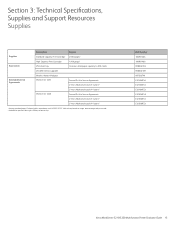
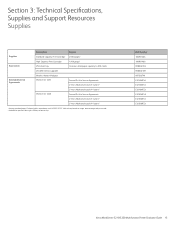
Part Number 106R01485 106R01486 098N02204 098N02189 097S03740 E3210MFSA E3210MFS3 E3210MFS3 E3220MFSA E3220MFS3 E3220MFS3
Xerox WorkCentre 3210/3220 Multifunction Printer Evaluator Guide 13 Yield will vary based on image, area coverage and print mode. 2 Available for purchase during first 90 days of 4 years)2
1 Average ...
Evaluator Guide - Page 14


... Base used by Xerox Customer Support staff to provide the latest technical information on image, area coverage and print mode.
14 Xerox WorkCentre 3210/3220 Multifunction Printer Evaluator Guide ... every WorkCentre device that has been continuously maintained by Xerox or its authorized representatives under a Xerox express warranty or Xerox Maintenance agreement. Xerox service professionals...
Evaluator Guide - Page 16


For more information on the Xerox WorkCentre® 3210/3220 please contact your Xerox sales representative, call 1-877-362-6567 or visit us on the web at www.xerox.com/office.
© 2010 Xerox Corporation. XEROX®, XEROX and Design®,
CentreWare® and WorkCentre® are the property of Xerox Corporation in the U.S. ENERGY STAR and the ENERGY STAR mark...
Similar Questions
How To Reset Workcentre Pro 123 Password
(Posted by stilejoea 9 years ago)
How To Reset The Enable Toner Phaser 6180 Firmware Upgrade
(Posted by kubesh 9 years ago)
How To Reset Toner Cartridge Workcentre 3210
(Posted by Uma1Ali 10 years ago)
How To Reset Password On Xerox Workcentre 3210
(Posted by Anostu 10 years ago)

