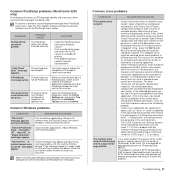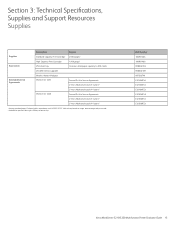Xerox 3210 Support Question
Find answers below for this question about Xerox 3210 - WorkCentre B/W Laser.Need a Xerox 3210 manual? We have 2 online manuals for this item!
Question posted by prodoc on November 13th, 2013
Xerox Workcentre 3210 Manuals
is the 3210 model able to print from a computer using wireless router? without the copier being wired to the wireless router?
Current Answers
Related Xerox 3210 Manual Pages
Similar Questions
Xerox 3210 Will Not Print Across Network
(Posted by kjinumuddob 9 years ago)
Xerox Workcentre 3210 How To Change Ip
(Posted by roakiv 10 years ago)
What Causes Xerox Workcentre 3210 To Not Have Any Power When Toner Light Was
flashing low
flashing low
(Posted by Jomoo 10 years ago)
How To Reset Password On Xerox Workcentre 3210
(Posted by Anostu 10 years ago)