Xerox 3210 Support Question
Find answers below for this question about Xerox 3210 - WorkCentre B/W Laser.Need a Xerox 3210 manual? We have 2 online manuals for this item!
Question posted by pluisdf on July 4th, 2014
Xerox Workcentre 3210 Won't Fax Out
The person who posted this question about this Xerox product did not include a detailed explanation. Please use the "Request More Information" button to the right if more details would help you to answer this question.
Current Answers
There are currently no answers that have been posted for this question.
Be the first to post an answer! Remember that you can earn up to 1,100 points for every answer you submit. The better the quality of your answer, the better chance it has to be accepted.
Be the first to post an answer! Remember that you can earn up to 1,100 points for every answer you submit. The better the quality of your answer, the better chance it has to be accepted.
Related Xerox 3210 Manual Pages
User Guide - Page 7


...Create professional documents • Print Watermarks. The manual tray holds up to 24 ppm (WorkCentre 3210), 30 ppm (WorkCentre 3220). See Software section. • Print Posters. Expand your machine's capacity •... fax and also
send the fax to several formats • Your machine can print on a single page. • There are magnified and printed across the sheet of your new laser ...
User Guide - Page 8


...during the actual usage. Following table offers the conventions of your new laser product
The date format may differ from country to country
Used to ...include:
USB 2.0
FEATURES
WorkCentre 3210 WorkCentre 3220
USB Memory Interface
ADF (Automatic Document Feeder)
Network Interface Enthernet 10/100 Base TX wired LAN
Automatic Duplexing (2-sided) printing
FAX
Scan to email
PostScript...
User Guide - Page 18


...timer for switching to promote energy-efficient copiers, printers, fax, multifunction machine, personal computers, and monitors.
In accordance with ...Energy Star
As an ENERGY STAR® partner, Xerox Corporation has determined that used electrical and electronic products ...WorkCentre 3210), 5 minutes (WorkCentre 3220). Your machine will help to applicable collection points, ...
User Guide - Page 48


... details about printing, see the Software section. For Windows 2000, select Settings and then Printers. For Windows XP/2003, select Printers and Faxes. Double-click the Xerox WorkCentre 3210 or WorkCentre 3220 icon. (Or Xerox WorkCentre 3220 PS) 4. From the Document menu, select Cancel. CANCELING A PRINT JOB
If the print job is waiting in a print queue or...
User Guide - Page 76


... the Software section.
Troubleshooting_ 75
Open the front cover and remove the debris.
• If an original does not feed into the machine. Select Xerox WorkCentre 3210 or WorkCentre 3220 as the default printer. Check the Windows printer setting to make sure that you are against both sides of paper may require to see...
User Guide - Page 86


...about installing the PS printer driver, see Software secion. 2. Select the Xerox WorkCentre 3220 PS printer. 5. Click the right mouse button on your
computer... Sound > Printers. 4. Installing accessories_ 85 For Windows XP/2003, select Printers and Faxes. For Windows 2000/XP/2003/Vista, select Device Settings. 7. Click OK. Activating the added memory in the PS printer properties
After ...
Evaluator Guide - Page 2


...This Evaluator Guide introduces you to the WorkCentre® 3210/3220 black-and-white multifunction printer, and aid you in your evaluation process
Section 1: Introducing the Xerox WorkCentre 3210/3220 Black-and-White Multifunction Printer
3 Product Overview
5 Features and Accessories
Section 2: Evaluating Desktop Multifunction Printers
6 Overview
7 Productivity
8 Value
10 Conservation...
Evaluator Guide - Page 3


... Xerox WorkCentre® 3210/3220 Multifunction Printer Product Overview
True office productivity on top of heavy workloads.
• Fast output keeps pace with high demand. This value-packed and reliable all -in-one device that private data stays secure.
• Xerox quality, reliability and performance are backed by Xerox Service and Support, a standard one print/copy/scan/fax device...
Evaluator Guide - Page 4


... trips.
• Work team-ready, this MFP supports a diverse office environment with Optical Character recognition scanning tools.
• Advanced fax features such as your requirements expand.
The WorkCentre 3210/3220 fits perfectly in . 445.2 x 410.5 x 395.3 mm 3210: 30.45 lbs./13.8 kg 3220: 30.73 lbs./13.9 kg
4 Xerox WorkCentre 3210/3220 Multifunction Printer Evaluator Guide
Evaluator Guide - Page 5


... Fax feature highlights: secure fax receive, Fax Forward to email (3220 only), twosided fax receive (3220 only), PC/LAN Fax* (send only), fax forward to fax, junk fax barrier,...Xerox WorkCentre 3210/3220 Multifunction Printer Evaluator Guide 5 Section 1: Introducing the Xerox WorkCentre® 3210/3220 Multifunction Printer Features and Accessories
WorkCentre 3210/3220 Features
The WorkCentre 3210...
Evaluator Guide - Page 6


...device under consideration, you should look for in greater detail, covering the specific features and performance attributes you 'll see how the WorkCentre® 3210/3220 multifunction laser printer excels against other manufacturers' products.
6 Xerox WorkCentre 3210/3220 Multifunction... devices? Does it operate at speeds fast enough to purchase for the printer(s), copy machine(s), fax ...
Evaluator Guide - Page 7


... faxing. Finally, keep in the typical office, including PCL 6 and 5e emulations and Adobe® PostScript® 3™ (WorkCentre 3220 only). The best MFP for common functions.
Processor
A 360 MHz processor easily handles a heavy workload. Most configuration, monitoring and troubleshooting can significantly lengthen first-pageout times.
Xerox WorkCentre 3210/3220 Multifunction...
Evaluator Guide - Page 8


...black-and-white and color - Copy
The WorkCentre 3220 copies documents at speeds of lengthy documents.
8 Xerox WorkCentre 3210/3220 Multifunction Printer Evaluator Guide that come in today's office environments, including the full range of the device over its lifetime. Failure to protect a confidential fax, for setup, including USB and fax/phone cables, included in file formats include...
Evaluator Guide - Page 9


... only).
• Distinctive ring: Allows the assignment of specific ring tones to 43 pounds for easy identification of incoming transmissions. Xerox WorkCentre 3210/3220 Multifunction Printer Evaluator Guide 9
The WorkCentre 3210/3220 is available.
• PC Fax Send*: transmits paperless faxes directly from your work processes, including:
• Scan to Email (available on the...
Evaluator Guide - Page 10


... and faxing capabilities into the same device, you select is no exception.
The WorkCentre 3210/3220 is as environmentally friendly as possible.
cost cartridge for the WorkCentre 3210/3220: • Standard-capacity print cartridge - Declared yield in multifunction devices generally focus on image, area coverage and print mode.
10 Xerox WorkCentre 3210/3220 Multifunction Printer...
Evaluator Guide - Page 11


...Xerox Total Satisfaction Guarantee
Xerox WorkCentre 3210/3220 Multifunction Printer Evaluator Guide 11 Multi-page TIFF; Custom sizes: 3 x 5 in .
Custom sizes: 3 x 5 in . Speed
WorkCentre 3210 Up to 24 ppm (Letter/A4)
WorkCentre...duplex copy), Manual 2:2 copying (no collation)
Fax
Embedded fax (33.6 Kbps with user authentication, Secure fax receive
Warranty
* Analog phone line required ** ...
Evaluator Guide - Page 12


... (optional): 16 to 28 lb. Section 3: Technical Specifications, Supplies and Support Resources Specifications
Device Management Print Driver Support
Media Handling Supported Sizes Supported Weights Operating Environment Electrical
Dimensions Certifications
Specifications
...Part 68
12 Xerox WorkCentre 3210/3220 Multifunction Printer Evaluator Guide bond / 60 to 163 gsm Main Tray - 16 to 28 lb.
Evaluator Guide - Page 13
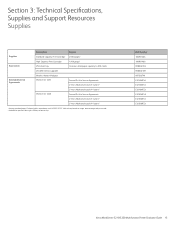
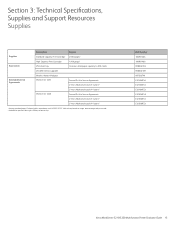
... to 500 sheets
256 MB memory upgrade
Extended Service Agreements
Wireless Network Adapter WorkCentre 3210
Annual On-Site Service Agreement 2 Years Additional (total of 3 years)2
WorkCentre 3220
3 Years Additional (total of 4 years)2 Annual On-Site Service ...E3210MFSA E3210MFS3 E3210MFS3 E3220MFSA E3220MFS3 E3220MFS3
Xerox WorkCentre 3210/3220 Multifunction Printer Evaluator Guide 13
Evaluator Guide - Page 14


...)
• Software (Scan to provide the latest technical information on image, area coverage and print mode.
14 Xerox WorkCentre 3210/3220 Multifunction Printer Evaluator Guide Total Satisfaction Guaranteed
The exclusive Xerox Total Satisfaction Guarantee, recognized as unique in the industry, covers every WorkCentre device that 's unrivaled in the industry and available when you choose...
Evaluator Guide - Page 16


... information on the Xerox WorkCentre® 3210/3220 please contact your Xerox sales representative, call 1-877-362-6567 or visit us on the web at www.xerox.com/office.
© 2010 Xerox Corporation. All rights reserved. and/or other trademarks are trademarks of Xerox Corporation. PCL® is subject to change without permission of Xerox Corporation in this...
Similar Questions
How Do You Tell Toner Status Xerox Workcentre 3210
(Posted by emmekar 9 years ago)
Xerox Workcentre 3210 How To Change Ip
(Posted by roakiv 10 years ago)
How To Reset Password On Xerox Workcentre 3210
(Posted by Anostu 10 years ago)
Xerox Workcentre 3210 Manuals
is the 3210 model able to print from a computer using wireless router? without the copier being wire...
is the 3210 model able to print from a computer using wireless router? without the copier being wire...
(Posted by prodoc 10 years ago)

