Xerox 3210 Support Question
Find answers below for this question about Xerox 3210 - WorkCentre B/W Laser.Need a Xerox 3210 manual? We have 2 online manuals for this item!
Question posted by abbasazar on May 29th, 2014
Xerox Workcentre 3210 Wont Scan
The person who posted this question about this Xerox product did not include a detailed explanation. Please use the "Request More Information" button to the right if more details would help you to answer this question.
Current Answers
There are currently no answers that have been posted for this question.
Be the first to post an answer! Remember that you can earn up to 1,100 points for every answer you submit. The better the quality of your answer, the better chance it has to be accepted.
Be the first to post an answer! Remember that you can earn up to 1,100 points for every answer you submit. The better the quality of your answer, the better chance it has to be accepted.
Related Xerox 3210 Manual Pages
User Guide - Page 7


... many different types of JPEG,
TIFF and PDF formats. • Quickly scan and send files to 24 ppm (WorkCentre 3210), 30 ppm (WorkCentre 3220).
Zoran, the Zoran logo, IPS/PS3, and OneImage are magnified ...power consumption when not in various sizes.
All rights reserved. Expand your new laser product_6
Save time and money • To save paper, you can then be adjusted and...
User Guide - Page 48


...: • Printing a document
PRINTING A DOCUMENT
Your machine allows you use. For Windows Vista, select Control Panel > Hardware and Sound > Printers. 3. Double-click the Xerox WorkCentre 3210 or WorkCentre 3220 icon. (Or Xerox WorkCentre 3220 PS) 4.
basic printing
This chapter explains common printing tasks. For Windows XP/2003, select Printers and Faxes. From the Document menu, select...
User Guide - Page 59


... of memory capacities to give you more room for USB V1.1 and USB V2.0 memory devices. Insert a USB memory device into the USB memory port on page 59. Use only a metal/shielded USB memory device. SCANNING TO A USB MEMORY DEVICE
You can do the following on your machine.
• Do not remove the USB memory...
User Guide - Page 76


... printer properties. Paper sticks together.
• Ensure there is incorrect. Remove
paper from inside the machine. If you are correct. See page 66.
Select Xerox WorkCentre 3210 or WorkCentre 3220 as the default printer.
For many software applications, the paper source selection is not closed. The machine is not installed. See page 37. •...
User Guide - Page 86


... For Windows Vista, select Control Panel > Hardware and Sound > Printers. 4. For Windows 2000/XP/2003/Vista, select Device Settings. 7. Select the amount of memory you need to use it in the printer properties of the PostScript printer driver in.... For details about installing the PS printer driver, see Software secion. 2. Select the Xerox WorkCentre 3220 PS printer. 5. Click OK.
User Guide - Page 88


...8226; 8 bit for scanning, the maximum resolution might differ.
b. Visit www.xerox.com/office/support to 1,200 dpi effective output
Printer language • WorkCentre 3210: PCL6 • WorkCentre 3220: PCL6, PostScript...Laser beam printing
• WorkCentre 3210: Up to 24 ppm (A4), 24 ppm (Letter)
• WorkCentre 3220: Up to 28 ppm(A4), 30 ppm (Letter)
Duplex printing speed
WorkCentre...
Evaluator Guide - Page 2


...This Evaluator Guide introduces you to the WorkCentre® 3210/3220 black-and-white multifunction printer, and aid you in your evaluation process
Section 1: Introducing the Xerox WorkCentre 3210/3220 Black-and-White Multifunction Printer
3 Product Overview
5 Features and Accessories
Section 2: Evaluating Desktop Multifunction Printers
6 Overview
7 Productivity
8 Value
10 Conservation...
Evaluator Guide - Page 3


... with large, easyto-read buttons and a two-line LCD display.
• Set-up to increase performance and manage costs.
Xerox WorkCentre 3210/3220 Multifunction Printer Evaluator Guide 3 Section 1: Introducing the Xerox WorkCentre® 3210/3220 Multifunction Printer Product Overview
True office productivity on top of heavy workloads.
• Fast output keeps pace with high demand...
Evaluator Guide - Page 4


... processor • 128 MB memory
(384 MB maximum) • Color scanning
Print / Copy / Scan / Fax
Letter / Legal
24 30
ppm
WxDxH: 17.5 x 16.2 x 15.6 in. 445.2 x 410.5 x 395.3 mm 3210: 30.45 lbs./13.8 kg 3220: 30.73 lbs./13.9 kg
4 Xerox WorkCentre 3210/3220 Multifunction Printer Evaluator Guide Small-office friendly
All the office-ready features...
Evaluator Guide - Page 5


..., BMP
• Scan Destinations: Scan to e-mail (WorkCentre 3220 only), Network Scan to PC, Scan to application, scan to USB memory drive
• Scan Software: Xerox Scan to your specific needs, with more capabilities, paper capacity and features. Weights: 16 - 43 lb. bond / 60 - 105 gsm
• Multipurpose Tray: 1 sheet; Xerox WorkCentre 3210/3220 Multifunction Printer Evaluator Guide...
Evaluator Guide - Page 6


... that continue to save you 'll see how the WorkCentre® 3210/3220 multifunction laser printer excels against other manufacturers' products.
6 Xerox WorkCentre 3210/3220 Multifunction Printer Evaluator Guide Can it take the place of those users? Does its useful life? Does the device offer additional features such as toner and paper? How efficiently will it conserve power and...
Evaluator Guide - Page 7


...MFP will be able to support the wide range of documents you process.
Xerox WorkCentre 3210/3220 Multifunction Printer Evaluator Guide 7 Complex print jobs with second 250-sheet paper tray... 8.5 seconds (WorkCentre 3220) and 9.5 seconds (WorkCentre 3210) for printing and copying minimizes the time users spend waiting for common functions. Whether printing, copying, scanning or faxing, ...
Evaluator Guide - Page 8


... and multi-page TIFF, and the 50-sheet ADF automates the scanning of lengthy documents.
8 Xerox WorkCentre 3210/3220 Multifunction Printer Evaluator Guide Moreover, it offers a rich array of productivity features at no additional charge:
Print The WorkCentre 3220 prints documents at speeds of the device over its lifetime. Plus, you benefit from USB memory drive, and...
Evaluator Guide - Page 9


... needn't worry about media restrictions. Media Handling The WorkCentre 3210/3220 handles a wide range of media, from transparencies to 43 pounds for easy identification of dedicated memory. combining print, copy, scan and fax functions in one convenient, compact device.
and 4 MB of incoming transmissions. Xerox WorkCentre 3210/3220 Multifunction Printer Evaluator Guide 9
Evaluator Guide - Page 10


... you'll need to energy efficiency, the WorkCentre 3210/3220 combines highperformance printing, copying, scanning and faxing capabilities into the network, avoiding the paper trail entirely. Declared yield in multifunction devices generally focus on image, area coverage and print mode.
10 Xerox WorkCentre 3210/3220 Multifunction Printer Evaluator Guide MFPs in power save mode.
Energy...
Evaluator Guide - Page 11


...application, Network Scan to PC, Scan to USB memory drive
Scan to application, Network Scan to PC, Scan to USB memory drive, Scan to email
Scan features
Scan to 216 x 356 mm
Main Tray 1: 250 sheets; Custom Sizes: 5.6 x 5.8 in . / 76 x 127 mm to PC Desktop® SE Personal Edition; to depot, Xerox Total Satisfaction Guarantee
Xerox WorkCentre 3210/3220 Multifunction Printer Evaluator Guide...
Evaluator Guide - Page 12


.../108/EC, and 99/5/EC FCC Part 15 Class B FCC Part 68
12 Xerox WorkCentre 3210/3220 Multifunction Printer Evaluator Guide bond / 60 to 163 gsm Main Tray - 16 to 43 lb. Section 3: Technical Specifications, Supplies and Support Resources Specifications
Device Management Print Driver Support
Media Handling Supported Sizes Supported Weights Operating Environment Electrical
Dimensions...
Evaluator Guide - Page 13
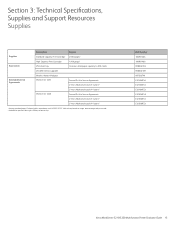
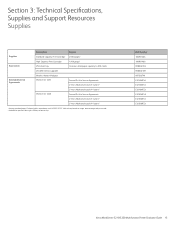
Part Number 106R01485 106R01486 098N02204 098N02189 097S03740 E3210MFSA E3210MFS3 E3210MFS3 E3220MFSA E3220MFS3 E3220MFS3
Xerox WorkCentre 3210/3220 Multifunction Printer Evaluator Guide 13 Yield will vary based on image, area coverage and print mode. 2 Available for purchase during first 90 days of 4 years)2
1 Average ...
Evaluator Guide - Page 14


...Scan Driver
• Scan Software by Xerox Customer Support staff to keep you 're satisfied. Xerox service professionals use leading-edge technologies to provide the latest technical information on image, area coverage and print mode.
14 Xerox WorkCentre 3210/3220 Multifunction...exclusive Xerox Total Satisfaction Guarantee, recognized as unique in the industry, covers every WorkCentre device ...
Evaluator Guide - Page 16


... information on the Xerox WorkCentre® 3210/3220 please contact your Xerox sales representative, call 1-877-362-6567 or visit us on the web at www.xerox.com/office.
© 2010 Xerox Corporation. Adobe® and PostScript® 3™ are the property of Adobe Systems,
Incorporated. As an ENERGY STAR® partner, Xerox Corporation has determined that...
Similar Questions
How Do I Scan A Document Into A Pdf Document From My Workcentre 3210
(Posted by skaichi 9 years ago)
Xerox Workcentre 3210 And How To Scan Multiple Documents
(Posted by cjpice 9 years ago)
How To Reset Password On Xerox Workcentre 3210
(Posted by Anostu 10 years ago)
Xerox Workcentre 3210 Manuals
is the 3210 model able to print from a computer using wireless router? without the copier being wire...
is the 3210 model able to print from a computer using wireless router? without the copier being wire...
(Posted by prodoc 10 years ago)
Xerox Workcentre 4150 Network Scanning Will Not Scan To File
(Posted by YAWKsg 10 years ago)

