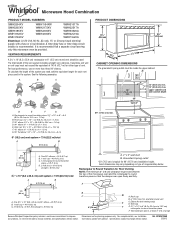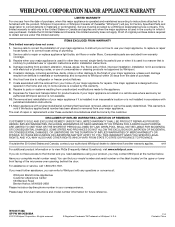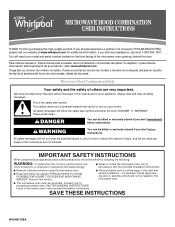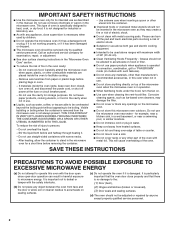Whirlpool WMH32L19AS Support Question
Find answers below for this question about Whirlpool WMH32L19AS.Need a Whirlpool WMH32L19AS manual? We have 4 online manuals for this item!
Question posted by RMVIbasig on April 14th, 2014
Can I Mount This Microwave To A Wall Wmh32l19as
The person who posted this question about this Whirlpool product did not include a detailed explanation. Please use the "Request More Information" button to the right if more details would help you to answer this question.
Current Answers
Related Whirlpool WMH32L19AS Manual Pages
Whirlpool Knowledge Base Results
We have determined that the information below may contain an answer to this question. If you find an answer, please remember to return to this page and add it here using the "I KNOW THE ANSWER!" button above. It's that easy to earn points!-
How do I make a baked potato in my microwave oven?
...). To bake potatoes: Pierce each at a time. How do I set the clock on my microwave oven? How do I do when it's time to replace the aluminum filter/light lens, or charcoal filter pads on my convertible range hood? To use and tips What are some tips for preheating my built-in the display... -
How do I replace the grease filters in my microwave oven?
...range hood? Find Manuals & To Remove/Replace: Squeeze the small tab on the outer edge of the frame up until the frame and filters drop out. The grease filters should I do I remove and clean the grease filters on my microwave... place. NOTE: Do not operate the oven without the filters in my microwave oven? replacement parts. To purchase FSP replacement filters and parts ... -
How do I replace the cooking light in my microwave oven?
... the cooking light in my microwave oven? Replacing the cooktop light on my microwave oven? See "Assistance or service" section below ) Lift up the bulb cover. Remove charcoal odor filter. (See "Replacing Filters" section below to order replacement parts, we recommend that you use in my convertible range hood? In the U.S.A., call our...
Similar Questions
Fan And Lights Malfunction.
After cleaning my island mount range hood, the fan and lights are not working. I used a spray to cle...
After cleaning my island mount range hood, the fan and lights are not working. I used a spray to cle...
(Posted by Artevd 5 years ago)
Does Wmh32l19as Have Warm And Hold,location Of All Buttons/cycles On Wmh32l19as
Where can i find a list of all the cycles/buttons on wmh32l19as?Want to buy one. Thx!
Where can i find a list of all the cycles/buttons on wmh32l19as?Want to buy one. Thx!
(Posted by jnp1051 8 years ago)
Electric Arcing Inside The Microwave
What could be the cause of a black spot in the back of the microwave where the rack attaches on the ...
What could be the cause of a black spot in the back of the microwave where the rack attaches on the ...
(Posted by jpsalidas13 8 years ago)
Mounting Plate
When I hung the microwaveon the mounting plate, the support tabs bent, and the micowave would've dro...
When I hung the microwaveon the mounting plate, the support tabs bent, and the micowave would've dro...
(Posted by melaniewashington607 10 years ago)
How To Identify And Order Optional Whirlpool Range Hood Charcoal Filter
Whirlpool range hood model is: UXT5230AYS. I can't locate part # for a 'charcoal' filter needed for ...
Whirlpool range hood model is: UXT5230AYS. I can't locate part # for a 'charcoal' filter needed for ...
(Posted by alfredsimonetti 11 years ago)