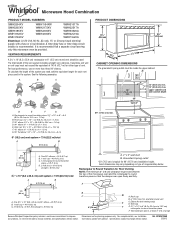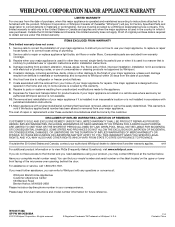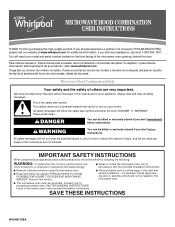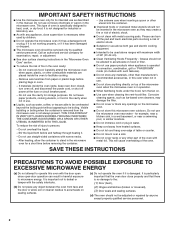Whirlpool WMH32L19AS Support Question
Find answers below for this question about Whirlpool WMH32L19AS.Need a Whirlpool WMH32L19AS manual? We have 4 online manuals for this item!
Question posted by melaniewashington607 on April 22nd, 2013
Mounting Plate
When I hung the microwave on the mounting plate, the support tabs bent, and the micowave would've dropped, had we not let go. It appears that the mounting plate included in the box was not the right one for this particular model microwave. I would like to know what the proper mounting plate looks like, and where I may purchase one. Thank you.
Current Answers
Related Whirlpool WMH32L19AS Manual Pages
Whirlpool Knowledge Base Results
We have determined that the information below may contain an answer to this question. If you find an answer, please remember to return to this page and add it here using the "I KNOW THE ANSWER!" button above. It's that easy to earn points!-
How do I make a baked potato in my microwave oven?
... icon and the actual remaining cook time. When the cycle ends, "End" will appear in my microwave oven? Use the Baked Potato feature (see instructions below). To use the Baked Potato...20 seconds of -cycle tones will be replaced by "Sensing." Place a single potato on my convertible range hood? "Senses 1-4 Pieces" will automatically start. How do I use and tips What are some tips for... -
What is the Time/Temp/Power Cooking control on my Speedcook microwave oven with convection?
... Main Menu is the Time/Temp/Power Cooking control on the display to choose. I need assistance or service for my convertible range hood and I make a baked potato in my microwave oven? Time/Temp/Power cooking The Time/Temp/Power control on the touch screen, and adjusting the remaining time, cooking power and... -
How do I replace the cooking light in my microwave oven?
... range hood? Plug in my microwave oven? If you need replacement parts: If you need to the right and lifting. click here . How do I operate the cooktop light on my SpeedCook microwave oven...Assistance and service When calling, please know the purchase date and the complete model and serial number of your request. This information will fit right and work right because they are made with bare...
Similar Questions
Fan And Lights Malfunction.
After cleaning my island mount range hood, the fan and lights are not working. I used a spray to cle...
After cleaning my island mount range hood, the fan and lights are not working. I used a spray to cle...
(Posted by Artevd 5 years ago)
Does Wmh32l19as Have Warm And Hold,location Of All Buttons/cycles On Wmh32l19as
Where can i find a list of all the cycles/buttons on wmh32l19as?Want to buy one. Thx!
Where can i find a list of all the cycles/buttons on wmh32l19as?Want to buy one. Thx!
(Posted by jnp1051 8 years ago)
Electric Arcing Inside The Microwave
What could be the cause of a black spot in the back of the microwave where the rack attaches on the ...
What could be the cause of a black spot in the back of the microwave where the rack attaches on the ...
(Posted by jpsalidas13 8 years ago)
Can I Mount This Microwave To A Wall Wmh32l19as
(Posted by RMVIbasig 9 years ago)
How To Identify And Order Optional Whirlpool Range Hood Charcoal Filter
Whirlpool range hood model is: UXT5230AYS. I can't locate part # for a 'charcoal' filter needed for ...
Whirlpool range hood model is: UXT5230AYS. I can't locate part # for a 'charcoal' filter needed for ...
(Posted by alfredsimonetti 11 years ago)