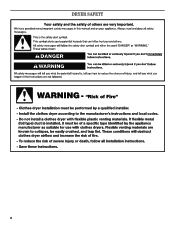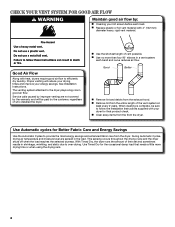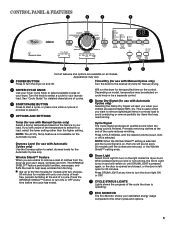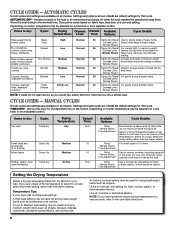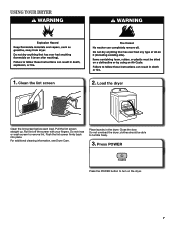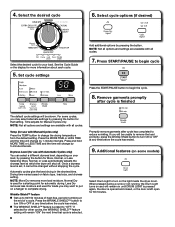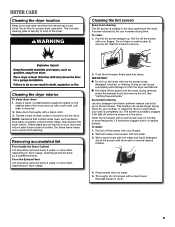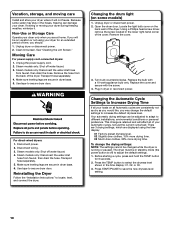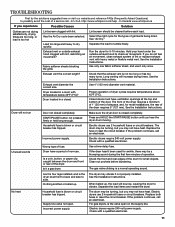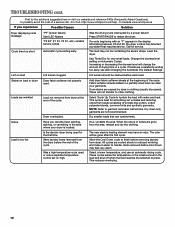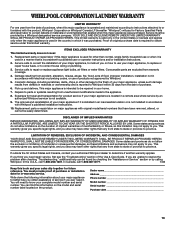Whirlpool WED5700VH Support Question
Find answers below for this question about Whirlpool WED5700VH.Need a Whirlpool WED5700VH manual? We have 1 online manual for this item!
Question posted by casebolt66 on August 25th, 2012
I Have A Whirlpool Dryer That Doesnt Want To Work
the tumbbler is making a loud noise and doesnt want to move model number is wed5700vh
Current Answers
Related Whirlpool WED5700VH Manual Pages
Whirlpool Knowledge Base Results
We have determined that the information below may contain an answer to this question. If you find an answer, please remember to return to this page and add it here using the "I KNOW THE ANSWER!" button above. It's that easy to earn points!-
The ice maker on my upright freezer is not producing ice or not enough ice
...is cooled. Top freezer Ice dispenser not working - Once your Use and Care... normal operating conditions. Enter your model number in your freezer is cooled, the... local service provider: Product Category Washer or Dryer Refrigerator or Freezer Dishwasher Electric Range, Oven ...Laundry Vacuum Cleaner Central Vac Dehumidifier Using the control: Turn the freezer temperature control to make... -
Display shows Sud or Sd - Front-load washer
... suds during the cycle. You may not be fully removed. If Pause/Cancel does not work: Unplug the washer or disconnect the power for further details; Front-load washer Long Cycle ...water may want to eliminate the suds. See the animation below . Display shows Sud or Sd - Make sure that excessive detergent suds occurred during the cycle and your model number into the ... -
The ice maker on my upright freezer is not producing ice or not enough ice
...provider: Product Category Washer or Dryer Refrigerator or Freezer Dishwasher Electric ... Vent Hood Ice Machine Commercial Laundry Vacuum Cleaner Central Vac Dehumidifier...just been installed? Be sure your model number in it or has no ice ...Model # My ice maker runs but doesn't produce ice No ice production - Top freezer Ice dispenser not working...Guide for the click to make sure the ice maker will...
Similar Questions
Turns On, Drum Rotates But Not Drying Clothes, Not Collecting Lint..
(Posted by Katrina16 3 years ago)
My Dryer Whirpool Dryer Turns On But It Won’t Start It Makes A Noise How Do I
how do I reset my whirlpool dryer it turns on but won't start
how do I reset my whirlpool dryer it turns on but won't start
(Posted by Watchmework111 4 years ago)
Cabrio Dryer Makes Loud Noise When Running
(Posted by CZli 9 years ago)
Whirlpool Dryer Model Number Wed7990xg
We just purchased this dryer and matching washer from the discount section in Lowes and was told tha...
We just purchased this dryer and matching washer from the discount section in Lowes and was told tha...
(Posted by LowcountryJudi 12 years ago)
Dryer Makes A Horrible Loud Noise
My dryer will dry, but makes this horrible loud noise as it dries, what is the problem? Whirlpoos WE...
My dryer will dry, but makes this horrible loud noise as it dries, what is the problem? Whirlpoos WE...
(Posted by pberdine1 13 years ago)