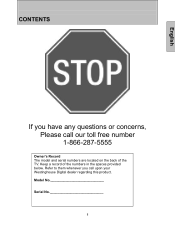Westinghouse SK-32H240S Support Question
Find answers below for this question about Westinghouse SK-32H240S - 32" LCD TV.Need a Westinghouse SK-32H240S manual? We have 1 online manual for this item!
Question posted by Rmanshay on July 16th, 2021
Just Wondering If I Need A Converter Box Or Just Anteena To Get ????
I have a 32in westinghouse tv and the model number is sk-32h240s and I was wondering If I need A converter box or just a anteena to get the local tv channel ?
Current Answers
Answer #1: Posted by Troubleshooter101 on July 17th, 2021 5:19 PM
Please check this link below:-
Please respond to my effort to provide you with the best possible solution by using the "Acceptable Solution" and/or the "Helpful" buttons when the answer has proven to be helpful. Please feel free to submit further info for your question, if a solution was not provided. I appreciate the opportunity to serve you!
Troublshooter101
Related Westinghouse SK-32H240S Manual Pages
Similar Questions
32' Led Tv Goes To Menu Screen When Turned On. Will Not Move Past Menu Screen
32" LED tv. When power is turned on the goes straight to the blue menu screen. Will not let you clic...
32" LED tv. When power is turned on the goes straight to the blue menu screen. Will not let you clic...
(Posted by Sbgamble7309 11 years ago)
I Just Bought A Model Ld-2480 Will Not Turn On And Flashes Different Colors
I programmed my direct tv remote then turned the tv off it started flashing Several colors ,now I ca...
I programmed my direct tv remote then turned the tv off it started flashing Several colors ,now I ca...
(Posted by jasonholloman 11 years ago)
32'lcd Hdtv Westinghouse I Have Audio But No Picture.
I move my working 32" Westinghouse tv to another room and hooked it back up to the Dish cable and I ...
I move my working 32" Westinghouse tv to another room and hooked it back up to the Dish cable and I ...
(Posted by scalegirl 11 years ago)
Westinghouse 32' Hd Lcd Flat Screen Tv- Has Sound & Black Screen?
My TV is about three years old. Sound is normal and I can hear it change channels. The screen is tot...
My TV is about three years old. Sound is normal and I can hear it change channels. The screen is tot...
(Posted by peicavt1 12 years ago)
Need A Schematic Diagram For A Westinghouse Sk32h240s Tv
replaced Darfon b070-401 board tv still same problem-powers up, shows w and channel and then goes bl...
replaced Darfon b070-401 board tv still same problem-powers up, shows w and channel and then goes bl...
(Posted by kdinvestigations 13 years ago)