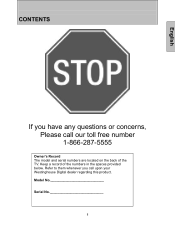Westinghouse SK-32H240S Support Question
Find answers below for this question about Westinghouse SK-32H240S - 32" LCD TV.Need a Westinghouse SK-32H240S manual? We have 1 online manual for this item!
Question posted by jasonholloman on December 10th, 2012
I Just Bought A Model Ld-2480 Will Not Turn On And Flashes Different Colors
I programmed my direct tv remote then turned the tv off it started flashing Several colors ,now I can not turn on the tv or get the colors to stop flashing .
Current Answers
Related Westinghouse SK-32H240S Manual Pages
Similar Questions
Just Wondering If I Need A Converter Box Or Just Anteena To Get ????
I have a 32in westinghouse tv and the model number is sk-32h240s and I was wondering If I need A con...
I have a 32in westinghouse tv and the model number is sk-32h240s and I was wondering If I need A con...
(Posted by Rmanshay 2 years ago)
My Westinghouse 32in Tv Will Not Accept Remote Commands. Model Sk-32h240s
my westinghouse 32in tv will not accept remote commands. model SK-32H240S
my westinghouse 32in tv will not accept remote commands. model SK-32H240S
(Posted by Anonymous-129289 10 years ago)
Ld-2480, Sound With White Screen
I have a LD-2480 flat panel TV which displays a white screen, but the audio still works. When turn...
I have a LD-2480 flat panel TV which displays a white screen, but the audio still works. When turn...
(Posted by saldan 12 years ago)
Brand New Tv, 28 Days Old, Model Ld-2480 Stuck On One (1) Mexican Channel
(Posted by oct0353 12 years ago)
Model Sk-32h240s ?
What are the correct video settings for Westinghouse HDTV Wide Screen TV Model SK-32H240S ? Brigh...
What are the correct video settings for Westinghouse HDTV Wide Screen TV Model SK-32H240S ? Brigh...
(Posted by jbnizer 13 years ago)