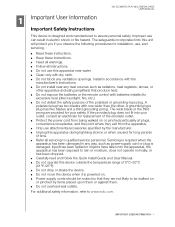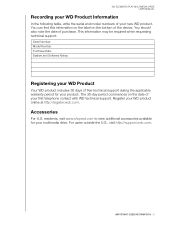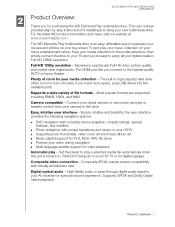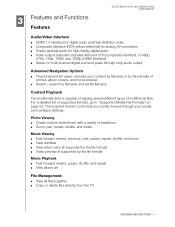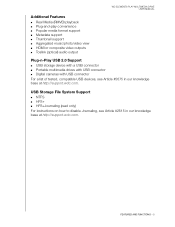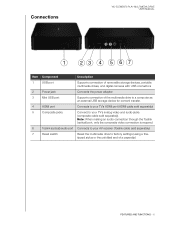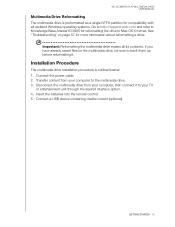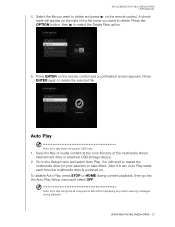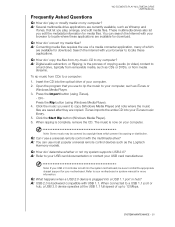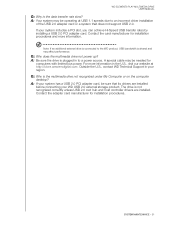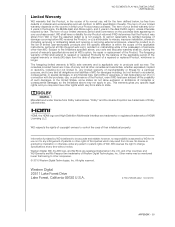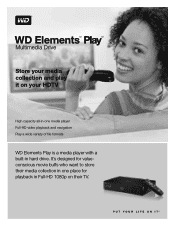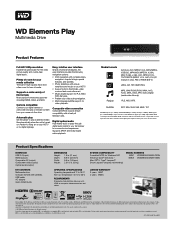Western Digital WDBPCK5000ABK Support Question
Find answers below for this question about Western Digital WDBPCK5000ABK.Need a Western Digital WDBPCK5000ABK manual? We have 3 online manuals for this item!
Question posted by Anonymous-119092 on August 24th, 2013
Assess To My Wdbpck
Hi
I have problem to acsess my disk , taking very long time to read
Current Answers
Related Western Digital WDBPCK5000ABK Manual Pages
Similar Questions
Reboot My Wd External Hard Drive Unsuccessfully.
Unable to reboot my external hard drive P/N WDBABM0010BBK using my laptop. Can explain in stages of ...
Unable to reboot my external hard drive P/N WDBABM0010BBK using my laptop. Can explain in stages of ...
(Posted by n9ew 2 years ago)
Hp Simplesave External Hard Drive Recognized But Bot Accessible
I have a HPBAAD0020HBK - HP SimpleSave External Hard Drive 2 TBThe computer recognizes the simpledri...
I have a HPBAAD0020HBK - HP SimpleSave External Hard Drive 2 TBThe computer recognizes the simpledri...
(Posted by meplasa 4 years ago)
Not Readable
Not Readable in laptop but reading all media files in LED TV when plugged in.
Not Readable in laptop but reading all media files in LED TV when plugged in.
(Posted by nationsaver 8 years ago)
How I Can Buy Hard Disk Western Digital Wdbpck5000abk-01? I Need This Product.
(Posted by salehsh 10 years ago)
Hi, When I Add This Wdbpck5000abk-01 To My Machine It Is Not Recognizing.
Hi, The machine does not recognizes this external hard drive. All the time it says unknown port. I t...
Hi, The machine does not recognizes this external hard drive. All the time it says unknown port. I t...
(Posted by subhashkumar 11 years ago)