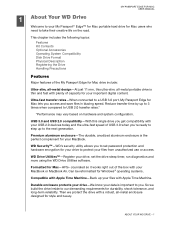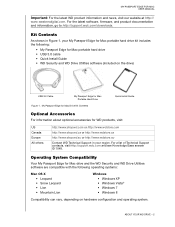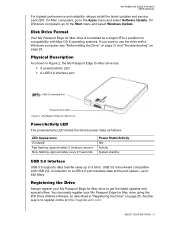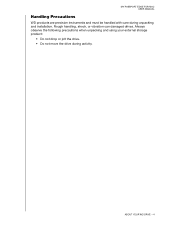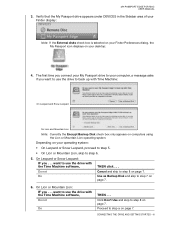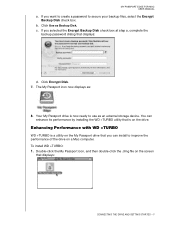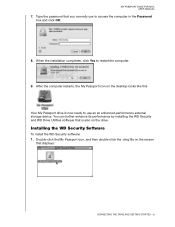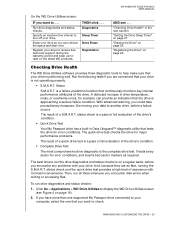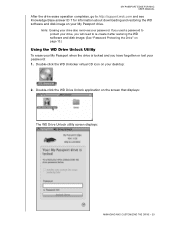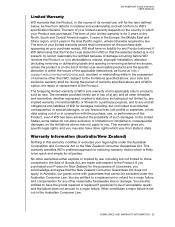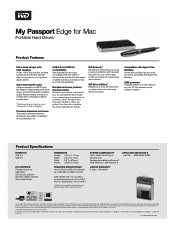Western Digital WDBLUZ0010BSL Support Question
Find answers below for this question about Western Digital WDBLUZ0010BSL.Need a Western Digital WDBLUZ0010BSL manual? We have 3 online manuals for this item!
Question posted by gamersal on December 22nd, 2018
I Can Not Open My Hard Disk
I can not open my Hard Disk [WD My Passport Essential SE 1 TB USB 3.0/2.0 Ultra Portable External Hard Drive (Silver) ]
Current Answers
Answer #1: Posted by waelsaidani1 on March 10th, 2019 2:16 AM
Hello here is a video guide on how to open your external drive: https://www.youtube.com/watch?v=kCS8ui-6WZY
Related Western Digital WDBLUZ0010BSL Manual Pages
Similar Questions
Problem With Hard Disk
hello, I'm contacting you because i have a problem with my hard disk. my computer doesnt open it. i ...
hello, I'm contacting you because i have a problem with my hard disk. my computer doesnt open it. i ...
(Posted by zaninoviclucija 8 years ago)
My Portable Hard Disk Is Working So I Need A Software
My portable hard disk is working so i need a software.
My portable hard disk is working so i need a software.
(Posted by dhavalpatel6425 10 years ago)
External Hard Disk Wd Elements
i have an external hard disk model No. wd10000eb035-1 and lost my install cd. now i wanna use it and...
i have an external hard disk model No. wd10000eb035-1 and lost my install cd. now i wanna use it and...
(Posted by ggambi2003 10 years ago)
My Laptop Can Not Recognized External Hard Disk Wd2500me-01
My laptop can not recognized external hard disk WD2500ME-01
My laptop can not recognized external hard disk WD2500ME-01
(Posted by jituinst 12 years ago)
Purchased External Hard Disk Model Wa-18g12upc Says Can,t Find Driver
(Posted by pierren20042001 13 years ago)