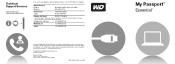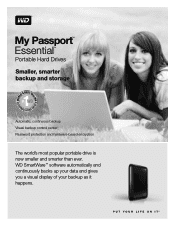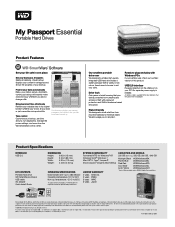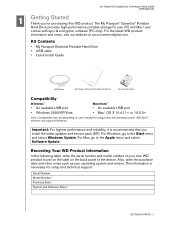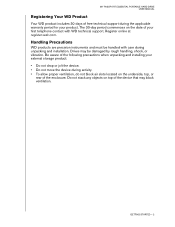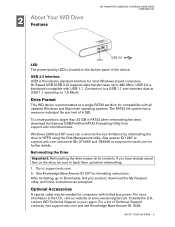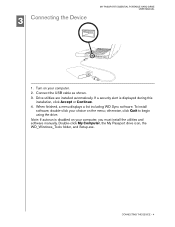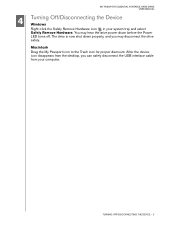Western Digital WDBAAA3200ABK Support Question
Find answers below for this question about Western Digital WDBAAA3200ABK - My Passport Essential 320 GB External Hard Drive.Need a Western Digital WDBAAA3200ABK manual? We have 3 online manuals for this item!
Question posted by zaninoviclucija on August 21st, 2015
Problem With Hard Disk
Current Answers
Answer #1: Posted by techyagent on August 21st, 2015 7:32 AM
http://www.makeuseof.com/tag/external-drive-not-re...
Thanks
Techygirl
Answer #2: Posted by MightyMiroWD on August 24th, 2015 1:42 AM
I'm sorry to hear about the issues you're experiencing with the external drive - I know how unpleasant this could be.
What I would suggest is to try plugging it in a different computer and see if it will be recognized there. In case it does, then partition and format it there by following the steps described in this KB article:
http://products.wdc.com/support/kb.ashx?id=SNrRdH
If it doesn't appear, then download and run a test on it with Data Lifeguard Diagnostics, which is the manufacturers diagnostics tool, and see if anything wrong will be detected. You can download it from here:
http://products.wdc.com/support/kb.ashx?id=yyp8aI
If the software detects any errors or bad sectors on the device, and it is still under warranty, then I would suggest to RMA it back to us, or in case it isn't to look for a replacement drive:
http://products.wdc.com/support/kb.ashx?id=NxMncv
Hope this helps and best of luck!
An official WD representative
www.wdc.com
Related Western Digital WDBAAA3200ABK Manual Pages
Similar Questions
I Bought My Passport Essential In March 2009. Recently Purchased New Windows 8.1 Computer And Need C...
It suddenly, stops wirking and now Windows find a drive with 2047 GB instead of 320 GB? I have a lo...