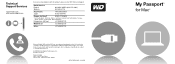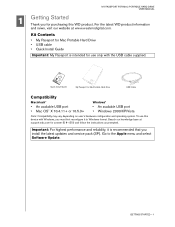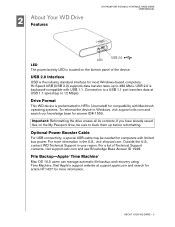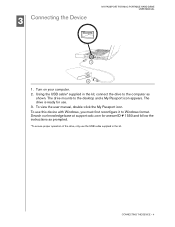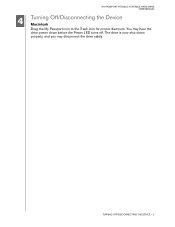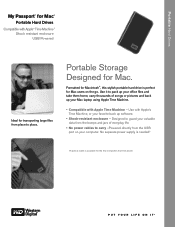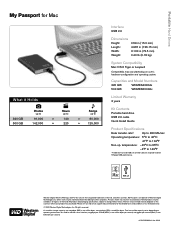Western Digital WD3200MS Support Question
Find answers below for this question about Western Digital WD3200MS - My Passport Studio.Need a Western Digital WD3200MS manual? We have 3 online manuals for this item!
Question posted by Gion56 on September 15th, 2012
Wd3200ms-00 Has Two Connectors To The Hard Drive.
The Thunderbolt adapter only has one single connection. My Studio Passport has two connectors and one is smaller than the other. Can I still use the ThunderBolt adapter to transfer my information to and from my MacBook Air?
Current Answers
Related Western Digital WD3200MS Manual Pages
Similar Questions
Reboot My Wd External Hard Drive Unsuccessfully.
Unable to reboot my external hard drive P/N WDBABM0010BBK using my laptop. Can explain in stages of ...
Unable to reboot my external hard drive P/N WDBABM0010BBK using my laptop. Can explain in stages of ...
(Posted by n9ew 2 years ago)
I Always Cannot Direct Connect With My Wd3200xms-00
Please give me the solution, thanks.
Please give me the solution, thanks.
(Posted by fyne999 9 years ago)
Hard Drive No Longer Works?
I plug the hard drive into the wall outlet and nothing happens, no light on the unit, no vibration, ...
I plug the hard drive into the wall outlet and nothing happens, no light on the unit, no vibration, ...
(Posted by Anonymous-92224 11 years ago)
Wd External Hard Drive 400gb Recovery
Hi , I have a problem with my Wd 4000ME-00 external hard drive. When I connect it to my computer th...
Hi , I have a problem with my Wd 4000ME-00 external hard drive. When I connect it to my computer th...
(Posted by ramonachristine 11 years ago)
When I Connect To My Mac The Drive Is Read Only. When I Connect To My Pc It Wor
My drive works with my PC but is read only on my MAC. Is this a MAC compatible device?
My drive works with my PC but is read only on my MAC. Is this a MAC compatible device?
(Posted by cgolonka 12 years ago)