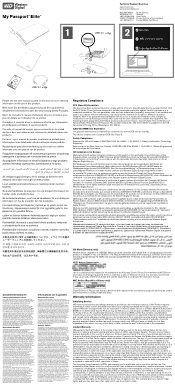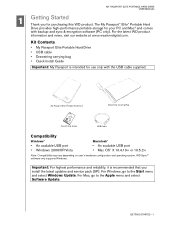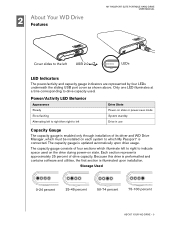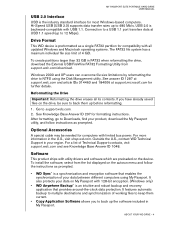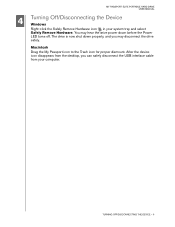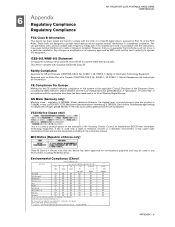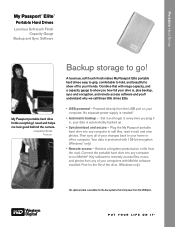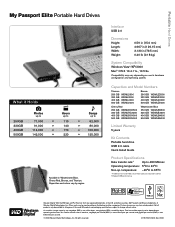Western Digital WD2500ME Support Question
Find answers below for this question about Western Digital WD2500ME - My Passport Essential.Need a Western Digital WD2500ME manual? We have 3 online manuals for this item!
Current Answers
Answer #1: Posted by BusterDoogen on April 3rd, 2015 10:00 AM
I hope this is helpful to you!
Please respond to my effort to provide you with the best possible solution by using the "Acceptable Solution" and/or the "Helpful" buttons when the answer has proven to be helpful. Please feel free to submit further info for your question, if a solution was not provided. I appreciate the opportunity to serve you!
Answer #2: Posted by hzplj9 on April 3rd, 2015 9:54 AM
Related Western Digital WD2500ME Manual Pages
Similar Questions
Unable to reboot my external hard drive P/N WDBABM0010BBK using my laptop. Can explain in stages of ...
I have a HPBAAD0020HBK - HP SimpleSave External Hard Drive 2 TBThe computer recognizes the simpledri...
How many GB are these i cant remember and i upgraded and was going to sell this one
My laptop can not recognized external hard disk WD2500ME-01