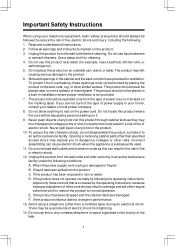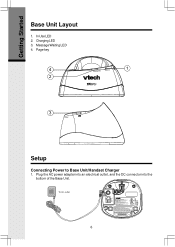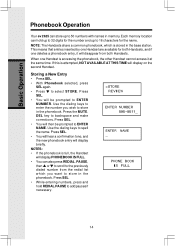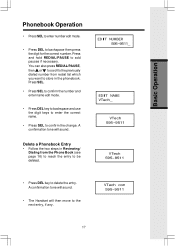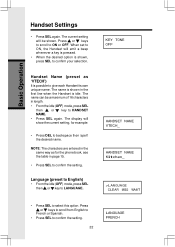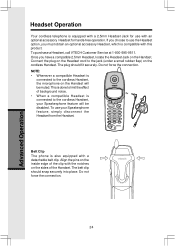Vtech ev2626 Support Question
Find answers below for this question about Vtech ev2626 - 2.4 GHz DSS Cordless Phone.Need a Vtech ev2626 manual? We have 1 online manual for this item!
Question posted by sazzysuzi on October 9th, 2011
I Want To Buy A Used Or Refurbished Vtech Single Line Cordless Telephone Model 2
Vtech Single Line Cordless Telephone Model 2625 - 2 Phone set
any idea where I can find this
Current Answers
Related Vtech ev2626 Manual Pages
Similar Questions
How Do I Get Pulse Dial Tone On My V Tech Cordless Phone Model Ds6221-5?
(Posted by margdika 9 years ago)
Where To Buy Only The Vtech Cs6114 Cordless Phone With Charger
(Posted by Flimra 10 years ago)
Vtech Telephone Model Cs6229-2 Operating Procedure Manuel
I have a Utech Model CS6229-2 telephon. I noticed the Voice mail message light is lit and I want to ...
I have a Utech Model CS6229-2 telephon. I noticed the Voice mail message light is lit and I want to ...
(Posted by rjm365 10 years ago)
Vtech Cordless Headset Model # Is6100
I just bought a vtech cordless headset model # IS6100. There was nothing in the box about registerin...
I just bought a vtech cordless headset model # IS6100. There was nothing in the box about registerin...
(Posted by jcourtney100 11 years ago)
I Need To Replace A Lost Handset For A Vtech Cordless Phone Model Ia5874.
Please tell me how and/or where I can purchase a replacement handset.
Please tell me how and/or where I can purchase a replacement handset.
(Posted by richardhb1 12 years ago)