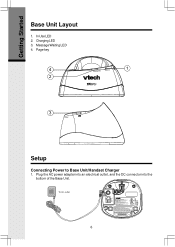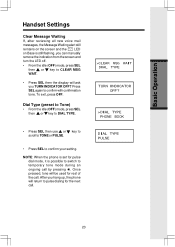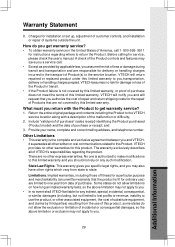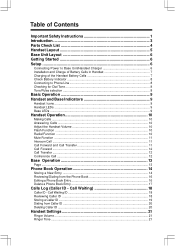Vtech ev2626 - 2.4 GHz DSS Cordless Phone Support and Manuals
Get Help and Manuals for this Vtech item

View All Support Options Below
Free Vtech ev2626 manuals!
Problems with Vtech ev2626?
Ask a Question
Free Vtech ev2626 manuals!
Problems with Vtech ev2626?
Ask a Question
Most Recent Vtech ev2626 Questions
I Want To Buy A Used Or Refurbished Vtech Single Line Cordless Telephone Model 2
Vtech Single Line Cordless Telephone Model 2625 - 2 Phone set any idea where I can find this
Vtech Single Line Cordless Telephone Model 2625 - 2 Phone set any idea where I can find this
(Posted by sazzysuzi 12 years ago)
Popular Vtech ev2626 Manual Pages
Vtech ev2626 Reviews
We have not received any reviews for Vtech yet.