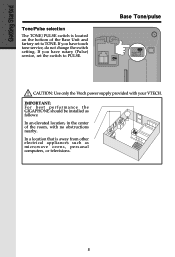Vtech VT2461 - 2.4 GHz DSS Cordless Phone Support and Manuals
Get Help and Manuals for this Vtech item

View All Support Options Below
Free Vtech VT2461 manuals!
Problems with Vtech VT2461?
Ask a Question
Free Vtech VT2461 manuals!
Problems with Vtech VT2461?
Ask a Question
Most Recent Vtech VT2461 Questions
Vtech 2461. 'b53' Shows On Handset Led.
Vtech 2461 w/new fully charged battery only reads "B53" on handset led. Have re-booted according to ...
Vtech 2461 w/new fully charged battery only reads "B53" on handset led. Have re-booted according to ...
(Posted by silverkickstand 12 years ago)
V2651 Hand Set Not Working But Base Is.
(Posted by denabev 12 years ago)
After Deactivating Handsets I Have 1 Handset That Won't Deactivate.
Phones worked fine until changing the batteries. 2 of the phones work after deactivating and re-acti...
Phones worked fine until changing the batteries. 2 of the phones work after deactivating and re-acti...
(Posted by dncrohio 13 years ago)
Popular Vtech VT2461 Manual Pages
Vtech VT2461 Reviews
We have not received any reviews for Vtech yet.