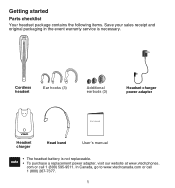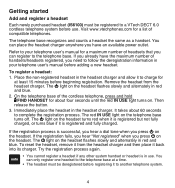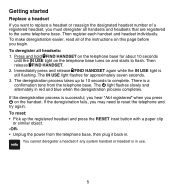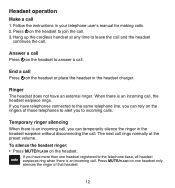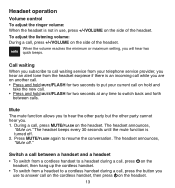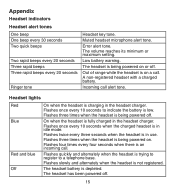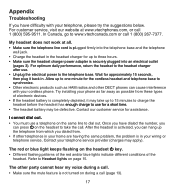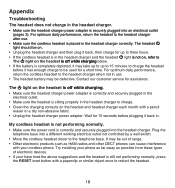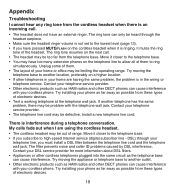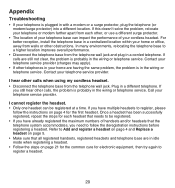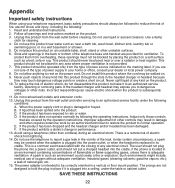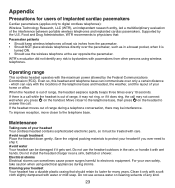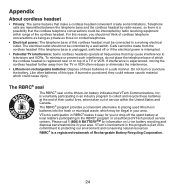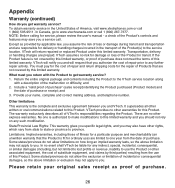Vtech IS6100 Support and Manuals
Get Help and Manuals for this Vtech item

View All Support Options Below
Free Vtech IS6100 manuals!
Problems with Vtech IS6100?
Ask a Question
Free Vtech IS6100 manuals!
Problems with Vtech IS6100?
Ask a Question
Most Recent Vtech IS6100 Questions
Can You Buy Just The Part With Ear Piece? Don't Want To Buy The Base..
(Posted by sjohnston111 11 years ago)
Vtech Cordless Headset Model # Is6100
I just bought a vtech cordless headset model # IS6100. There was nothing in the box about registerin...
I just bought a vtech cordless headset model # IS6100. There was nothing in the box about registerin...
(Posted by jcourtney100 11 years ago)
Vtech Is6100 Dect 6.0 Cordless Headset Warranty
What is the warranty on the VTech IS6100 DECT 6.0 Cordless Headset? I am looking at purchasing one, ...
What is the warranty on the VTech IS6100 DECT 6.0 Cordless Headset? I am looking at purchasing one, ...
(Posted by marthajwagner 12 years ago)
Mounting Clip
I have been using the IS6100 with the overhead band. To charge the unit I have to remove the band. N...
I have been using the IS6100 with the overhead band. To charge the unit I have to remove the band. N...
(Posted by helsel65 12 years ago)
Vtech IS6100 Videos
Popular Vtech IS6100 Manual Pages
Vtech IS6100 Reviews
 Vtech has a rating of 1.00 based upon 1 review.
Get much more information including the actual reviews and ratings that combined to make up the overall score listed above. Our reviewers
have graded the Vtech IS6100 based upon the following criteria:
Vtech has a rating of 1.00 based upon 1 review.
Get much more information including the actual reviews and ratings that combined to make up the overall score listed above. Our reviewers
have graded the Vtech IS6100 based upon the following criteria:
- Durability [1 rating]
- Cost Effective [1 rating]
- Quality [1 rating]
- Operate as Advertised [1 rating]
- Customer Service [1 rating]