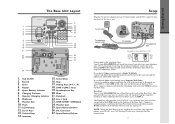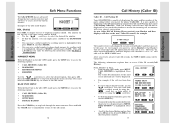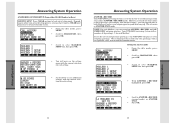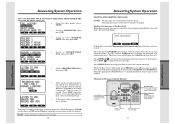Vtech VT20-2481 Support Question
Find answers below for this question about Vtech VT20-2481 - VT Cordless Phone.Need a Vtech VT20-2481 manual? We have 1 online manual for this item!
Question posted by nabpfeifer on January 23rd, 2011
V-tech Answering Machine
my v-tech answering machine shows a A in the call number bow and will not take messages what do I do?
Current Answers
Related Vtech VT20-2481 Manual Pages
Similar Questions
Why Does The Vtech Answering Machine Say 'please Enter Your Access Code'
instead of the recorded message we put on the machine. We have the vtech phone withe the digital ans...
instead of the recorded message we put on the machine. We have the vtech phone withe the digital ans...
(Posted by neronesl 9 years ago)
Messages On The Answering Machine
to listen to my messages that have been left on the answering machine
to listen to my messages that have been left on the answering machine
(Posted by rafaelmanrezaalvarez 11 years ago)
Does Vtech Have A Cordless Answering Machine With An Audible Message Alert.
Does Vtech have a cordless phone answering machine with an audible message alert feature. If so what...
Does Vtech have a cordless phone answering machine with an audible message alert feature. If so what...
(Posted by lasallea 12 years ago)
How Do I Disconnect The Answering Machine In A Vtech Phone 2.4 Ghz 20-2431?
How do I disconnect the answering machine in a vtech phone 2.4 GHz 20-2431?
How do I disconnect the answering machine in a vtech phone 2.4 GHz 20-2431?
(Posted by mamiewoodlief 12 years ago)